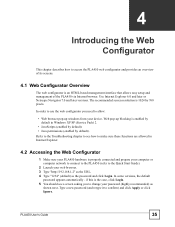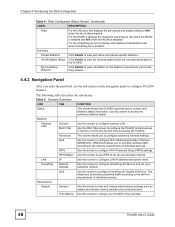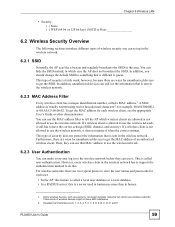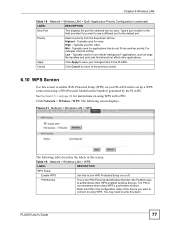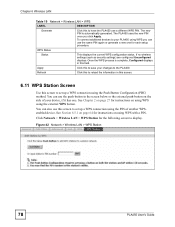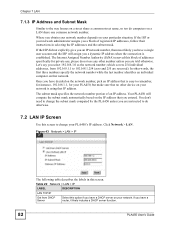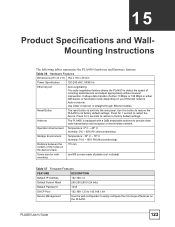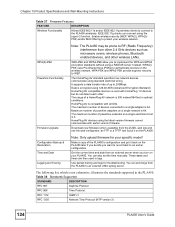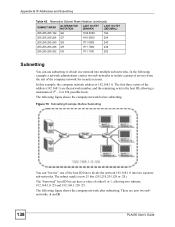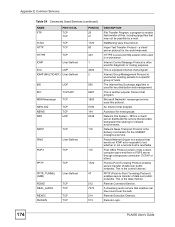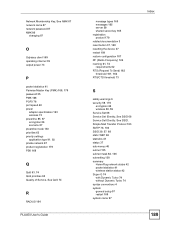ZyXEL PLA-450 Support Question
Find answers below for this question about ZyXEL PLA-450.Need a ZyXEL PLA-450 manual? We have 2 online manuals for this item!
Question posted by jijo on June 5th, 2014
Enable Security
I have reset the access device to factory settings and now cannot get into the web setup screen (192.168.1.2) and cannot enaqble security using the setup screen, it says "setup not succesful". I have internewt access etc. through the wireless output but it is unsecuered. One time I did set up a secure output but it also left the usecure output available. ANy ideas?
Current Answers
Related ZyXEL PLA-450 Manual Pages
Similar Questions
Reset Zyxel P-661hnu-f1 Router
I've reset the router several times, have also tried all the different username/password combination...
I've reset the router several times, have also tried all the different username/password combination...
(Posted by jcibdigo 3 years ago)
Max218mw Configuration Interface
Iss ka password kis tarah lagain gye
Iss ka password kis tarah lagain gye
(Posted by awaisshah224466 7 years ago)
Bandwidth And Security ( Hackers )
if some users began to dowenlod they use the holle bandwidthfor the next user he cant use internet a...
if some users began to dowenlod they use the holle bandwidthfor the next user he cant use internet a...
(Posted by mgsslasie94807 7 years ago)
Network Security Key
I need to have a network security key to be able to its this productI need a step by step way to get...
I need to have a network security key to be able to its this productI need a step by step way to get...
(Posted by Rasanwo 8 years ago)
Zywall Usg 100 Plus Howto Configure (enable) Rdp From Internet To Server
zywall usg 100 plus howto configure (enable) rdp from internet to server behind the zywall
zywall usg 100 plus howto configure (enable) rdp from internet to server behind the zywall
(Posted by brano 9 years ago)