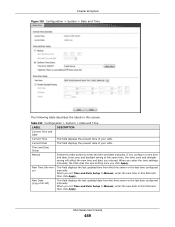ZyXEL UAG4100 Support and Manuals
Get Help and Manuals for this ZyXEL item

View All Support Options Below
Free ZyXEL UAG4100 manuals!
Problems with ZyXEL UAG4100?
Ask a Question
Free ZyXEL UAG4100 manuals!
Problems with ZyXEL UAG4100?
Ask a Question
Most Recent ZyXEL UAG4100 Questions
Bandwidth And Security ( Hackers )
if some users began to dowenlod they use the holle bandwidthfor the next user he cant use internet a...
if some users began to dowenlod they use the holle bandwidthfor the next user he cant use internet a...
(Posted by mgsslasie94807 7 years ago)
ZyXEL UAG4100 Videos
Popular ZyXEL UAG4100 Manual Pages
ZyXEL UAG4100 Reviews
We have not received any reviews for ZyXEL yet.