ZyXEL PLA4201 v2 Support and Manuals
Get Help and Manuals for this ZyXEL item
This item is in your list!

View All Support Options Below
Free ZyXEL PLA4201 v2 manuals!
Problems with ZyXEL PLA4201 v2?
Ask a Question
Free ZyXEL PLA4201 v2 manuals!
Problems with ZyXEL PLA4201 v2?
Ask a Question
Popular ZyXEL PLA4201 v2 Manual Pages
User Guide - Page 2


... Start Guide The Quick Start Guide is accurate. KEEP THIS GUIDE FOR FUTURE REFERENCE. It contains information on making your product due to differences in this manual is designed to ensure that the information in your product firmware or your computer operating system.
Screenshots and graphics in this book may differ slightly from your hardware connections.
2
PLA4201 v2 User's Guide...
User Guide - Page 4


...33 5.5 Setting Up a New Network with a New Adapter 34 5.6 Splitting a Network into Two Networks 36 5.7 Troubleshooting ...38
Chapter 6 LEDs and Troubleshooting ...41
6.1 LEDs ...41 6.2 Power and Light Problems ...42 6.3 Configuration Utility Problems ...44 6.4 Powerline Problems ...44 6.5 RESET/ENCRYPT Button Problems 45
Appendix A Legal Information...47
Index ...51
4
PLA4201 v2 User's Guide
User Guide - Page 8


Figure 1 Expand Your Network with a PLA4201 v2 which has the latest firmware installed. Refer to your Quick Start Guide for example, a printer) to them , download the latest firmware and utility from the ZyXEL website.
1.4 Security
Since your powerline network may extend outside your premises, it into an ordinary power outlet in your home and connecting other computers or ...
User Guide - Page 11
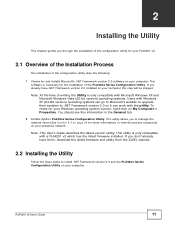
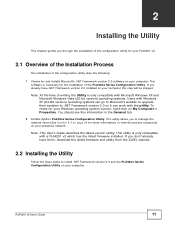
.... PLA4201 v2 User's Guide
11 This utility is necessary for the installation of the configuration utility does the following: 1 Checks for and installs Microsoft's .NET Framework version 2.0 software on your Windows operating system version, right-click on your computer. To check for your computer. If you already have them, download the latest firmware and utility from the ZyXEL website...
User Guide - Page 12


... utility runs automatically. Review Microsoft's License Agreement, select Accept to abort the installation. Figure 2 .NET Framework Installation Prompt
2 The next screen allows you to install the .NET Framework version 2.0. A prompt appears asking you to continue through the initial screen. Figure 4 InstallShield Wizard Start Screen
12
PLA4201 v2 User's Guide The Setup utility runs...
User Guide - Page 22
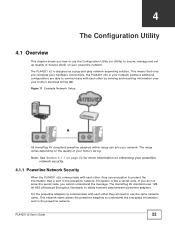
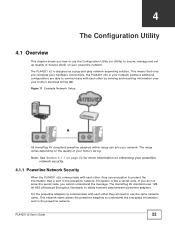
... and set up Quality of your network. The HomePlug AV standard uses 128bit AES (Advanced Encryption Standard) to understand the encrypted information sent in the powerline network. For the powerline adapters to communicate with each other by sending and receiving information over your powerline network.
PLA4201 v2 User's Guide
22 The PLA4201 v2 is like a secret code...
User Guide - Page 25


... utility. This software contains processing instructions for your PLA4201 v2.
Older version utilities are not allowed.
Select this device Set NMK to all devices Save
Note: You must enter the correct DAK password for the powerline adapter directly connected to 64 characters in the PLA4201 v2. You can check the ZyXEL website for firmware upgrades for how the PLA4201 v2 sends and...
User Guide - Page 31
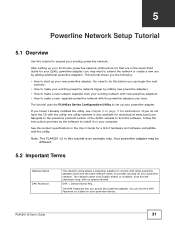
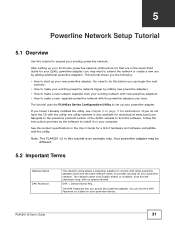
.... DAK = Device Access Key.
Note: The PLA4201 v2 in the Quick Start Guide for your existing network with new powerline adapters. • How to make a new network separate from 8 to connect with the utility, the utility software is an example only. The DAK Password lets you the following.
• How to set up your powerline device.
The tutorial...
User Guide - Page 32
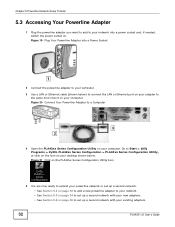
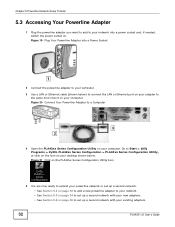
...your existing adapters.
32
PLA4201 v2 User's Guide Go to Start > (All) Programs > ZyXEL PLA42xx Series Configuration > PLA42xx Series Configuration Utility, or click on the icon on page 36 to set up a second network ...port on your adapter to the same kind of port on . Chapter 5 Powerline Network Setup Tutorial
5.3 Accessing Your Powerline Adapter
1 Plug the powerline adapter you want to add ...
User Guide - Page 35
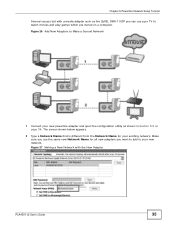
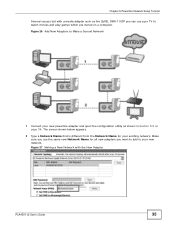
Make sure you can use the same new Network Name for your new network. Chapter 5 Powerline Network Setup Tutorial
Internet access but with the New Adapter
PLA4201 v2 User's Guide
35 Figure 26 Add New Adapters to your existing network. The screen shown below appears.
2 Type a Network Name that is different from the Network Name...
User Guide - Page 43
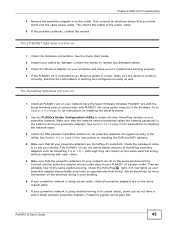
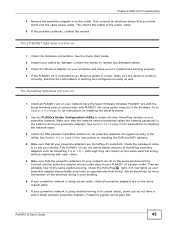
... it 's enabled and working properly.
4 If the PLA4201 v2 is connected to Section 4.4 on page 25 for more information on the electrical wiring in your building.
6 If your powerline network is using earlier versions of the power outlet.
5 If the problem continues, contact the vendor. Ask an electrician for instructions on installing the latest firmware.
2 Use the...
User Guide - Page 44


... for less than three seconds. At the time of the firmware. Go to reduce interference.
44
PLA4201 v2 User's Guide Chapter 6 LEDs and Troubleshooting
The POWER and HomePlug light blink at the same time.
• You have the latest firmware installed. See Section 6.1 on your local device.
6.4 Powerline Problems
The signal on or blinking. Earlier version utilities cannot...
User Guide - Page 47
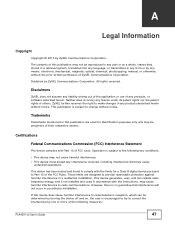
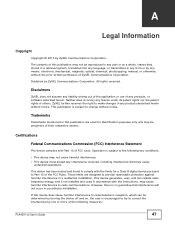
.../television reception, which can radiate radio frequency energy, and if not installed and used for a Class B digital device pursuant to the following measures:
PLA4201 v2 User's Guide
47 Neither does it convey any products described herein without notice.
However, there is subject to Part 15 of others.
If this publication may be determined by one...
User Guide - Page 49
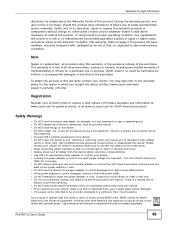
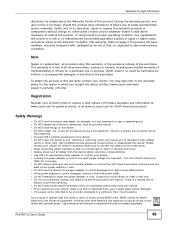
... the purchaser. There is the exclusive remedy of the purchaser.
PLA4201 v2 User's Guide
49 Registration
Register your local vendor to order a new one will be treated separately. It means that used electrical and electronic products should be solely at its discretion, repair or replace the defective products or components without charge for North American...
User Guide - Page 52


... troubleshooting 41
P
Parameter Information Block, see PIB 25 passwords 22, 24, 25
types of 9 PIB (Parameter Information Block) 25 plug-and-play 22 priority settings 27
application type 28 priority levels 29 private network 9 problems and solutions 41 product registration 49 PWR LED 41
U
utility launching 23
W
warranty 48 note 49
web configurator 8
Q
Quick Start Guide 2
52
PLA4201 v2...
ZyXEL PLA4201 v2 Reviews
Do you have an experience with the ZyXEL PLA4201 v2 that you would like to share?
Earn 750 points for your review!
We have not received any reviews for ZyXEL yet.
Earn 750 points for your review!
