ZyXEL Omni 56K COM Plus Support and Manuals
Get Help and Manuals for this ZyXEL item
This item is in your list!

View All Support Options Below
Free ZyXEL Omni 56K COM Plus manuals!
Problems with ZyXEL Omni 56K COM Plus?
Ask a Question
Free ZyXEL Omni 56K COM Plus manuals!
Problems with ZyXEL Omni 56K COM Plus?
Ask a Question
Popular ZyXEL Omni 56K COM Plus Manual Pages
Quick Start Guide - Page 3
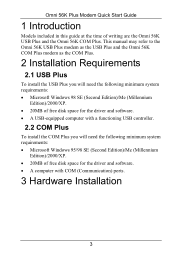
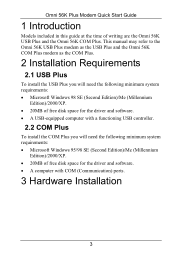
Omni 56K Plus Modem Quick Start Guide
1 Introduction
Models included in this guide at the time of free disk space for the driver and software. • A computer with a functioning USB controller.
2.2 COM Plus
To install the COM Plus you will need the following minimum system requirements: • Microsoft Windows 95/98 SE (Second Edition)/Me (Millennium
Edition)/2000/XP. • 20MB of ...
Quick Start Guide - Page 6


... included power adaptor (use a power adaptor not appropriate for the ZyXEL Omni 56K COM Plus modem, your computer and insert the included CD. Turn on -hook status (the telephone line is available) There is ready.
Omni 56K Plus Modem Quick Start Guide
LED OH
DATA MR
FUNCTION Hook Status
RS232 Status Modem Ready
STATUS ON
OFF
ON OFF ON OFF
DESCRIPTION The...
Quick Start Guide - Page 7
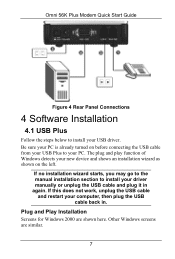
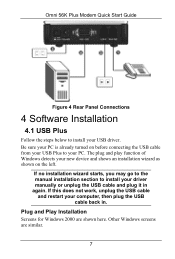
... shown on before connecting the USB cable from your USB Plus to install your USB driver. Plug and Play Installation Screens for Windows 2000 are similar.
7 Other Windows screens are shown here. Omni 56K Plus Modem Quick Start Guide
Figure 4 Rear Panel Connections
4 Software Installation
4.1 USB Plus
Follow the steps below to install your driver manually or unplug the USB cable and plug it...
Quick Start Guide - Page 9
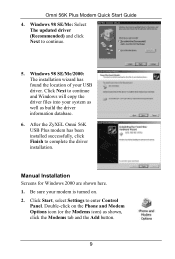
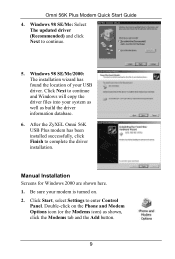
...Start, select Settings to complete the driver installation. Windows 98 SE/Me/2000: The installation wizard has found the location of your system as well as shown, click the Modems tab and the Add button.
9 After the ZyXEL Omni 56K USB Plus modem has been installed successfully, click Finish to enter Control
Panel. Click Next to continue.
5. Manual Installation Screens for Windows 2000 are...
Quick Start Guide - Page 13
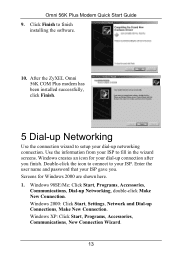
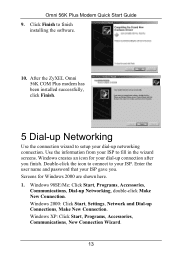
...Windows 2000: Click Start, Settings, Network and Dial-up Networking, double-click Make New Connection. Windows XP: Click Start, Programs, Accessories, Communications, New Connection Wizard.
13 Screens for your ISP. Enter the user name and password that your ISP gave you finish. Omni 56K Plus Modem Quick Start Guide 9. After the ZyXEL Omni 56K COM Plus modem has been installed...
Quick Start Guide - Page 17
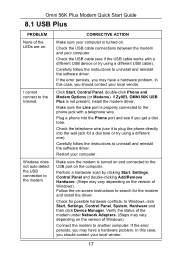
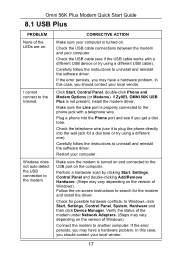
... (or Modems). If ZyXEL OMNI 56K USB Plus is turned on and connected to the USB port on the version of Windows).
Make sure the modem is not present, install the modem driver. Perform a hardware scan by clicking Start, Settings, Control Panel and double-clicking Add/Remove Hardware. (Steps may vary depending on the computer.
If the error persists, you may have a hardware problem. Windows...
Quick Start Guide - Page 18
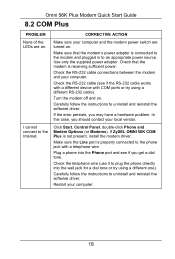
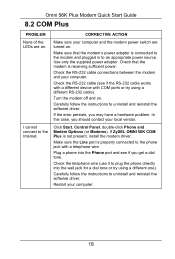
... power switch are on . Turn the modem off and on . Carefully follow the instructions to the Internet.
Omni 56K Plus Modem Quick Start Guide
8.2 COM Plus
PROBLEM
CORRECTIVE ACTION
None of the LEDs are turned on. Make sure your computer.
18 Make sure that the modem is not present, install the modem driver. Check that the modem's power adaptor is properly connected to plug...
User Guide - Page 5
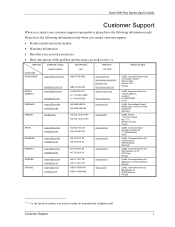
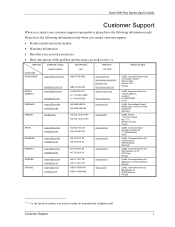
... 6 Innovation Road II Science Park Hsinchu 300 Taiwan
ZyXEL Communications Inc. 1130 N. Omni 56K Plus Series User's Guide
Customer Support
When you contact your customer support representative please have the following information ready:
Please have the following information ready when you contact customer support.
• Product model and serial number.
• Warranty Information.
•...
User Guide - Page 6


... 1.1 ZyXEL Omni 56K Plus modem Overview 1-1 1.2 Main Features ...1-1
Chapter 2 Specifications and Function Description 2-1 2.1 Hardware Specifications...2-1 2.2 Firmware Specifications ...2-1 2.3 Protocol Support...2-2 2.4 Capability ...2-3 2.5 Data Function ...2-4 2.6 Fax function...2-10 2.7 Voice Function ...2-10
Chapter 3 Result Codes ...3-1 Chapter 4 Command Sets...4-1
4.1 Data command sets...
User Guide - Page 8
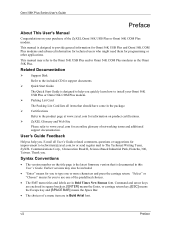
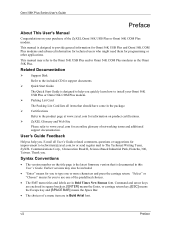
...the ZyXEL Omni 56K USB Plus or Omni 56K COM Plus modem.
E-mail all items that is designed to install your purchase of networking terms and additional support documentation. Certifications Refer to the product page at www.zyxel.com for improvement to techwriters@zyxel.com.tw or send regular mail to the Omni 56K USB Plus and/or Omni 56K COM Plus modems as the Omni 56K Plus. This manual is...
User Guide - Page 11
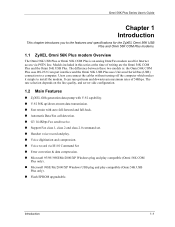
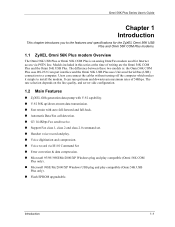
.../XP Windows plug and play compatible (Omni 56K COM Plus only). It can connect the cables without turning off the computer which makes it simple to a computer. Support Fax class 1, class 2 and class 2.0 command set.
Omni 56K Plus Series User's Guide
Chapter 1 Introduction
This chapter introduces you to the features and specifications for the ZyXEL Omni 56K USB Plus and Omni 56K COM Plus modems...
User Guide - Page 35
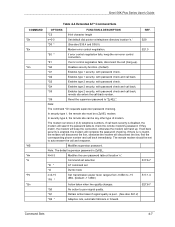
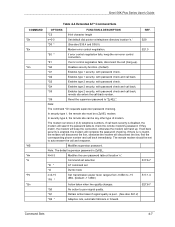
... back security is ZyXEL. Omni 56K Plus Series User's Guide
COMMAND *Dn *En *Gn
*HS *Hn *In *Pn *Qn
Table 4-4 Extended AT* Command Sets
OPTIONS
FUNCTION & DESCRIPTION
REF.
*C3
8-bit character length
n=0-3
Set default dial pointer at location 'n.' S29
*D0 *
(See also S35.4 and S38.0)
Modem error control negotiation.
N=0-3
Modifies the user password table at telephone directory...
User Guide - Page 40


... In many cases this means "don't care". Receive error on phase D hang up code. Receive error on phase C hang up code.
n=0
The last received bits of connection. Report remote ID response CSI. procedure interrupt requested. refer to +FDCC=.... command. command. Omni 56K Plus Series User's Guide
Table 4-9 Supported Commands (per TIA PN2388 8/20/90)
COMMAND
DESCRIPTION...
User Guide - Page 42
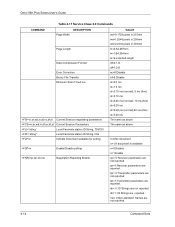
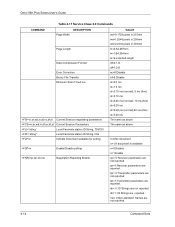
idr= 0: ID Strings are not reported.
4-14
Command Sets nsr= 0:Non-standard frames are not reported. Omni 56K Plus Series User's Guide
Table 4-11 Service Class 2.0 Commands
COMMAND
DESCRIPTION Page Width
Page Length
Data Compression Format
Error Correction Binary File Transfer Minimum Scan Time/Line
+FIS=vr,br,wd,ln,df,ec,bf,st Current Session negotiating parameters...
User Guide - Page 55


...
3. Omni 56K Plus Series User's Guide
Chapter 5 Firmware Upgrade
You can upgrade modem firmware either by using the software utility on the Zyfwm.exe icon, as shown below : 1. To obtain the latest firmware version, please go to ZyXEL's website site at http://www.zyxel.com.
5.1 Upgrading by Utility
To upgrade the firmware by using the software utility provided in your CD-ROM driver. 2. Click...
ZyXEL Omni 56K COM Plus Reviews
Do you have an experience with the ZyXEL Omni 56K COM Plus that you would like to share?
Earn 750 points for your review!
We have not received any reviews for ZyXEL yet.
Earn 750 points for your review!
