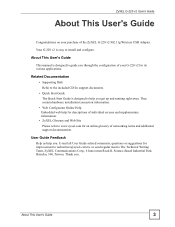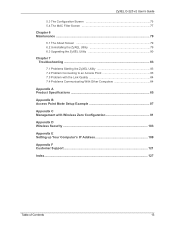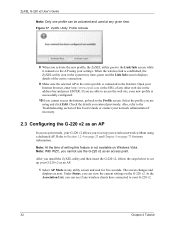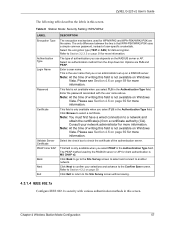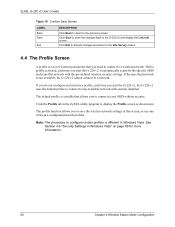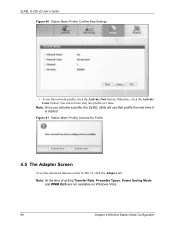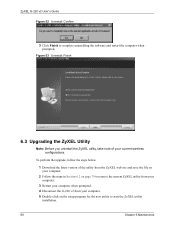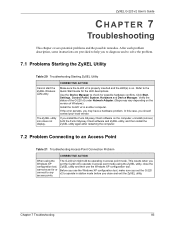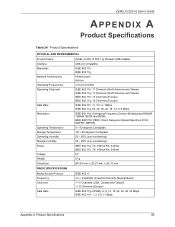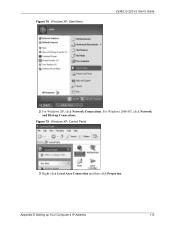ZyXEL G-220 v2 Support and Manuals
Get Help and Manuals for this ZyXEL item

View All Support Options Below
Free ZyXEL G-220 v2 manuals!
Problems with ZyXEL G-220 v2?
Ask a Question
Free ZyXEL G-220 v2 manuals!
Problems with ZyXEL G-220 v2?
Ask a Question
Most Recent ZyXEL G-220 v2 Questions
Steinberg & Cubase Software Elicensing Process- Nearly Impossible- Easier Option
To gain access to the software purchased with legitimate funds through legitimate sources, to gain f...
To gain access to the software purchased with legitimate funds through legitimate sources, to gain f...
(Posted by Yamfan76 8 years ago)
Popular ZyXEL G-220 v2 Manual Pages
ZyXEL G-220 v2 Reviews
We have not received any reviews for ZyXEL yet.