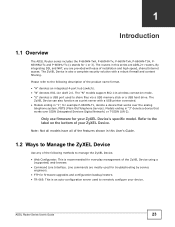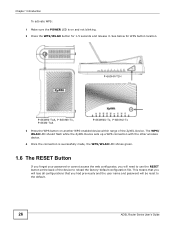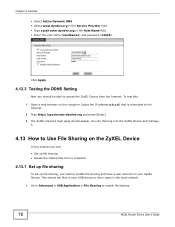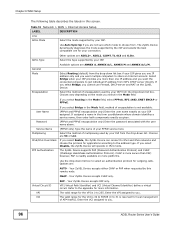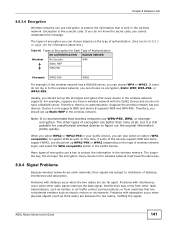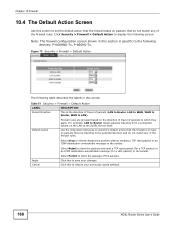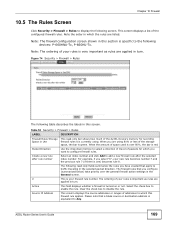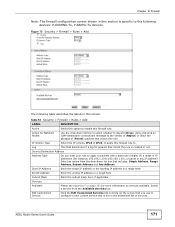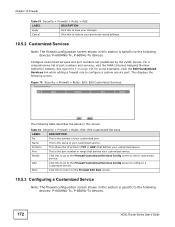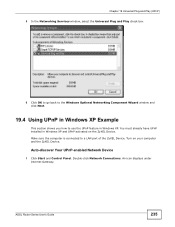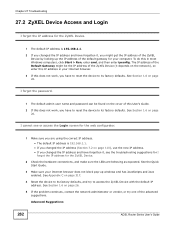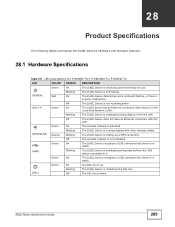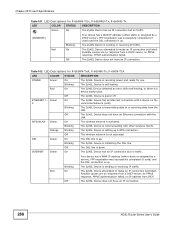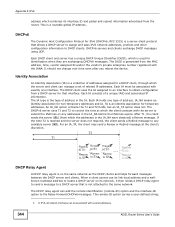ZyXEL P-660HNU-T1 Support Question
Find answers below for this question about ZyXEL P-660HNU-T1.Need a ZyXEL P-660HNU-T1 manual? We have 1 online manual for this item!
Question posted by Anonymous-161674 on January 26th, 2017
Can't Login
I purchased this ADSL router and I can't get to configuration screen as I tried all possible user names and passwords and I could not log in. I tried admin 1234 as stated in the manual but in vain. Can someone help?
Current Answers
Answer #1: Posted by Troubleshooter101 on January 26th, 2017 7:32 AM
Reset your router their is a reset button on your router which is below your router press the button for good 10 seconds untill all the leds will go off
Thanks
Please respond to my effort to provide you with the best possible solution by using the "Acceptable Solution" and/or the "Helpful" buttons when the answer has proven to be helpful. Please feel free to submit further info for your question, if a solution was not provided. I appreciate the opportunity to serve you!
Troublshooter101
Related ZyXEL P-660HNU-T1 Manual Pages
Similar Questions
Cant Login
Hi, i have tried to login onto my Zywall USG 20 admin panel to change from TKIP to AES but no passwo...
Hi, i have tried to login onto my Zywall USG 20 admin panel to change from TKIP to AES but no passwo...
(Posted by Anonymous-164950 5 years ago)
Max218mw Configuration Interface
Iss ka password kis tarah lagain gye
Iss ka password kis tarah lagain gye
(Posted by awaisshah224466 7 years ago)
What My Max218mw Device Please Give Me Username And Password To Login.
what my MAX218MW device Please give me username and password to login.
what my MAX218MW device Please give me username and password to login.
(Posted by rafey19 10 years ago)
Unable To Login To Router Settings In The Portal
I've tried to change the password of the router in the portal. from WPA2 password i've changed it in...
I've tried to change the password of the router in the portal. from WPA2 password i've changed it in...
(Posted by florenceguzon07 10 years ago)