ZyXEL P-660H-T1 v3s Support and Manuals
Get Help and Manuals for this ZyXEL item
This item is in your list!

View All Support Options Below
Free ZyXEL P-660H-T1 v3s manuals!
Problems with ZyXEL P-660H-T1 v3s?
Ask a Question
Free ZyXEL P-660H-T1 v3s manuals!
Problems with ZyXEL P-660H-T1 v3s?
Ask a Question
Most Recent ZyXEL P-660H-T1 v3s Questions
Popular ZyXEL P-660H-T1 v3s Manual Pages
User Guide - Page 16


... Diagnostic Screen 194
Chapter 21 Troubleshooting...197
21.1 Power, Hardware Connections, and LEDs 197 21.2 P-660H-T1v3s Access and Login 198 21.3 Internet Access ...200
Chapter 22 Product Specifications ...203
22.1 Hardware Specifications 203 22.2 Firmware Specifications 204 22.3 Standards Support ...207
Part III: Appendices and Index 209
Appendix A Setting up Your Computer's IP Address...
User Guide - Page 77
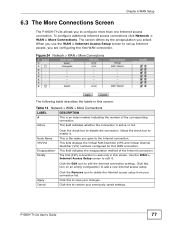
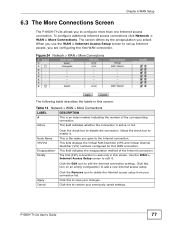
... to configure more than one Internet access connection. Apply Cancel
Click the Remove icon to save your changes. P-660H-T1v3s User's Guide
77
Chapter 6 WAN Setup
6.3 The More Connections Screen
The P-660H-T1v3s allows you to edit the Internet connection settings. To configure additional Internet access connections click Network > WAN > More Connections. The screen differs by the...
User Guide - Page 97


... RIP-2M uses
multicasting. P-660H-T1v3s User's Guide
97 Chapter 7 LAN Setup
The following table describes the labels in this screen.
Select the RIP direction from Both/In Only/Out Only/None. RIP-1 is universally supported but RIP-2 carries more information. By default, RIP direction is set to Both and the Version set to the RIP multicast...
User Guide - Page 102
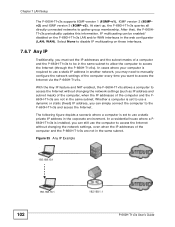
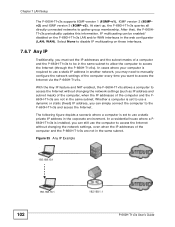
... in the web configurator (LAN; In cases where your computer is installed, you can simply connect the computer to access the Internet (through the P-660H-T1v3s). In a residential house where a P660H-T1v3s is required to use the computer to gather group membership. Chapter 7 LAN Setup
The P-660H-T1v3s supports IGMP version 1 (IGMP-v1), IGMP version 2 (IGMPv2) and IGMP version 3 (IGMP...
User Guide - Page 115
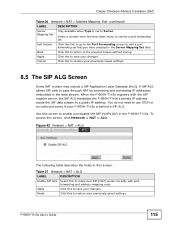
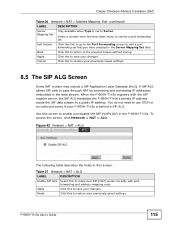
... may include a SIP Application Layer Gateway (ALG). Table 27 Network > NAT > ALG
LABEL
DESCRIPTION
Enable SIP ALG Select this screen. P-660H-T1v3s User's Guide
115 To access this to save your P-660H-T1v3s is set to pass through NAT by examining and translating IP addresses embedded in the data stream. You do not need to make...
User Guide - Page 127


... this field to save your previously saved settings.
Apply
Click this to allow or deny ICQ traffic. Click Security > Filter and select Application Filter in this screen.
The application filter provides a convenient way to restore your changes. The screen appears as shown. P-660H-T1v3s User's Guide
127 Cancel
Click this to manage the use...
User Guide - Page 139


... trasmitted through this to restore your changes. P-660H-T1v3s User's Guide
139 Chapter 12 802.1Q/1P
The following table describes the labels in this to save your previously saved settings.
Click this screen. This field displays the types of the VLAN group.
Table 37 Advanced > 802.1Q/1P > Group Setting > Edit
LABEL Active VLAN ID
Ports...
User Guide - Page 159


...the P-660H-T1v3s reacts based on the firewall rule to both incoming LAN and WAN Ping requests.
P-660H-T1v3s User's Guide
159 ...not selected, the P660H-T1v3s will not respond to save your previously saved settings. The P-660H-T1v3s will not respond to... ports and the P-660H-T1v3s unseen.
If you select this to port request(s) for unauthorized services
DESCRIPTION
Internet Control Message...
User Guide - Page 163


... eliminates the need to manually configure port forwarding for more information. Chapter 16 Universal Plug-and-Play (UPnP)
16.2 The UPnP Screen
Use the following table describes the fields in order to communicate with another UPnP enabled device; Click Advanced > UPnP to save your previously saved settings.
P-660H-T1v3s User's Guide
163 this to display...
User Guide - Page 173
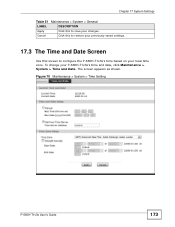
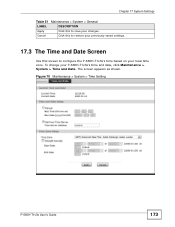
... Maintenance > System > Time Setting
P-660H-T1v3s User's Guide
173 Cancel
Click this to restore your previously saved settings.
17.3 The Time and Date Screen
Use this to configure the P-660H-T1v3s's time based on your P-660H-T1v3s's time and date, click Maintenance > System > Time and Date.
To change your local time zone.
Chapter 17 System Settings
Table 51 Maintenance > System...
User Guide - Page 175


...parts of the United States on the last Sunday of March. In Germany for instance, you would select First, Sunday, November and type 2 in the United States you would select Last, Sunday, October. P-660H-T1v3s User's Guide...you selected Enable Daylight Saving. local time. local time. Chapter 17 System Settings
Table 52 Maintenance > System > Time and Date (continued)
LABEL
Daylight ...
User Guide - Page 179
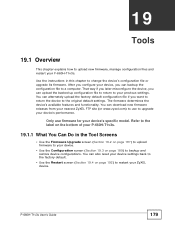
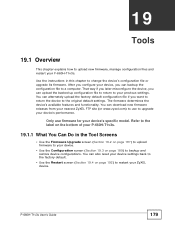
... up configuration file to return to your device's specific model.
P-660H-T1v3s User's Guide
179
You can backup the configuration file to a computer. You can also reset your device's performance. You can download new firmware releases from your nearest ZyXEL FTP site (or www.zyxel.com) to use firmware for your previous settings. That way if you later misconfigure the...
User Guide - Page 180


... this firmware at www.zyxel.com.With many FTP and TFTP clients, the filenames are similar to the P-660H-T1v3s. Chapter 19 Tools
19.1.2 What You Need To Know About Tools
Filename Conventions
The configuration file (often called the romfile or rom-0) contains the factory default settings in the menus such as password, DHCP Setup, TCP/IP Setup...
User Guide - Page 204
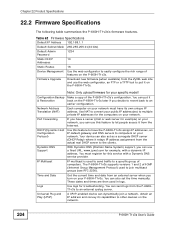
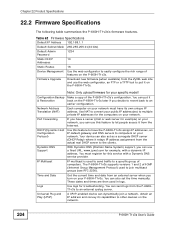
...range of the P-660H-T1v3s's configuration. You must have a server (mail or web server for your P-660H-T1v3s.
Make a copy of features on your specific model! If you can dynamically join a network, obtain an IP address and convey its own unique IP address. Your device can also set the time manually. Chapter 22 Product Specifications
22.2 Firmware Specifications
The following table...
User Guide - Page 267
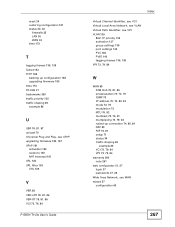
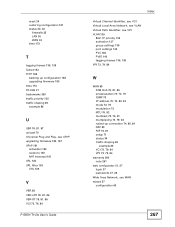
...Telnet 154 TFTP 185
backing up configuration 185 upgrading firmware 183 time 173 TR-069 21 trademarks 259...660H-T1v3s User's Guide
Index
Virtual Channel Identifier, see VCI Virtual Local Area Network, see VLAN Virtual Path Identifier, see VPI VLAN 135
802.1P priority 135 activation 137 group settings 138 port settings...74, 80, 84 NAT 80 RIP 75, 81 setup 71 status 34 traffic shaping 85 example 86 VCI ...
ZyXEL P-660H-T1 v3s Reviews
Do you have an experience with the ZyXEL P-660H-T1 v3s that you would like to share?
Earn 750 points for your review!
We have not received any reviews for ZyXEL yet.
Earn 750 points for your review!
