ZyXEL GS1910-24 Support and Manuals
Get Help and Manuals for this ZyXEL item
This item is in your list!

View All Support Options Below
Free ZyXEL GS1910-24 manuals!
Problems with ZyXEL GS1910-24?
Ask a Question
Free ZyXEL GS1910-24 manuals!
Problems with ZyXEL GS1910-24?
Ask a Question
ZyXEL GS1910-24 Videos
Popular ZyXEL GS1910-24 Manual Pages
User Guide - Page 3


...VLAN Application Example 7 1.1.5 IPv6 Support ...8
1.2 Ways to Manage the Switch ...8 1.3 Good Habits for Managing the Switch 8
Chapter 2 Hardware Installation and Connection 11
2.1 Freestanding Installation ...11 2.2 Mounting the Switch on a Rack ...12
2.2.1 Rack-mounted Installation... Layout ...26
4.3.1 Change Your Password ...32 4.4 Switch Lockout ...32
GS1910/XGS1910 Series User's Guide
3
User Guide - Page 4


...37 5.4 How to Create a VLAN ...38 5.4.1 Setting Port VID ...39 5.5 How to Set Up a Guest VLAN with IEEE 802.1x Authentication 41 5.5.1 Creating a VLAN for Port which is not ... a VLAN ...49 5.8.2 Configuring DHCP Relay ...49 5.8.3 Troubleshooting ...50 5.9 How to Use Link Aggregation to Group Multiple Ports into One Logical Link 50 5.9.1 Static Port Trunking ...50 5.9.2 Dynamic Port Trunking ...51...
User Guide - Page 5
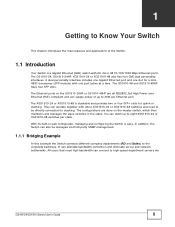
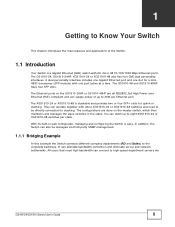
...GS1910/XGS1910 Series User's Guide
5 With its built-in the stack. It can connect to eight XGS1910-24 or XGS1910-48 switches per Ethernet port. The Ethernet ports on the GS1910-24HP or GS1910...100/1000 Mbps Ethernet ports. CHAPTER 1
Getting to the corporate backbone. The GS1910-24, GS1910-24HP, XGS1910-24 or XGS1910-48 also has four GbE dual personality interfaces. A dual personality ...
User Guide - Page 8
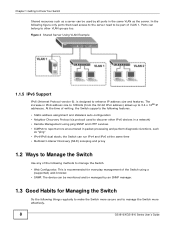
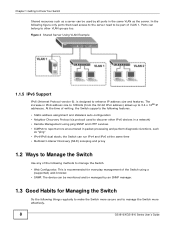
...management of writing, the Switch supports the following things regularly to make the Switch more effectively.
8
GS1910/XGS1910 Series User's Guide Chapter 1 Getting to 3.4 x...part of the following figure only ports that need access to the server need to manage the Switch.
• Web Configurator. At the time of the Switch using ping SNMP and HTTP services • ICMPv6 to other VLAN...
User Guide - Page 15


... figure below shows the front panel of the Switch. Figure 8 Front Panel: GS1910-24
10/100/1000 Mbps RJ-45 / SFP
10/100/1000 Mbps Dual Personality Interfaces
Console Port...GS1910-24HP
10/100/1000 Mbps RJ-45 PoE Ports
10/100/1000 Mbps RJ-45 PoE / SFP Dual Personality Interfaces
Console Port
Figure 10 Front Panel: GS1910-48
10/100/1000 Mbps RJ-45 Ethernet Ports
GS1910/XGS1910 Series User's Guide...
User Guide - Page 17
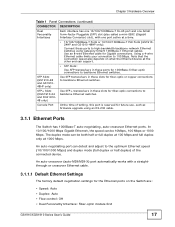
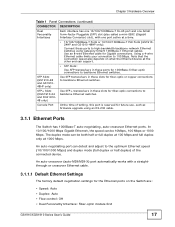
...firmware upgrade using Category 5/5e/6 1000Base-T Ethernet cables. SFP+ Slots (XGS1910-24
and XGS191048 only)
Use SFP+ transceivers in these slots for fiber-optic connections to backbone Ethernet switches. An auto-negotiating port can detect and adjust to 100 Mbps. SFP Slots
(GS1910-48 and GS191048HP... Settings
The factory default negotiation settings ...Ports (GS191024HP and GS1910-48HP only...
User Guide - Page 20


The rear panel contains a connector for the power receptacle. Figure 18 Rear Panel: GS1910-24
20
GS1910/XGS1910 Series User's Guide The XGS1910-48 has one console port and two SFP+ slots on the rear panel. Connect the... port of the Switch.
Chapter 3 Hardware Overview
2 Pull the transceiver out of the slot. The GS1910-48 and GS1910-48HP also have a console port on the rear panel.
User Guide - Page 28
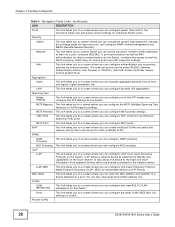
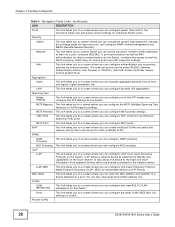
... screens where you can change the system login password, manage the privilege levels for multimedia devices and IP Phones. Security
Switch
This link takes you to a screen where you can configure the static VLAN (IEEE 802.1Q) settings on the Switch. Aggregation
Static
This link takes you can configure Link Layer Discovery ProtocolMedia Endpoint Discovery (LLDP- Spanning...
User Guide - Page 29


... classification settings for outgoing traffic on a port.
QoS Control List
This link takes you to a screen where you can create private VLANs on the Switch.
DSCP Classification
This link takes you to a screen where you can configure whether and how the Switch modifies the DSCP value for a queue and a port. Monitor
GS1910/XGS1910 Series User's Guide...
User Guide - Page 30


... to a screen where you can check detailed performance data about specific activities. Switch
This link takes you to a screen where you can view the status of the Switch connections.
Port Statistics This link takes you to a screen where you can view the settings or traffic statistics of RMON groups which contain detailed information about...
User Guide - Page 33
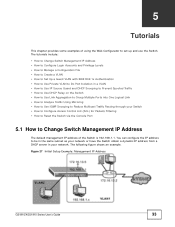
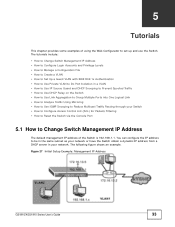
Figure 27 Initial Setup Example: Management IP Address
GS1910/XGS1910 Series User's Guide
33 The tutorials include: • How to Change Switch Management IP Address • How to Configure Login Accounts and Privilege Levels • How to Manage a Configuration File • How to Create a VLAN • How to Set Up a Guest VLAN with IEEE 802.1x Authentication...
User Guide - Page 36


...Save and click Save Configuration.
2 Click Save to display the File Download screen.
36
GS1910/XGS1910 Series User's Guide You can use the Configuration screens to back up configuration files from the...configuring login accounts, uploading firmware or resetting to Manage a Configuration File
Configuration files define the Switch's settings. Chapter 5 Tutorials
5 By default, you may restore at ...
User Guide - Page 50


... on your physical connections - make sure:
1 Client A is the grouping of each trunk group must be physically connected to create a static port trunk group for static and dynamic (LACP) port trunking. The Switch supports both static and dynamic link aggregation. B
A
50
GS1910/XGS1910 Series User's Guide
If it did not receive the IP address 172.16.1.18, make...
User Guide - Page 51
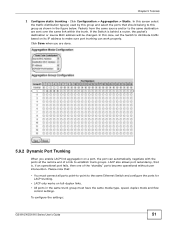
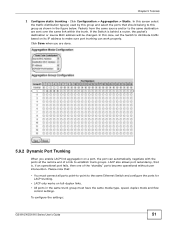
... that is behind a router, the packet's destination or source MAC address will be changed.
To configure the settings:
GS1910/XGS1910 Series User's Guide
51 Chapter 5 Tutorials
2 Configure static trunking - LACP also allows port redundancy, that should belong to this case, set the Switch to distribute traffic based on its IP address to make sure port...
User Guide - Page 75
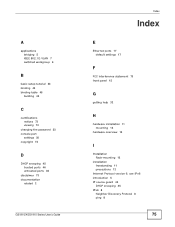
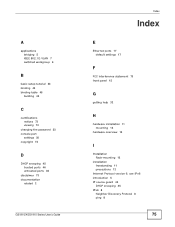
A
applications bridging 5 IEEE 802.1Q VLAN 7 switched workgroup 6
B
basic setup tutorial 33 binding 45 binding table 45
building 45
C
certifications notices 73 viewing 73
changing the password 32 console port
settings 20 copyright 73
D
DHCP snooping 45 trusted ports 46 untrusted ports 46
disclaimer 73 documentation
related 2
GS1910/XGS1910 Series User's Guide
Index
Index
E
Ethernet ports 17...
ZyXEL GS1910-24 Reviews
Do you have an experience with the ZyXEL GS1910-24 that you would like to share?
Earn 750 points for your review!
We have not received any reviews for ZyXEL yet.
Earn 750 points for your review!

