ZyXEL GS2200-48 Support and Manuals
Get Help and Manuals for this ZyXEL item
This item is in your list!

View All Support Options Below
Free ZyXEL GS2200-48 manuals!
Problems with ZyXEL GS2200-48?
Ask a Question
Free ZyXEL GS2200-48 manuals!
Problems with ZyXEL GS2200-48?
Ask a Question
ZyXEL GS2200-48 Videos
Popular ZyXEL GS2200-48 Manual Pages
User Guide - Page 4
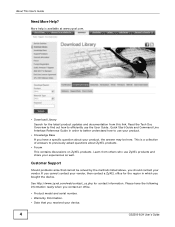
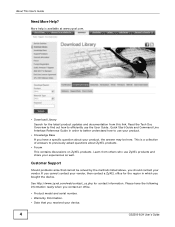
...should contact your device.
4
GS2200-8/24 User's Guide If you received your vendor. More help is a collection of answers to use ZyXEL products and share your vendor, then contact a ZyXEL office for contact information.
Please have a specific question about ZyXEL products.
• Forum This contains discussions on ZyXEL products. Customer Support
Should problems arise that you...
User Guide - Page 76


...the Switch negotiates with higher priority. Chapter 8 Basic Setting
Table 13 Basic Setting > Port Setup (...Switch determines the connection speed by the PDs exceeds the total PoE power budget on the port. If the peer port does not support autonegotiation or turns off or loses power, so use the Save link on the top navigation panel to save your changes to 24).
76
GS2200-8/24 User's Guide...
User Guide - Page 80
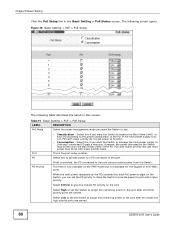
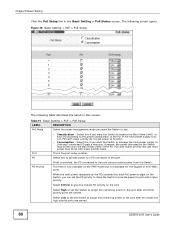
... critical priority ports are served.
80
GS2200-8/24 User's Guide PDs with higher priority.
Select High to set the Switch to assign the remaining power to give the highest PD priority on the PWR model but not available for the Gigabit or mini-GBIC ports. Chapter 8 Basic Setting
Click the PoE Setup link in this screen. Table 15...
User Guide - Page 121
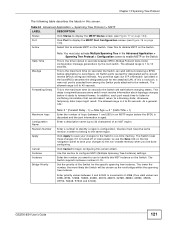
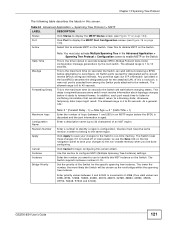
...Switch ports (except for the specific spanning tree instance.
Enter a number to enable MSTP on the Switch.
Click Apply to save your changes to configure MSTI (Multiple Spanning Tree Instance) settings. Use this to reconfigure. The Switch supports...required because every switch must have the same revision number to belong to forward frames. GS2200-8/24 User's Guide
121
Any ...
User Guide - Page 156


...IP address in the Index field.
156
GS2200-8/24 User's Guide Specify the address prefix by entering the number of ones in a 32-bit notation.
Refer to all TCP/UDP protocol port numbers or select the second option and enter a TCP/UDP protocol port number. To change the settings...notation.
Click Clear to set the above fields back to the factory defaults.
20.2.1 Viewing and ...
User Guide - Page 170


...settings on the Switch). When the subscriber selects a television channel, computer A sends an IGMP report to the Switch to display the screen as shown. The Switch sends a query to this case, an uplink port on the multicast devices in VLAN 1 receives multicast traffic from the forwarding table. Figure 105 Advanced Application > Multicast
170
GS2200-8/24 User's Guide... to update the ...
User Guide - Page 171
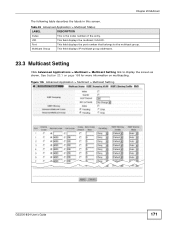
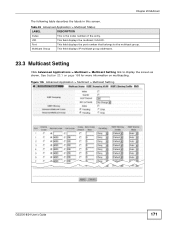
... belongs to display the screen as shown.
Figure 106 Advanced Application > Multicast > Multicast Setting
GS2200-8/24 User's Guide
171
Multicast Group
This field displays IP multicast group addresses.
23.3 Multicast Setting
Click Advanced Applications > Multicast > Multicast Setting link to the multicast group. Table 55 Advanced Application > Multicast Status
LABEL
DESCRIPTION...
User Guide - Page 190
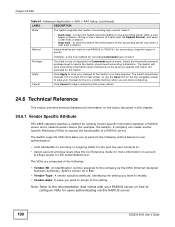
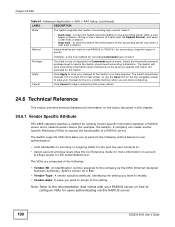
... via the RADIUS server.
190
GS2200-8/24 User's Guide
Select whether you want to the setting. A company can create Vendor Specific Attributes (VSAs) to begin configuring this screen afresh.
24.6 Technical Reference
This section provides technical background information on account
privilege levels) for accounting of specific types of a RADIUS server. ZyXEL's vendor ID is turned off...
User Guide - Page 219
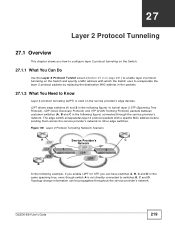
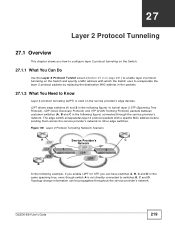
...
This chapter shows you can be propagated throughout the service provider's network. GS2200-8/24 User's Guide
219 Topology change information can have switches A, B, C and D in the same spanning tree, even though switch A is used on the Switch and specify a MAC address with a specific MAC address before sending them across the service provider's network to tunnel layer 2 STP (Spanning Tree...
User Guide - Page 242
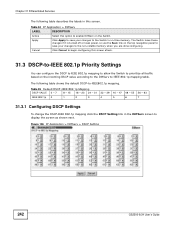
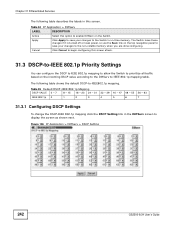
... in this screen. Figure 156 IP Application > DiffServ > DSCP Setting
242
GS2200-8/24 User's Guide Cancel
Click Cancel to begin configuring this option to enable DiffServ on the incoming DSCP value according to the DiffServ to display the screen as shown next.
Chapter 31 Differentiated Services
The following table shows the default DSCP-to-IEEE802.1p mapping...
User Guide - Page 259


...-related data (including the default password), the error log and the trace log. Once you have a destination filename different than the source, you keep unaltered copies of both files for the ZyNOS firmware on your computer. 2 Enter open, followed by a space and the IP address of uploading to the Switch.
GS2200-8/24 User's Guide
259 Table 103 Filename Conventions...
User Guide - Page 267
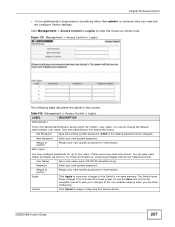
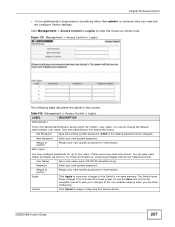
... is something other than admin) is the default administrator account with the "admin" user name.
Only the administrator has read -only access.
Cancel
Click Cancel to 32 ASCII characters long).
You can view but not configure Switch settings.
GS2200-8/24 User's Guide
267 Password
Enter your new system password. User Name
Set a user name (up to the non-volatile memory...
User Guide - Page 287
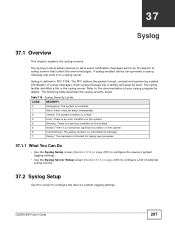
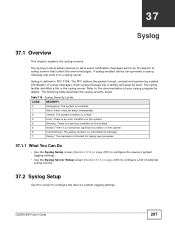
... the device's system logging settings.
• Use the Syslog Server Setup screen (Section 37.3 on the system.
6
Informational: The syslog contains an informational message.
7
Debug: The message is defined in the syslog server.
The RFC defines the packet format, content and system log related information of syslog messages. GS2200-8/24 User's Guide
287 A syslog-enabled...
User Guide - Page 290


... Example
GS2200-8/24 User's Guide
290
Cluster Management allows you manage the cluster member switches. The switches must be directly connected and be in the basement is the cluster manager and the other switches on the upper floors of cluster
24
members
Cluster Member Models
Must be able to manage switches through which you to communicate with ZyXEL cluster...
User Guide - Page 310
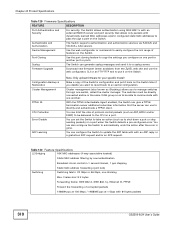
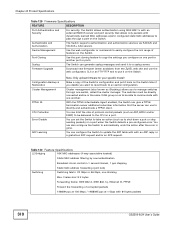
... the Switch. Firmware Upgrade
Download new firmware (when available) from the ZyXEL web site and use to automatically undo the action after the error is gone.
You can configure the Switch to shut down a port or stop sending packets) on the Switch.
Cluster management (also known as to update the ARP table with with 64 bytes packets
310
GS2200-8/24 User's Guide...
ZyXEL GS2200-48 Reviews
Do you have an experience with the ZyXEL GS2200-48 that you would like to share?
Earn 750 points for your review!
We have not received any reviews for ZyXEL yet.
Earn 750 points for your review!

