ZyXEL GS1500-24P Support and Manuals
Get Help and Manuals for this ZyXEL item
This item is in your list!

View All Support Options Below
Free ZyXEL GS1500-24P manuals!
Problems with ZyXEL GS1500-24P?
Ask a Question
Free ZyXEL GS1500-24P manuals!
Problems with ZyXEL GS1500-24P?
Ask a Question
Popular ZyXEL GS1500-24P Manual Pages
User Guide - Page 3


... how to : techwriters@zyxel.com.tw Thank you have a specific question about ZyXEL products. Related Documentation
• Support Disc Refer to the included CD for people who want to previously asked questions about your product.
• Knowledge Base
If you ! More help is a collection of answers to configure the Switch using the web configurator.
GS1500-24P User's Guide
3
User Guide - Page 4


... contact your vendor.
Customer Support
Should problems arise that you received your experiences as well. See http://www.zyxel.com/web/contact_us.php for the region in which you took to solve it.
4
GS1500-24P User's Guide About This User's Guide
• Forum This contains discussions on ZyXEL products.
Learn from others who use ZyXEL products and share your...
User Guide - Page 12


...5.1.2 Setting Port VID ...48
5.2 Configuring Switch Management IP Address 49
Chapter 6 System ...51
6.1 Overview ...51 6.2 What You Can Do ...51 6.3 Information ...52 6.4 Time Setting ...53 6.5 IP Setting Screen ...53 6.6 User Account ...54 6.7 Port Setting ...55
Part III: Configuration 57
Chapter 7 Link Aggregation ...59
7.1 Overview ...59 7.2 What You Can Do ...59
12
GS1500-24P User's Guide
User Guide - Page 39
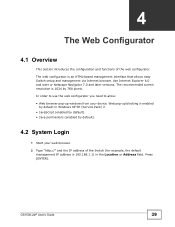
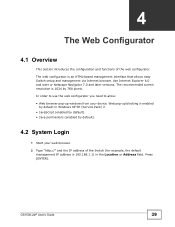
... of the web configurator.
GS1500-24P User's Guide
39 The web configurator is 1024 by default).
4.2 System Login
1 Start your device.
Press [ENTER]. CHAPTER
4
The Web Configurator
4.1 Overview
This section introduces the configuration and functions of the Switch (for example, the default management IP address is 192.168.1.1) in Windows XP SP (Service Pack) 2.
• JavaScript...
User Guide - Page 45


... Web Configurator: Logout
GS1500-24P User's Guide
45
This is recommended after you log out. Chapter 4 The Web Configurator
1 Disable all ports. 2 Forget the password and/or IP address. 3 Prevent all services from the Switch or forget the administrator password, you will need to reload the factory-default configuration file or reset the Switch back to the factory defaults.
4.7 Logging Out...
User Guide - Page 49


... on the Switch.
You can change it by following the example below.
1 Connect your changes.
5.2 Configuring Switch Management IP Address
The default management IP address of the Switch is in the PVID field for port 1 and click Apply to save your computer to VLAN 2.
Chapter 5 Initial Setup Example
In the example network, configure 2 as the Switch. GS1500-24P User's Guide
49
User Guide - Page 51


... to configure a Switch IP address for management purposes. GS1500-24P User's Guide
51 The real time is then displayed in the Switch logs. The IP Setting screen allows you to configure a login account for the web configurator.
• Use the Port Setting screen (Section 6.7 on your Switch.
The Information screen displays general Switch information (such as firmware version number...
User Guide - Page 53


... . Address
Click Apply to save your changes to the Switch.
6.5 IP Setting Screen
Use the IP Setting screen to set the time manually. The subnet mask specifies the network number portion of the gateway (next hop) for it to update the time. The Switch needs an IP address for outgoing traffic. GS1500-24P User's Guide
53 Date (yyyymm-dd)
Enter the new date...
User Guide - Page 60


....
When you connect the Ethernet switch to avoid causing network topology loops.
7.4 Trunk Group Setting
Click Configuration > Link Aggregation > Trunk Group Setting in the same trunk group must have the same media type, speed,
duplex mode and flow control settings. Figure 25 Configuration > Link Aggregation > Trunk Group Setting
60
GS1500-24P User's Guide The IEEE 802.3ad standard...
User Guide - Page 128
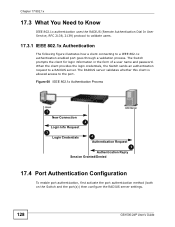
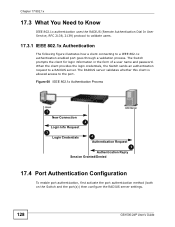
... to Know
IEEE 802.1x authentication uses the RADIUS (Remote Authentication Dial In User Service, RFC 2138, 2139) protocol to validate users.
17.3.1 IEEE 802.1x Authentication
... method (both on the Switch and the port(s)) then configure the RADIUS server settings.
128
GS1500-24P User's Guide The Switch prompts the client for login information in the form of a user name and password.
User Guide - Page 134
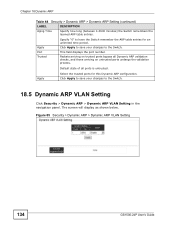
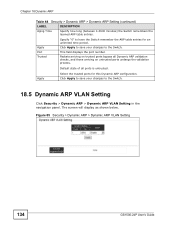
... > Dynamic ARP > Dynamic ARP VLAN Setting in the navigation panel.
Default state of all Dynamic ARP validation checks, and those arriving on trusted ports bypass all ports is untrusted. Click Apply to save your changes to the Switch. Figure 65 Security > Dynamic ARP > Dynamic ARP VLAN Setting
134
GS1500-24P User's Guide Chapter 18 Dynamic ARP
Table...
User Guide - Page 135
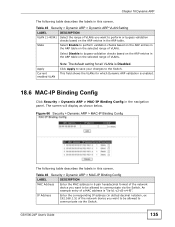
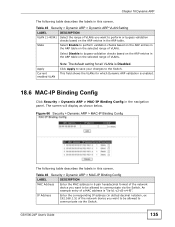
... the Switch.
IP Address
Enter the corresponding IP address (in dotted decimal notation, ex 192.168.1.5) of a MAC address is "0a-b1-c2-d3-e4-f5". Figure 66 Security > Dynamic ARP > MAC-IP Binding Config
The following table describes the labels in the ARP table. GS1500-24P User's Guide
135 Apply
Current enabled VLAN
Note: The default setting for...
User Guide - Page 159
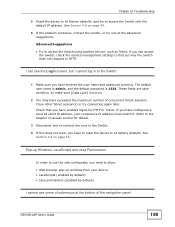
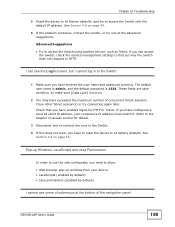
... the cord to its factory defaults, and try to access the Switch using another service, such as Telnet. These fields are casesensitive, so make sure [Caps Lock] is 1234. GS1500-24P User's Guide
159 If you have exceeded the maximum number of the navigation panel. The default user name is admin, and the default password is not on access...
User Guide - Page 163


... model! Device Management
Use the web configurator or commands to easily configure the rich range of the Switch's configuration and put it back on the Switch later if you decide you to pass through a port on the Switch.
GS1500-24P User's Guide
163 You may want to revert back to IP address mapping.
Chapter 24 Product Specifications
Table 54 Firmware Specifications...
User Guide - Page 209


... changing the password 44 Class of Service (CoS) 80 Click 147 configuration, saving 44 copyright 175
D
default Ethernet settings 32
GS1500-24P User's Guide
Index
Index
Defence Engine 139 DiffServ
DS field 80 DSCP 80 network example 81 PHB 80 dimensions 161 disclaimer 175 DS (Differentiated Services) 80 DSCP service level 80 what it does 80 DSCP (DiffServ Code Point...
ZyXEL GS1500-24P Reviews
Do you have an experience with the ZyXEL GS1500-24P that you would like to share?
Earn 750 points for your review!
We have not received any reviews for ZyXEL yet.
Earn 750 points for your review!
