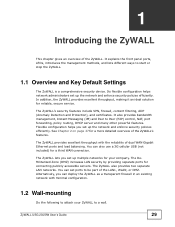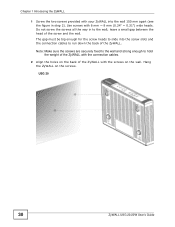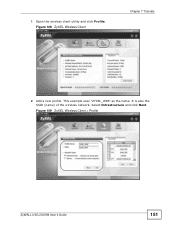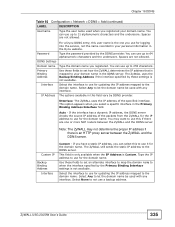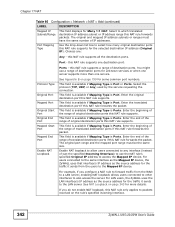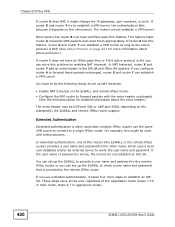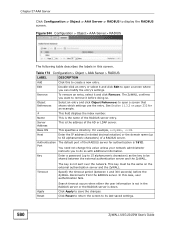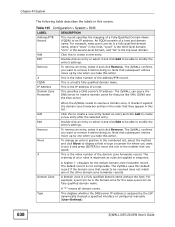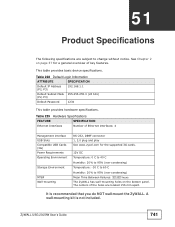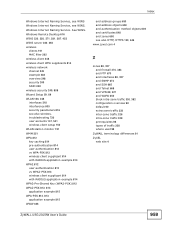ZyXEL ZyWALL USG 20 Support and Manuals
Get Help and Manuals for this ZyXEL item

View All Support Options Below
Free ZyXEL ZyWALL USG 20 manuals!
Problems with ZyXEL ZyWALL USG 20?
Ask a Question
Free ZyXEL ZyWALL USG 20 manuals!
Problems with ZyXEL ZyWALL USG 20?
Ask a Question
Most Recent ZyXEL ZyWALL USG 20 Questions
Cant Login
Hi, i have tried to login onto my Zywall USG 20 admin panel to change from TKIP to AES but no passwo...
Hi, i have tried to login onto my Zywall USG 20 admin panel to change from TKIP to AES but no passwo...
(Posted by Anonymous-164950 5 years ago)
ZyXEL ZyWALL USG 20 Videos
Popular ZyXEL ZyWALL USG 20 Manual Pages
ZyXEL ZyWALL USG 20 Reviews
We have not received any reviews for ZyXEL yet.