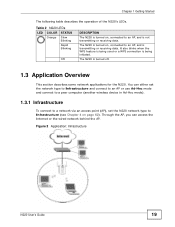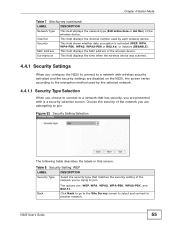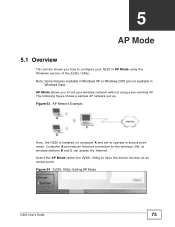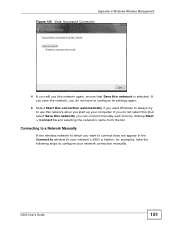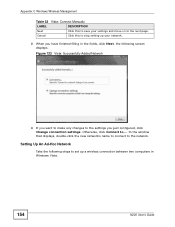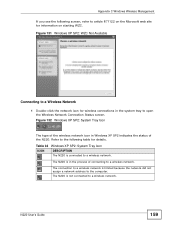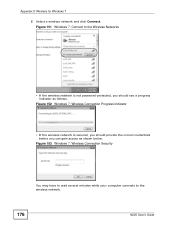ZyXEL N220 Support Question
Find answers below for this question about ZyXEL N220.Need a ZyXEL N220 manual? We have 1 online manual for this item!
Question posted by whitbycalvin on May 19th, 2014
What Is My Profile Name?
I am trying to establish a wireless connection for my desktop pc and I am at the point where I am being asked for my profile name and ssid. I never selected a profile name. What is it reffering too?
Current Answers
Answer #1: Posted by FullWolfMoon on May 19th, 2014 4:36 PM
It is likely referring to the name of your WIFI connection. If you have a modem but no router, you need a router to connect your comptuer wirelessly to your internet connection. The name that shows up under your WiFi under any devices you use WiFi on, like your phones, other computers, tablet, etc. It will be named anything you used to name it. If you have a router, you should be able to contact the router company to set up or ask for your information.
Related ZyXEL N220 Manual Pages
Similar Questions
Upgraded To Windows 10
Upgraded to Windows 10 and needed to re-install my ZyXEL Wireless N Adapter ( N 220 ) , but when I t...
Upgraded to Windows 10 and needed to re-install my ZyXEL Wireless N Adapter ( N 220 ) , but when I t...
(Posted by williamlharris 4 years ago)
Lost Volumes On My Nsa320
Noticed one of my Raid drives was in a degrade mode so I selected repair and left it over night ... ...
Noticed one of my Raid drives was in a degrade mode so I selected repair and left it over night ... ...
(Posted by mcdowelljim 7 years ago)
I Forget The Ip, User Name & Password, How I Can Recover
I forget the Ip, User name & password, How i can recover
I forget the Ip, User name & password, How i can recover
(Posted by ravindersinghverma 8 years ago)
How To Remove Delete Client In Zyxel P-660hn-t1a V2
Good day sir: I got 2 unauthorized users who got access to my wireless LAN system as seen in the cl...
Good day sir: I got 2 unauthorized users who got access to my wireless LAN system as seen in the cl...
(Posted by ebmar99 10 years ago)
Cannot Find Access Point When Setting Up Wireless
I keep trying to get my camera setup through wifi and it won't. Just says no access point find
I keep trying to get my camera setup through wifi and it won't. Just says no access point find
(Posted by Joeydougie0517 10 years ago)