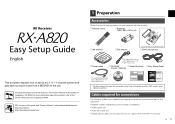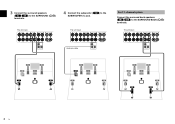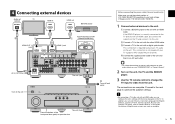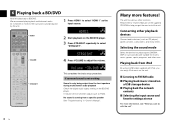Yamaha RX-A820 Support Question
Find answers below for this question about Yamaha RX-A820.Need a Yamaha RX-A820 manual? We have 1 online manual for this item!
Question posted by Aaronkiska on June 29th, 2017
Where Is The Fuse And How Do I Adjust Power To My Speakers So There At 8om
frustrated
Current Answers
Related Yamaha RX-A820 Manual Pages
Similar Questions
Optic Connection
The optic cable between my sony TV and my Yamaha rx-a820 does not work, I replaced the optic cable w...
The optic cable between my sony TV and my Yamaha rx-a820 does not work, I replaced the optic cable w...
(Posted by michael52122 2 years ago)
No Power,
Fquse good, dirty, really dirty. no responce from power. and straight button. Any ideas.
Fquse good, dirty, really dirty. no responce from power. and straight button. Any ideas.
(Posted by alanmanns12 2 years ago)
Rom Error Frozen On Screen Rx-a720
Rom Error stays on screen when turned on, does not flash. Pressing buttons does not do anything. Tri...
Rom Error stays on screen when turned on, does not flash. Pressing buttons does not do anything. Tri...
(Posted by brettoakley 5 years ago)
How Do I Adjust The Speaker Side Balance On The Htr-5930 Reciever
Ihave sound but only on the left side. but not the right side
Ihave sound but only on the left side. but not the right side
(Posted by Ragann67 10 years ago)