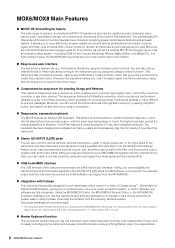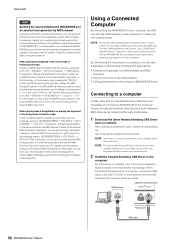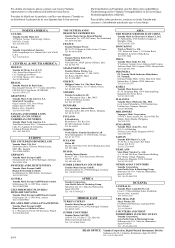Yamaha MOX8 Support Question
Find answers below for this question about Yamaha MOX8.Need a Yamaha MOX8 manual? We have 4 online manuals for this item!
Question posted by asifaPeter on November 18th, 2013
How To Use The Mox8 Keyboard
The person who posted this question about this Yamaha product did not include a detailed explanation. Please use the "Request More Information" button to the right if more details would help you to answer this question.
Current Answers
Answer #1: Posted by TommyKervz on November 18th, 2013 1:49 AM
On the link below are the product's manuals downloadable in pdf
Related Yamaha MOX8 Manual Pages
Similar Questions
Its 2022 - Can I Still Use My Yamaha Clp-150 To Record Midi On Latest Macbook?
Dear readers, after many days of trying and investing in stupid stuff as usbc-to USB adapters and hu...
Dear readers, after many days of trying and investing in stupid stuff as usbc-to USB adapters and hu...
(Posted by angelikaborn 1 year ago)
Clp-120 Transfer Data
Hi How do I transfer data from my Yamaha CLP-120 to Computer for editing and what software do I need...
Hi How do I transfer data from my Yamaha CLP-120 to Computer for editing and what software do I need...
(Posted by Anonymous-127675 10 years ago)