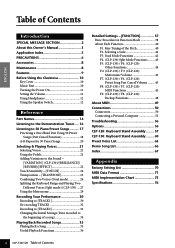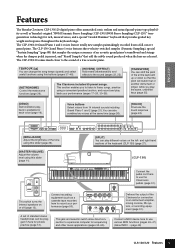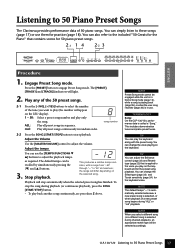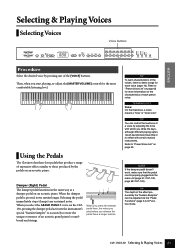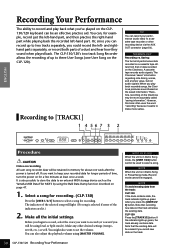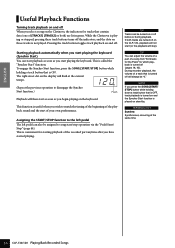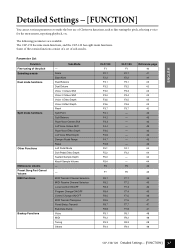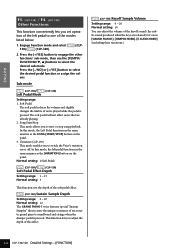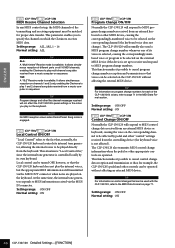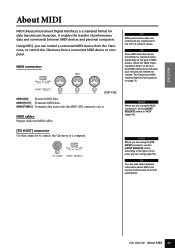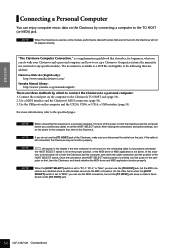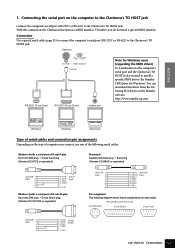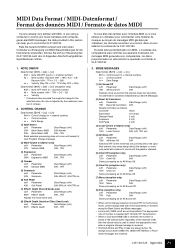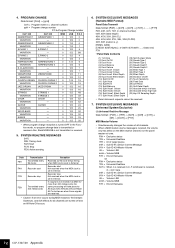Yamaha CLP-120 Support Question
Find answers below for this question about Yamaha CLP-120.Need a Yamaha CLP-120 manual? We have 1 online manual for this item!
Question posted by Anonymous-127675 on December 29th, 2013
Clp-120 Transfer Data
Current Answers
Answer #1: Posted by BusterDoogen on December 29th, 2013 10:15 PM
I hope this is helpful to you!
Please respond to my effort to provide you with the best possible solution by using the "Acceptable Solution" and/or the "Helpful" buttons when the answer has proven to be helpful. Please feel free to submit further info for your question, if a solution was not provided. I appreciate the opportunity to serve you!
Related Yamaha CLP-120 Manual Pages
Similar Questions
Dear readers, after many days of trying and investing in stupid stuff as usbc-to USB adapters and hu...
My piano is displaying "Scn" on the LED screen and there is no sound coming from the keys. How can I...
How do I do this?
HELLO FROM MALTA I JUST PURCHASED A 1976 YAMAHA YHR 662 HORN FROM A RETIRED PLAYER AND HE SAID THAT...
No more details. Thank you!!!