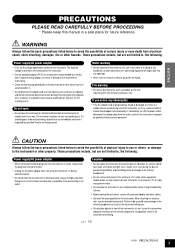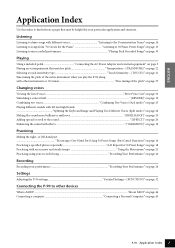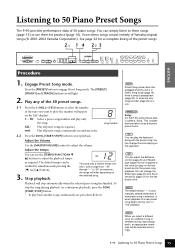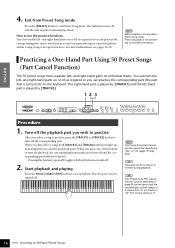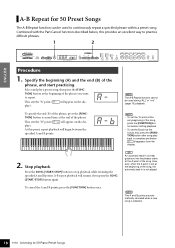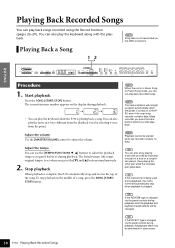Yamaha P-90 Support and Manuals
Get Help and Manuals for this Yamaha item

Most Recent Yamaha P-90 Questions
Connecting A Yamaha P-90 To A Personal Windows 7 Computer
How do I do this?
How do I do this?
(Posted by howardluz 10 years ago)
Yamaha P-90 Videos
Popular Yamaha P-90 Manual Pages
Yamaha P-90 Reviews
We have not received any reviews for Yamaha yet.