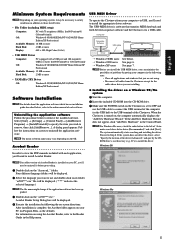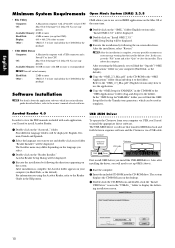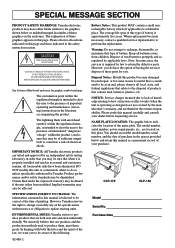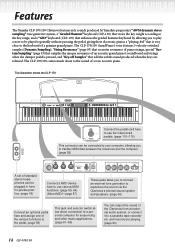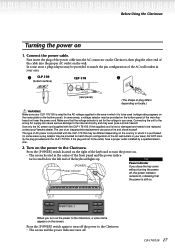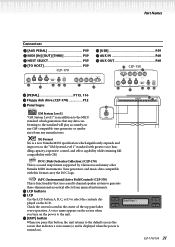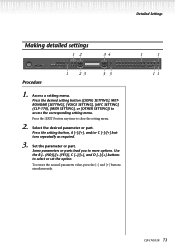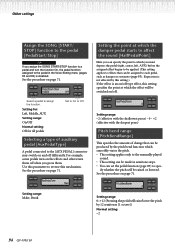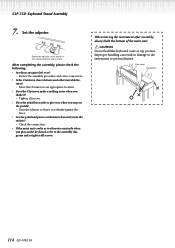Yamaha CLP-150 Support and Manuals
Get Help and Manuals for this Yamaha item

View All Support Options Below
Free Yamaha CLP-150 manuals!
Problems with Yamaha CLP-150?
Ask a Question
Free Yamaha CLP-150 manuals!
Problems with Yamaha CLP-150?
Ask a Question
Most Recent Yamaha CLP-150 Questions
Its 2022 - Can I Still Use My Yamaha Clp-150 To Record Midi On Latest Macbook?
Dear readers, after many days of trying and investing in stupid stuff as usbc-to USB adapters and hu...
Dear readers, after many days of trying and investing in stupid stuff as usbc-to USB adapters and hu...
(Posted by angelikaborn 1 year ago)
Yamaha CLP-150 Videos
Popular Yamaha CLP-150 Manual Pages
Yamaha CLP-150 Reviews
We have not received any reviews for Yamaha yet.