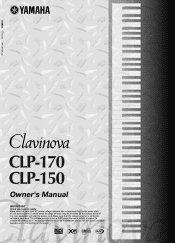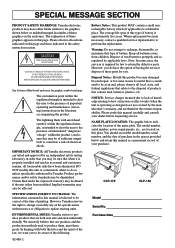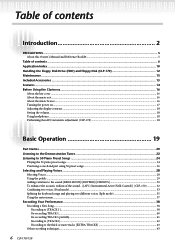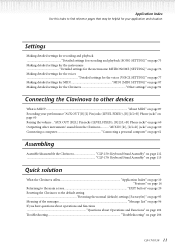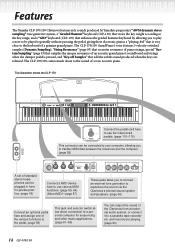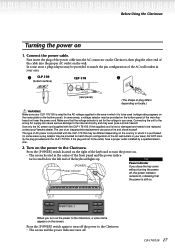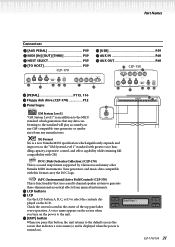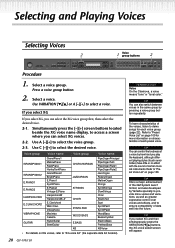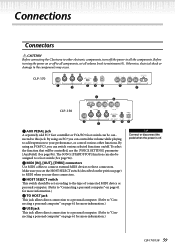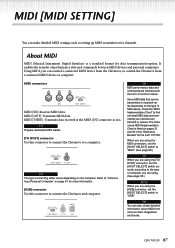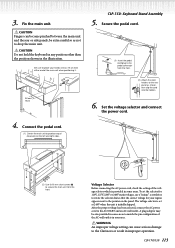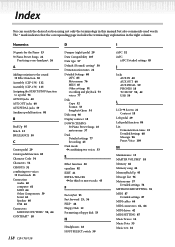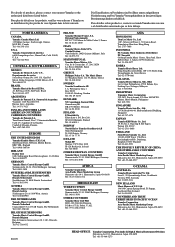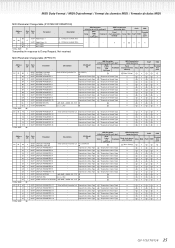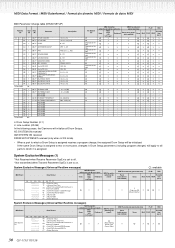Yamaha CLP-150 Support Question
Find answers below for this question about Yamaha CLP-150.Need a Yamaha CLP-150 manual? We have 3 online manuals for this item!
Question posted by angelikaborn on November 22nd, 2022
Its 2022 - Can I Still Use My Yamaha Clp-150 To Record Midi On Latest Macbook?
Current Answers
Answer #1: Posted by Technoprince123 on November 22nd, 2022 11:20 AM
Please response if this answer is acceptable and solw your problem thanks
Answer #2: Posted by madushika on January 17th, 2023 12:38 AM
As of 2022, it is possible to use the Yamaha CLP-150 to record MIDI on the latest MacBook, however, there are a few things to consider.
Firstly, you will need to ensure that your MacBook has a USB port, as the CLP-150 requires a USB connection to connect to a computer. If your MacBook only has USB-C ports, you will need to purchase a USB-C to USB adapter.
Secondly, you will need to ensure that your MacBook is running a compatible operating system. The CLP-150 was designed to work with older versions of Windows and Mac OS, such as Windows XP and Mac OS X 10.2.8. However, it's possible that it will work with newer operating systems, such as macOS Big Sur, but it's recommended to check Yamaha's website or contact their support team to confirm the compatibility.
Thirdly, you will need to ensure that you have the necessary software installed on your MacBook to record MIDI from the CLP-150. This can include a digital audio workstation (DAW) such as Ableton Live, Logic Pro, or Pro Tools, or a MIDI recording software such as MIDI-OX or MIDIOX.
Finally, you should also consider the age of the Yamaha CLP-150 and if it is still in good working condition. If it's been several years since it's been used, it's possible that some of the internal components may have worn out and it may not function properly.
In summary, while it's possible to use a Yamaha CLP-150 to record MIDI on a latest Macbook, it's important to ensure that you have the necessary hardware, software, and that your equipment is in good working condition. It's also recommended to check the compatibility with the latest Macbook operating system from Yamaha's website.
Related Yamaha CLP-150 Manual Pages
Similar Questions
is it possible that i may have lost my USB driver in my Yamaha Clavinova CVP 307If so how do i re-in...
Hi How do I transfer data from my Yamaha CLP-120 to Computer for editing and what software do I need...
Help! I cannot get my MacBook Pro to connect to my CLP 611 through midi
I am looking to buy a used CLP-130...what is a good price for it? How long can I expect the piano to...