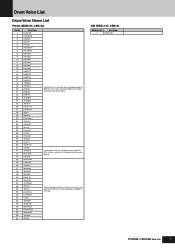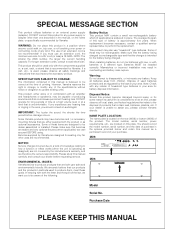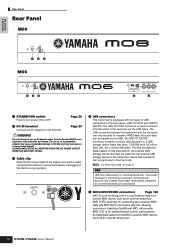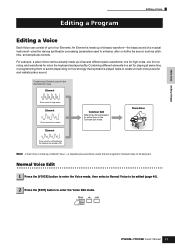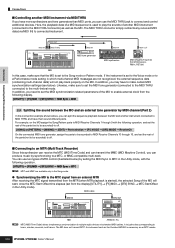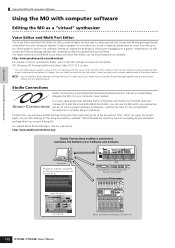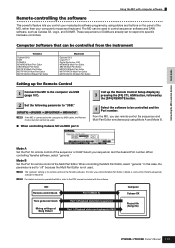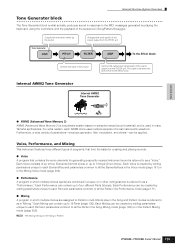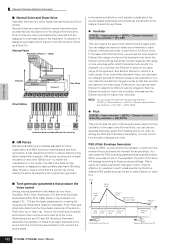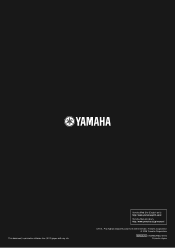Yamaha MO6 Support Question
Find answers below for this question about Yamaha MO6.Need a Yamaha MO6 manual? We have 2 online manuals for this item!
Question posted by salvatrucho2death on August 8th, 2011
How Can I Connect My Yamaha Mo6 To My Computer?
Current Answers
Answer #1: Posted by ehjohnson7 on August 8th, 2011 8:07 PM
┠ USB TO DEVICE connectorThis type is used to connect the instrument to a USB storage device, and allows you to save data you’ve created to the connected device, as well as load data from the connected device. This lets you save the data created on this instrument to the external USB storage device and load the data from the external USB storage device to the instrument. Save and Load operations are executed in the File mode (page 211).USB cables may have different connectors on each end: the A type and the B type. Connect the A type to the USB TO DEVICE connector and the B type to the USB storage device.
┠ Compatible USB devicesConnect only a USB storage device (such as hard disk, CDROM, fash disk and other drives) to the USB TO DEVICE connector. Other devices such as a computer keyboard or mouse cannot be used.Both bus-powered (powered by the host device) or self-powered (battery or external power supply) types can be used.The MO does not necessarily support all commercially available USB storage devices. Yamaha cannot guarantee operation of USB storage devices that you purchase.Before purchasing USB storage devices, please consult your Yamaha dealer, or an authorized Yamaha distributor (see list at end of the Owner’s Manual) for advice, or see the following website:http://www.yamahasynth.com/nAlthough CD-R/W drives can be used to load data to the instrument, they cannot be used for saving data. However, you can transfer data to a computer and save data to a CD using the CD-R/W drive on the computer.
┠ Formatting USB storage mediaWhen a USB storage device is connected or media is inserted, a “USB device unformatted.” message mayappear in the LCD display, indicating that the device or media must be formatted for use. Execute the Format operation in the File mode
Related Yamaha MO6 Manual Pages
Similar Questions
the screen on our 405 has gone black, does not work. I think it's because of a wire fault. How do I ...
How do I do this?
I want to ghange my leed gutiar sound in my mo6