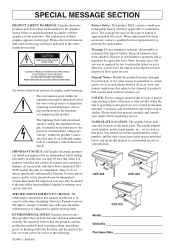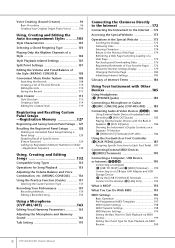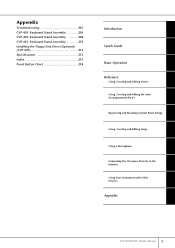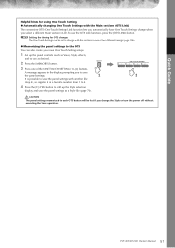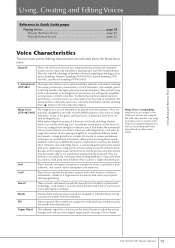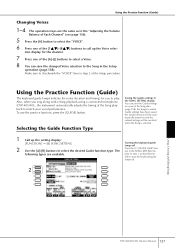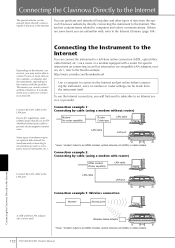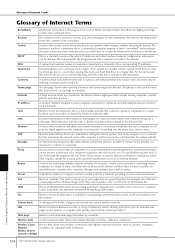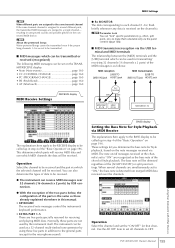Yamaha CVP-405 Support and Manuals
Get Help and Manuals for this Yamaha item

View All Support Options Below
Free Yamaha CVP-405 manuals!
Problems with Yamaha CVP-405?
Ask a Question
Free Yamaha CVP-405 manuals!
Problems with Yamaha CVP-405?
Ask a Question
Most Recent Yamaha CVP-405 Questions
Downloading Recordings
how can I download music I've recorded on my clavinova 405 to a USB so I can share it with others?
how can I download music I've recorded on my clavinova 405 to a USB so I can share it with others?
(Posted by Leavemeatthebeach 2 years ago)
Can The Screen Of My Yamaha Clavinova 405pe Be Repaired? It Keeps Flashing
(Posted by Francoisombelets 2 years ago)
How Do I Find The Wire That Connects The Screen To Piano?
the screen on our 405 has gone black, does not work. I think it's because of a wire fault. How do I ...
the screen on our 405 has gone black, does not work. I think it's because of a wire fault. How do I ...
(Posted by hutchinszara 8 years ago)
How Do I Get My Display To Light Up?
LCD contrast button does not lighten up display. Display section is completely dar.
LCD contrast button does not lighten up display. Display section is completely dar.
(Posted by GeorgiaCrawford 11 years ago)
Yamaha CVP-405 Videos
Popular Yamaha CVP-405 Manual Pages
Yamaha CVP-405 Reviews
We have not received any reviews for Yamaha yet.