Yamaha CVP-49 Support and Manuals
Get Help and Manuals for this Yamaha item
This item is in your list!

View All Support Options Below
Free Yamaha CVP-49 manuals!
Problems with Yamaha CVP-49?
Ask a Question
Free Yamaha CVP-49 manuals!
Problems with Yamaha CVP-49?
Ask a Question
Most Recent Yamaha CVP-49 Questions
The Power Died On My Cvvp-49. Is There A Fuse I Can Change?
(Posted by Anonymous-39760 12 years ago)
Popular Yamaha CVP-49 Manual Pages
Owner's Manual - Page 2


... environmentally friendly.
Dispose of battery is operating as regulated by Yamaha. Disposal Notice: Should this type of used to return the defective parts. Implied warranties may be aware of important operating and maintenance (servicing) instructions in the safety instruction section.
The model number, serial number, power requirements, etc., are both the letter...
Owner's Manual - Page 3


... dust cover provided.
5. q Piano-like touch response provides extensive expressive control and outstanding playability.
q Dual and split play across the entire keyboard.
Avoid Humidity & Heat
Avoid placing the Clavinova in a range of the main unit. Tampering with the internal circuitry. Make sure that employs advanced Yamaha music technology.
The voltage selector is set for the...
Owner's Manual - Page 9


... start playing, adjust the control for adjusting the balance when recording the Clavinova sound. The CVP-49 speaker systems employ two 13centimeter speaker units for low-to-midrange reproduction, and two 5-centimeter speaker units for the rhythm, bass, chord 1, and chord 2 parts. MIDI/ TRANSPOSE
The volume of headphones is plugged into the PHONES jack. The...
Owner's Manual - Page 11


... CVP-49 has a total of 60 different voices that can be instantly selected by pressing the [v] and [w] buttons simultaneously. VOICE 13-60
Press either button briefly to select the next voice number in the
specified direction. The [VOICE 13-60] indicator will light and the
voice number will appear on . q Numeric Selection ... PIANO
CLAVINOVA...
Owner's Manual - Page 18


... an acoustic piano.
14 The Pedals
The CVP-49 has two pedals...STYLEPLAY
MASTER VOLUME MAX
MIN
DEMO
MIDI/ TRANSPOSE
REVERB ROOM HALL 1 HALL... BASS CHORD 1 CHORD 2
AUTO BASS CHORD
FULL KEYBOARD
SINGLE FINGER
FINGERED
SOLO STYLEPLAY
STYLE POP 1 POP ... TO NORMAL FILL TO VARIATION
METRONOME
BEAT TEMPO
VOICE PIANO
CLAVINOVA TONE
E.PIANO
HARPSI
VIBES
GUITAR
STRINGS
SPLIT
1 8 ORGAN
2 ...
Owner's Manual - Page 21


...VOLUME MAX
MIN
DEMO
MIDI/ TRANSPOSE
REVERB ROOM...1 CHORD 2
AUTO BASS CHORD
FULL KEYBOARD
SINGLE FINGER
FINGERED
SOLO STYLEPLAY
STYLE POP...FILL TO VARIATION
METRONOME
BEAT TEMPO
VOICE PIANO
CLAVINOVA TONE
E.PIANO
HARPSI
VIBES
GUITAR
STRINGS
SPLIT
1 8 ...COUNTRY 2
Suggested Tempo 78 98 138 94 78 98 160 90 72 144 184... simultaneously. Accompaniment
17
The CVP-49 has 24 "styles" that...
Owner's Manual - Page 24


... -
BStop the Accompaniment ... 20 Auto Bass Chord (ABC)
The CVP-49 includes a sophisticated autoaccompaniment system (Auto Bass Chord - ABC) that its left . SINGLE
Press the [SINGLE FINGER] button to stop the accompaniment. AUTO BASS CHORD
FULL KEYBOARD
SINGLE FINGER
FINGERED
MASTER VOLUME MAX
MIN
DEMO
MIDI/ TRANSPOSE
REVERB ROOM HALL 1 HALL 2 COSMIC
LEFT PEDAL...
Owner's Manual - Page 28


...keyboard if you want to record with.
Play on one of a single musical...MIDI... PIANO
CLAVINOVA TONE
E.PIANO
...CVP-49 features a built-in kilobytes (approximate) when the [REC] button is released. Each part is not transmitted via the [1], [2], [ABC], and [RHYTHM] buttons.
XEngage the Record Ready Mode ...
NOTES • The Performance Memory playback data is recorded on the keyboard...
Owner's Manual - Page 34
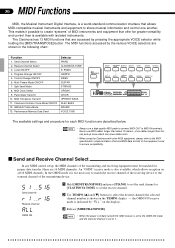
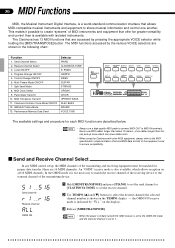
... another. 30 MIDI Functions
MIDI, the Musical Instrument Digital Interface, is a world-standard communication interface that offer far greater versatility and control than this can cause data errors.
• When using the Clavinova with isolated instruments.
The MIDI functions accessed by "ALL" on the display). Receive Channel Select 3. Panel Data Transmit 10. PIANO HARPSI VIBES...
Owner's Manual - Page 36


... No.
In this mode the left -hand section of the keyboard (to play
or transmit these instruments directly from another keyboard or MIDI control device. The Clavinova Common Voice Mode described on the MIDI channel set to play separate external keyboards or tone generators set using the Send Channel Select function described earlier. The note assignments for the...
Owner's Manual - Page 49
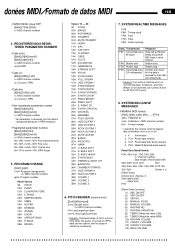
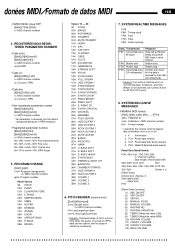
..., 39H (CVP-49)
3xH, 3yH
(Version x, y)
[Panel Data]
[Check Sum (1byte)]= 0 (53H+4BH+20H+...
...+Data end) F7H
[Panel Data Contents]
(1) ABC ON/OFF (2) SSP ON/OFF (3) SSP NO. (4) MANUAL VOICE (5) MANUAL VOLUME (6) ...MIDI clock is set to set to a minor third when the power is recognized because of whether omni is received for more than 400 milliseconds
* Caution: If an overrun framing error...
Owner's Manual - Page 50


...settings.
• Special Messages [F0H] [43H] [73H] [yyH] [11H] [0nH] [ccH] [vvH] [F7H] 43H= YAMAHA ID 73H= CLAVINOVA ID yyH= Product ID (CVP-49= 3AH) 11H= Clavinova Special Control Code 0nH= Control MIDI...number (the highest note in the left-hand keyboard range)
15H Rhythm Number [ddH]= Rhythm ... cc = 59 (Reverb), SK common ID (01H) is recognized in the CVP-49, affecting all keys is set to s1...
Owner's Manual - Page 51


...] [11H] [4FH] [ccH] [ddH] [F7H] 43H= YAMAHA ID 73H= CLAVINOVA ID yyH= Product ID (CVP-49= 3AH, or common 01H) 11H= Clavinova special control code 4FH= Control MIDI Change ccH= 00H: Beat lamp on/off 01H: Tempo lamp on channel 15 (0EH) in the CVP-49, affecting all tracks. pn= 00: Normal DOC Setting = 01: Narrow DOC left = 02: Narrow...
Owner's Manual - Page 53


... RIGHT
LEFT OTHER CONTROLS JACKS & CONNECTORS INPUT & OUTPUT LEVEL/IMPEDANCE MAIN AMPLIFIERS SPEAKERS DIMENSIONS (W x D x H)
WEIGHT
CVP-49
76 KEYS (E0 - PIANO, HARPSI, VIBES, GUITAR, STRINGS, ORGAN, CHOIR, UPRIGHT BASS, ELEC BASS, DRUMS, VOICE 13 - 60, v/w, SPLIT
FULL KEYBOARD, SINGLE FINGER, FINGERED, SOLO STYLEPLAY, RHYTHM VOLUME, CHORD 1 VOLUME, CHORD 2 VOLUME, BASS VOLUME
POP 1/2, DANCE POP...
Owner's Manual - Page 55


...service person when: a.
Main Power Supply Verification: Yamaha products are
manufactured specifically for supply voltage verification and (if applicable) instructions. This product was NOT designed for enclosed installations...serviced by Yamaha are either alone or in combination with a polarized plug
(one described in wet/damp loca- If the problem...Do NOT connect this manual.
8. If you should...
Yamaha CVP-49 Reviews
Do you have an experience with the Yamaha CVP-49 that you would like to share?
Earn 750 points for your review!
We have not received any reviews for Yamaha yet.
Earn 750 points for your review!
