Yamaha CVP-79A Support and Manuals
Get Help and Manuals for this Yamaha item
This item is in your list!

View All Support Options Below
Free Yamaha CVP-79A manuals!
Problems with Yamaha CVP-79A?
Ask a Question
Free Yamaha CVP-79A manuals!
Problems with Yamaha CVP-79A?
Ask a Question
Most Recent Yamaha CVP-79A Questions
Yamaha Clavinova Cvp-79 A Parts
The music rack on our CVP-79A is cracked and needs replaced. Is this part available to purchase?
The music rack on our CVP-79A is cracked and needs replaced. Is this part available to purchase?
(Posted by Smlmakr 9 years ago)
Popular Yamaha CVP-79A Manual Pages
Owner's Manual - Page 2
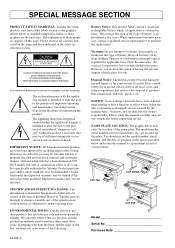
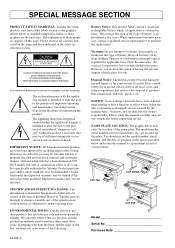
... this manual carefully and consult your purchase. When replacement becomes necessary, contact a qualified service representative to perform the replacement.
Note: In some reason its normal and customary manner, all batteries away from children. CVP-79A
CVP-69/69A
CVP-59S
Model Serial No Purchase Date Dispose of the specifications without notice or obligation to update existing...
Owner's Manual - Page 3
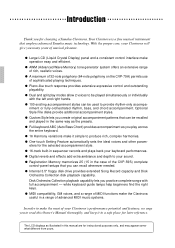
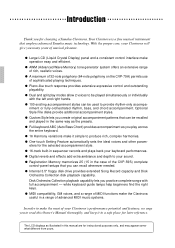
... (64-note polyphony on the CVP-79A) permits use of rich, realistic voices. Optional Style File disks provide additional accompaniment styles.
q One-touch Setting Feature automatically sets the ideal voices and other param-
Introduction
Thank you practice complete songs with the left and right hands. Your Clavinova is a fine musical instrument that can be recalled and...
Owner's Manual - Page 4
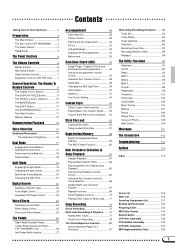
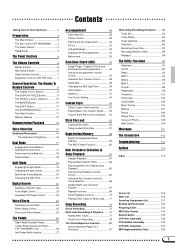
...61
Playing Back Specific Parts 63
Part Assignment for Original Song Playback 65
Overall Song Playback Volume Control 65
Individual Part Volume Control & Voice Selection 66
Guided Right- and Left-hand Practice 67
Repeat Functions 69
Other Playback Controls 70
Playing Other Types of Your Clavinova 2
Preparation
3
The Music Stand 3
The Key Cover (CVP-79A/69/69A) ........ 3
The...
Owner's Manual - Page 5
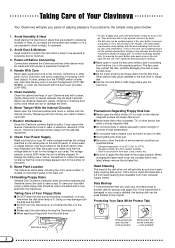
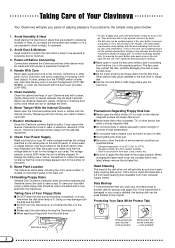
...always turn the Clavinova on or off after use, and close the key cover to protect the keyboard (CVP-79A/ 69/69A), or cover the instrument with the dust cover provided (CVP-59S).
5. ... Do not leave the instrument near a speaker, TV, or other parts of the main unit.
10.Handling Floppy Disks
Yamaha Disk Orchestra Collection disks are subject to radio or television receivers. Never ...
Owner's Manual - Page 10


... Orchestra Collection part. EXP PEDAL
7 expression doesn't affect the auto-accompaniment sound).
The Volume Controls
Other Volume Controls
The [MIXER] button provides access to decrease volume. Press the pedal forward to increase volume, and backward to individual volume parameters for the Clavinova's harmony function - FUNCTION MIXER
Expression Control (CVP-79A only)
An optional Yamaha FC7...
Owner's Manual - Page 26


... the TOTAL DEPTH and individual part depth settings. Individual Part Depth Control
The depth of the reverb effect applied to the accompaniment rhythm, bass, chord, and keyboard parts can be held to increase ...pressing both the TOTAL DEPTH LCD buttons or [+] and [-] buttons simultaneously. Digital Reverb
Total Depth Control
The overall depth of the selected reverb type can be adjusted in page 2...
Owner's Manual - Page 47
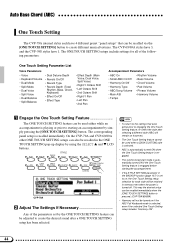
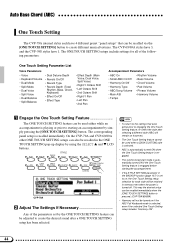
On the CVP-79A and CVP-69/69A other ONE TOUCH SETTING setups can be recalled via the [ONE TOUCH SETTING] button to create different musical textures. POP
16BEAT
DANCE POP
STYLE
ROCK
BALLAD
JAZZ
HARMONY
LATIN
LATIN POP
TRADITIONAL
COUNTRY WALTZ
DISK
ONE TOUCH SETTING
CUSTOM
CVP-79A
XAdjust The Settings If Necessary
Any of the following parameters:
One Touch Setting Parameter...
Owner's Manual - Page 58
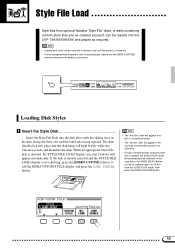
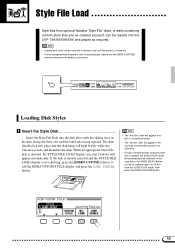
...the disk lamp will light briefly while the Clavinova reads and identifies the disk. The disk...Yamaha "Style File" disks, or disks containing custom style files you've created yourself, can be loaded into the CVP-79A...
LATIN POP
TRADITIONAL
COUNTRY WALTZ
DISK
ONE TOUCH SETTING
METRONOME
PRESET
INTRO A/ INTRO B/ FILL TO... RECORD
GUIDE
SONG CONTROL
REW
FF
PAUSE
PIANO
E. Style File Load
Style ...
Owner's Manual - Page 64


...Clavinova will appear depending on the type of Music Data" section on optional Yamaha Disk Orchestra Collection disks (one is supplied with the complete Disk Orchestra Collection arrangement.
SPLIT
REGISTRATION
MEMORY
BANK
1
2
3
4
5
ABC FREEZE
Straight Playback
PLAY
SONG
RECORD
GUIDE...the MIDI OUT connector. The CVP-79A/69/69A/59S also shows you which keys to the ...
Owner's Manual - Page 97


... split keyboard setups and to any MIDI system.
The Utility Functions
s Damper Mode (CVP-79A only
Sets the damper pedal for proper data transfer (there are retained in memory even when the power is turned off , and the CLOCK setting -
This function sets the basic and left -hand voice in adapting the Clavinova to share musical information and...
Owner's Manual - Page 104


... it is saved to Yamaha Piano Format 1 or Piano Format 2 so that the disk (only 2dd type disks can be used for this operation) containing the song you sure?" Disklavier Grand. song) data files to be converted to CVP Performance format so that the data can be played on other Clavinova models, or to disk).
•...
Owner's Manual - Page 113


...some time the heads may be at fault. the [GUIDE] button has been pressed when the Song Play mode...This message appears when a new disk or a non Clavinova Formatted disk has been put a disk with song data ...the CVP-79A/69/69A/59S. If the drive has been used for each data type (song, style, registration, etc.). If the error ... the problem to abort the operation. Re-select a data-containing song, ...
Owner's Manual - Page 116


..., THRU and OUT Connectors (MIDI IN and OUT on the CVP-79A, 69, and 69A re-transmits any of the Clavinova's sound.
• The input signal from an external MIDI device (such as a synthesizer, sequencer, music computer, etc.) which can be to the Clavinova AUX IN jacks, allowing the sound of the synthesizer/tone generator...
Owner's Manual - Page 130
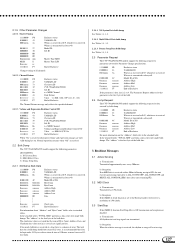
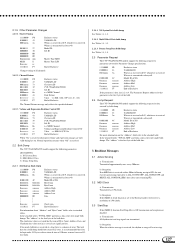
... with an interval time of the bulk.
2.4 Dump Request
The CVP 79A/69/69A/59S models support the following request for data covered by Parameter Change specifications.
11110000 01000011 0011nnnn
01001100 0aaaaaaa 0aaaaaaa 0aaaaaaa 11110111
F0 43 3n
4C aaaaaaa aaaaaaa aaaaaaa F7
Exclusive status YAMAHA ID When n is received n=0~F, whichever is the first byte of...
Owner's Manual - Page 161


... use in this manual.
8. If you should also be serviced by Yamaha are
manufactured specifically for extended periods of this product beyond that do not fall and liquids are well secured BEFORE using any kind. The product does not operate, exhibits a marked change in the user-maintenance instructions. Do not attempt to service this product close...
Yamaha CVP-79A Reviews
Do you have an experience with the Yamaha CVP-79A that you would like to share?
Earn 750 points for your review!
We have not received any reviews for Yamaha yet.
Earn 750 points for your review!
