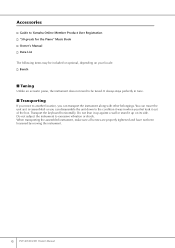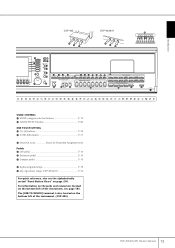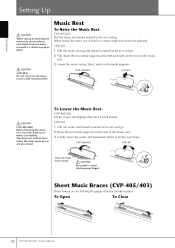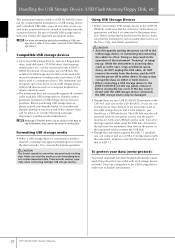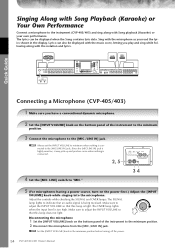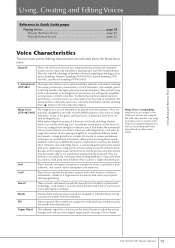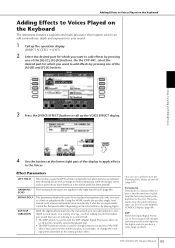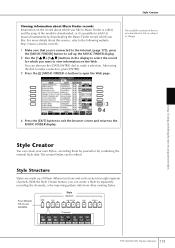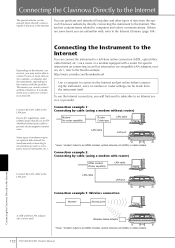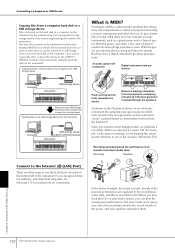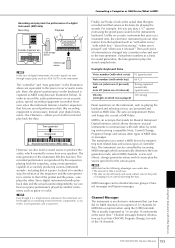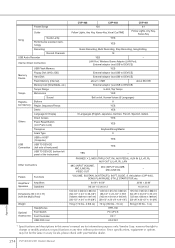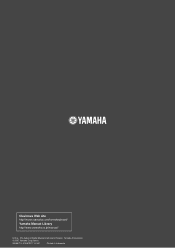Yamaha CVP-405 Support Question
Find answers below for this question about Yamaha CVP-405.Need a Yamaha CVP-405 manual? We have 1 online manual for this item!
Question posted by hutchinszara on June 19th, 2015
How Do I Find The Wire That Connects The Screen To Piano?
Current Answers
Answer #1: Posted by hzplj9 on June 19th, 2015 11:42 AM
http://usa.yamaha.com/products/musical-instruments...
If that proves inconclusive then perform a search on the internet for your specific model and a myriad of results will be forthcoming.
Related Yamaha CVP-405 Manual Pages
Similar Questions
is it possible that i may have lost my USB driver in my Yamaha Clavinova CVP 307If so how do i re-in...
how can I download music I've recorded on my clavinova 405 to a USB so I can share it with others?
How do I do this?