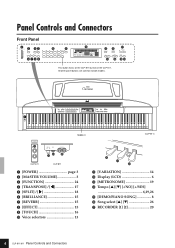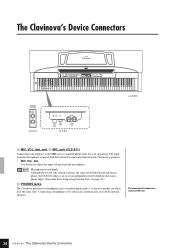Yamaha CLP-611 Support and Manuals
Get Help and Manuals for this Yamaha item

View All Support Options Below
Free Yamaha CLP-611 manuals!
Problems with Yamaha CLP-611?
Ask a Question
Free Yamaha CLP-611 manuals!
Problems with Yamaha CLP-611?
Ask a Question
Most Recent Yamaha CLP-611 Questions
Right Base Clavinova Clp-611
I'm looking for the RIGHT FOOT FOR YAMAHA CLAVINOVA(CLP-611) Do you have it?Thank you in advance,Ant...
I'm looking for the RIGHT FOOT FOR YAMAHA CLAVINOVA(CLP-611) Do you have it?Thank you in advance,Ant...
(Posted by ajbd55 2 years ago)
Weight Of Yamaha Clp611 Digital Piano
Trying To Figure Out Freight Charges To Deliver My Yamaha Clp611 Digital Piano And Need The Weght Th...
Trying To Figure Out Freight Charges To Deliver My Yamaha Clp611 Digital Piano And Need The Weght Th...
(Posted by sportom101 7 years ago)
Stand For The Clp 611- Legs Are Broken Is There A Way To Replace Them?
The front legs on the CLP 611 Clavinova have bkoken due to moving it around too often- Is there a wa...
The front legs on the CLP 611 Clavinova have bkoken due to moving it around too often- Is there a wa...
(Posted by glaracue 11 years ago)
Help! I Cannot Get My Macbook Pro To Connect To My Clp 611 Through Midi
Help! I cannot get my MacBook Pro to connect to my CLP 611 through midi
Help! I cannot get my MacBook Pro to connect to my CLP 611 through midi
(Posted by jeffrey398 12 years ago)
Popular Yamaha CLP-611 Manual Pages
Yamaha CLP-611 Reviews
We have not received any reviews for Yamaha yet.