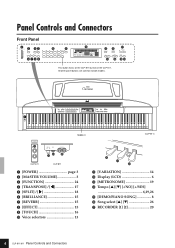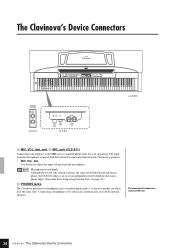Yamaha CLP-611 Support Question
Find answers below for this question about Yamaha CLP-611.Need a Yamaha CLP-611 manual? We have 1 online manual for this item!
Question posted by jeffrey398 on March 27th, 2012
Help! I Cannot Get My Macbook Pro To Connect To My Clp 611 Through Midi
Help! I cannot get my MacBook Pro to connect to my CLP 611 through midi
Current Answers
Related Yamaha CLP-611 Manual Pages
Similar Questions
Its 2022 - Can I Still Use My Yamaha Clp-150 To Record Midi On Latest Macbook?
Dear readers, after many days of trying and investing in stupid stuff as usbc-to USB adapters and hu...
Dear readers, after many days of trying and investing in stupid stuff as usbc-to USB adapters and hu...
(Posted by angelikaborn 1 year ago)
Right Base Clavinova Clp-611
I'm looking for the RIGHT FOOT FOR YAMAHA CLAVINOVA(CLP-611) Do you have it?Thank you in advance,Ant...
I'm looking for the RIGHT FOOT FOR YAMAHA CLAVINOVA(CLP-611) Do you have it?Thank you in advance,Ant...
(Posted by ajbd55 2 years ago)
I Need Help Fixing A Broken Pedal.
Hi! I received this product from a school event, and would appreciate some help fixing the pedal. Th...
Hi! I received this product from a school event, and would appreciate some help fixing the pedal. Th...
(Posted by pjf82401 6 years ago)
Clp-120 Transfer Data
Hi How do I transfer data from my Yamaha CLP-120 to Computer for editing and what software do I need...
Hi How do I transfer data from my Yamaha CLP-120 to Computer for editing and what software do I need...
(Posted by Anonymous-127675 10 years ago)
Stand For The Clp 611- Legs Are Broken Is There A Way To Replace Them?
The front legs on the CLP 611 Clavinova have bkoken due to moving it around too often- Is there a wa...
The front legs on the CLP 611 Clavinova have bkoken due to moving it around too often- Is there a wa...
(Posted by glaracue 11 years ago)