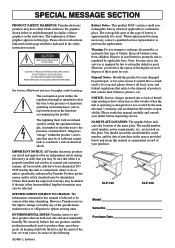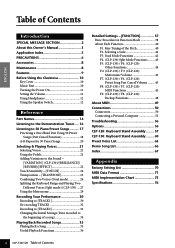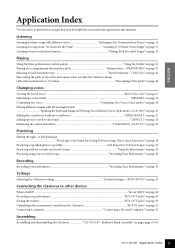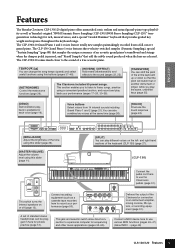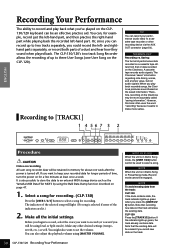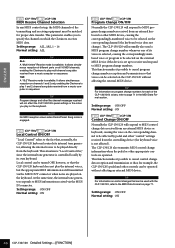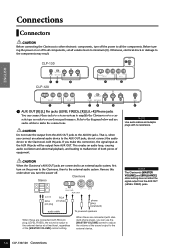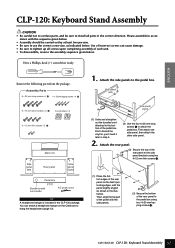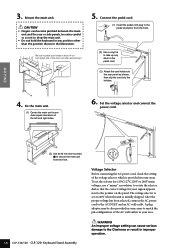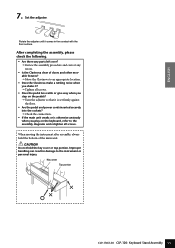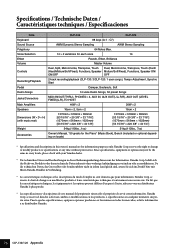Yamaha CLP-120 Support and Manuals
Get Help and Manuals for this Yamaha item

View All Support Options Below
Free Yamaha CLP-120 manuals!
Problems with Yamaha CLP-120?
Ask a Question
Free Yamaha CLP-120 manuals!
Problems with Yamaha CLP-120?
Ask a Question
Most Recent Yamaha CLP-120 Questions
Why Does My Piano Have No Sound?
Why does my piano have no sound?
Why does my piano have no sound?
(Posted by Monicajames0118 2 years ago)
Scan Led Display
My piano is displaying "Scn" on the LED screen and there is no sound coming from the keys. How can I...
My piano is displaying "Scn" on the LED screen and there is no sound coming from the keys. How can I...
(Posted by lunaguadalupe2 8 years ago)
Need New Side Panels For The Stand. How Much ? And Where Can I Find Them
(Posted by vixnix 9 years ago)
Clp-120 Transfer Data
Hi How do I transfer data from my Yamaha CLP-120 to Computer for editing and what software do I need...
Hi How do I transfer data from my Yamaha CLP-120 to Computer for editing and what software do I need...
(Posted by Anonymous-127675 10 years ago)
Yamaha CLP-120 Videos
Popular Yamaha CLP-120 Manual Pages
Yamaha CLP-120 Reviews
We have not received any reviews for Yamaha yet.