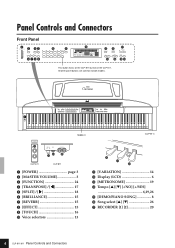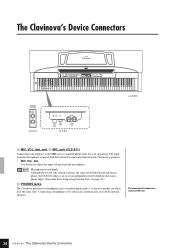Yamaha CLP-611 Support Question
Find answers below for this question about Yamaha CLP-611.Need a Yamaha CLP-611 manual? We have 1 online manual for this item!
Question posted by glaracue on February 21st, 2013
Stand For The Clp 611- Legs Are Broken Is There A Way To Replace Them?
Current Answers
Answer #1: Posted by tintinb on March 28th, 2013 4:51 AM
http://www.helpowl.com/manuals/Yamaha/CLP611/85811
If you have more questions, please don't hesitate to ask here at HelpOwl. Experts here are always willing to answer your questions to the best of our knowledge and expertise.
Regards,
Tintin
Related Yamaha CLP-611 Manual Pages
Similar Questions
Dear readers, after many days of trying and investing in stupid stuff as usbc-to USB adapters and hu...
I'm looking for the RIGHT FOOT FOR YAMAHA CLAVINOVA(CLP-611) Do you have it?Thank you in advance,Ant...
The power switch will turn on the red light, but everything else is dead thereafter. No other ligh...
Help! I cannot get my MacBook Pro to connect to my CLP 611 through midi