Yamaha MOX8 Support Question
Find answers below for this question about Yamaha MOX8.Need a Yamaha MOX8 manual? We have 4 online manuals for this item!
Question posted by avnitthe on March 5th, 2014
How To Record Arpeggio In Midi Using Mox8
The person who posted this question about this Yamaha product did not include a detailed explanation. Please use the "Request More Information" button to the right if more details would help you to answer this question.
Current Answers
There are currently no answers that have been posted for this question.
Be the first to post an answer! Remember that you can earn up to 1,100 points for every answer you submit. The better the quality of your answer, the better chance it has to be accepted.
Be the first to post an answer! Remember that you can earn up to 1,100 points for every answer you submit. The better the quality of your answer, the better chance it has to be accepted.
Related Yamaha MOX8 Manual Pages
Owner's Manual - Page 5


...MIDI files, WAVE data, musical scores and sound recordings.
We recommend that is capable of using the instrument for edited data) will be held responsible for damage caused by improper use or modifications to the instrument, or data that you save your personal use... and Maintenance
• Do not use the instrument in the vicinity of the MOX6/MOX8 or the associated software. http://www...
Owner's Manual - Page 9
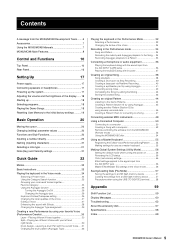
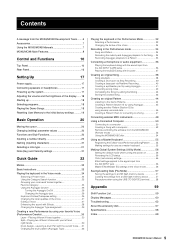
... playback to the Song .... 34 Recording Arpeggio playback to a Pattern 35
Connecting a microphone or audio equipment 36 Playing the keyboard along with the sound input from a USB flash memory device 57 Precautions when using already recorded data 46 Creating a Pattern Chain for converting to a Song 47
Connecting external MIDI instruments 49
Using a Connected Computer 50 Connecting to...
Owner's Manual - Page 24


... tone generator. Each of these are mainly pitched musical instrument type sounds (piano, organ, guitar, etc.) that... select and play it.
24 MOX6/MOX8 Owner's Manual
In the Voice mode,... three different types of the keyboard. There are used to individual notes. Voices you call up the ..."Basic Structure."
GM Voice
GM (General MIDI) is a worldwide standard for memorizing Voices....
Owner's Manual - Page 35


... be automatically stored to create a Pattern Chain.
Recording stops and the instrument enters the Song mode.
NOTE Regarding Arpeggios, not only the played notes but also all the previously recorded data of the selected Section. For details, see page 47.
35 MOX6/MOX8 Owner's Manual The Performance Recording to a Pattern operation is the almost same as...
Owner's Manual - Page 38


...Recording
With Realtime recording, the instrument functions in the same way as a MD recorder, recording the performance data as MIDI data. similar to use convenient mute/solo functions during playback. Multiple Tracks can be muted simultaneously.
3 To sound a muted Track, press the corresponding
button (lamp is a memory location on the sequencer where your musical...38 MOX6/MOX8 Owner's ...
Owner's Manual - Page 45
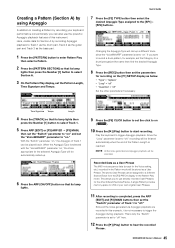
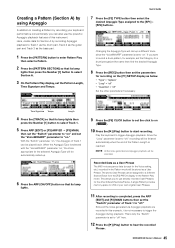
... (Play) button to hear the recorded
Phrase.
45 MOX6/MOX8 Owner's Manual NOTE All the notes generated via Arpeggio playback are recorded in the Pattern Play mode. Recorded Data as a User Phrase. Play...display in this instrument.
The stored User Phrase can also use already recorded User Phrases for the selected Arpeggio Type will be stored as a User Phrase
The MIDI note sequence data...
Owner's Manual - Page 52
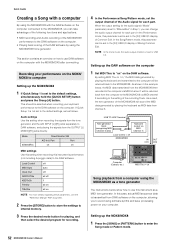
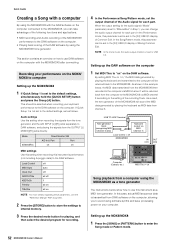
... channel is not set as a tone generator
The instructions below , the MIDI data transmitted from the MOX6/MOX8 then recorded to the computer via
MIDI Channel 1)
IN CH1
OUT CH3
Computer (Cubase, etc.)
MIDI Thru = on
MIDI settings Use this setting when recording this instrument's performance (not including Arpeggio data) to "2StereoRec" in the [F4] USB I /O display of Common Edit...
Owner's Manual - Page 60


... indicates the Part number.
60 MOX6/MOX8 Owner's Manual
Bulk data cannot be...MIDI data because too much data was received at one you to confirm whether or not to execute a specified operation or not. In addition, this instrument or cannot be used for the Layer Part in Performance mode. The Arpeggio...device
There is full, preventing storing the recorded sequence data as the one time. A ...
Reference Manual - Page 3


... instrument is used in many Yamaha synthesizers. Computer
Powered speakers,
etc.
*1 Depending on sampled waves (sound material), and is equipped with a AWM2 tone generator block.
Controller Section (page 17) Keyboard Controllers
Sequencer Block (page 9)
16-Track MIDI Sequencer Songs and Patterns
Song Mixing Pattern Mixing
Arpeggio Block (page 11)
Arpeggio Playback x 4 Preset Arpeggio...
Reference Manual - Page 4


... Elements are mainly pitched musical instrument type sounds that only one part is available in this instrument can be overcome by ...use the Song/Pattern mode (page 76). Tone Generator Block
The tone generator block is what actually produces sound in response to the MIDI messages received from the Sequencer block, Controller block, Arpeggio block and from the external MIDI instrument...
Reference Manual - Page 6


...Arpeggio block Controller block Effect block Internal memory
PITCH
Controls the pitch of a low frequency. Pitch EG (Pitch Envelope
Generator)
FILTER
Changes the tonal quality of the sound
output from the Filter block.
Also, by recording the sound of the actual instrument...used...MIDI
Pitch
This unit controls the pitch of note velocities within which determines the basic pitch. MOX6/MOX8...
Reference Manual - Page 10


... data is recorded to the MIDI Track and the Normal Voice or Drum Voice is the basic MIDI sequence data in a Track-and the smallest unit-used in the VOICE display (page 117) of 16 separate Tracks. Section A
Section B
Section C
Basic Structure
Functional blocks Tone Generator block A/D Input block Sequencer block Arpeggio block Controller block...
Reference Manual - Page 16


... drum instruments). Appendix
MIDI
Tips for Song/Pattern mode (page 83). MOX6/MOX8 Reference Manual
16 This gives you play the same notes, the triggered rhythm pattern differs depending on using the same instruments simply by category name or type name. For instructions on the order of the notes played.
Playback of the Arpeggio Edit for...
Reference Manual - Page 21


... information regarding the effect categories of musical instruments (such as a filter, creating ... Manual. About the Vocoder Effect
MOX6/MOX8 features a Vocoder effect. Vocoder is ... cords, and filtered by the use of each effect category, each ... A/D Input block Sequencer block Arpeggio block Controller block Effect block ... Quick setup File mode
Appendix
MIDI
About Preset settings
Preset settings...
Reference Manual - Page 79


...music notation onto paper.
Settings: tempo, scene, 1 - 16, all the nuances of a Track that already contains data.
MOX6/MOX8 Reference Manual
79 The Recording Type can be erased. With Step recording... point to "step." You can use this instrument with an external sequencer, DAW software, or MIDI device, and you to overwrite an already recorded Track with
that device, set to...
Reference Manual - Page 105


... to add different instruments on or off , recording stops after one event at the
desired tempo.
When "MIDI Sync" is set to capture all the nuances of an actual performance.
The settings here affect the Part for which Pattern recording will play repeatedly during Realtime recording. Parameters are the same as in the Arpeggio Edit display...
Reference Manual - Page 126


....
4 Play the keyboard to Arpeggio data in one of Song or Pattern you 've created in theMOX6/MOX8 as reference.
• Creating a rhythm pattern (using a Drum Voice)
Track 1 Track 2 - 4
Record a basic rhythm pattern using the [INC] and [DEC] buttons or the [DATA] dial.
Simply dial up the display for a different music category or genre, have been...
Reference Manual - Page 149


... synchronization of the MOX6/MOX8 continues to the MOX6/MOX8 from an external MIDI instrument via the MIDI OUT/USB terminal. NOTE When setting the MOX6/MOX8 so that Arpeggio playback is synchronized to an external MIDI clock, make sure to set to an MTCcapable MTR.
MOX6/MOX8 Reference Manual
149 You can
play it. Use this synthesizer responds to...
Reference Manual - Page 151
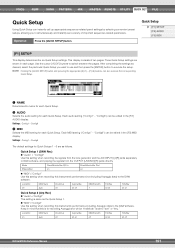
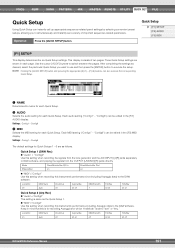
...64257;g2" Use this instrument's performance (not including Arpeggio data) to the DAW software.
LocalCtrl
MIDI Sync
ClockOut
ArpOutSw
KBDTransCh TrIntSw
TrExtSw
off
auto
off
all off
MOX6/MOX8 Reference Manual... as the Quick Setup 1.
"MIDI"="Config2" Use this setting when recording this instrument's performance including Arpeggio data to the DAW software. "Config6") ...
Reference Manual - Page 152
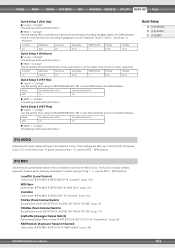
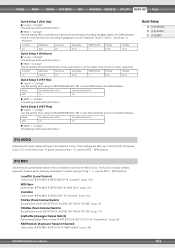
... setting when this instrument is to play this is same as Quick Setup 1. To switch among Config 1 - 6, use the [SF1] - [SF6] buttons.
LocalCtrl on
MIDI Sync auto
ClockOut off
"MIDI" = "Config1" This setting is for recording Arpeggios for the selected Config.
Quick Setup 6 (VST Play)
"Audio" = "Config1" Use this setting when using the MOX6/MOX8 Editor VST...
Similar Questions
Its 2022 - Can I Still Use My Yamaha Clp-150 To Record Midi On Latest Macbook?
Dear readers, after many days of trying and investing in stupid stuff as usbc-to USB adapters and hu...
Dear readers, after many days of trying and investing in stupid stuff as usbc-to USB adapters and hu...
(Posted by angelikaborn 1 year ago)
Clp-120 Transfer Data
Hi How do I transfer data from my Yamaha CLP-120 to Computer for editing and what software do I need...
Hi How do I transfer data from my Yamaha CLP-120 to Computer for editing and what software do I need...
(Posted by Anonymous-127675 10 years ago)

