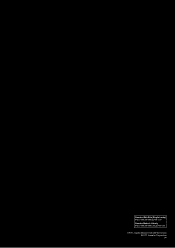Yamaha MOX8 Support Question
Find answers below for this question about Yamaha MOX8.Need a Yamaha MOX8 manual? We have 4 online manuals for this item!
Question posted by swsteel on June 30th, 2014
Instructions On How To Setup A Mox8 Keyboard
The person who posted this question about this Yamaha product did not include a detailed explanation. Please use the "Request More Information" button to the right if more details would help you to answer this question.
Current Answers
There are currently no answers that have been posted for this question.
Be the first to post an answer! Remember that you can earn up to 1,100 points for every answer you submit. The better the quality of your answer, the better chance it has to be accepted.
Be the first to post an answer! Remember that you can earn up to 1,100 points for every answer you submit. The better the quality of your answer, the better chance it has to be accepted.
Related Yamaha MOX8 Manual Pages
Owner's Manual - Page 5


...MOX8 Owner's Manual If you are the trademarks or registered trademarks of the commercially available musical ...version of Apple Inc., registered in the instrument's Edit Buffer (memory location for instructional purposes only, and may appear somewhat different...this might discolor the panel or keyboard. • When cleaning the instrument, use the instrument/device or headphones for your ...
Owner's Manual - Page 23
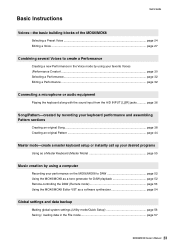
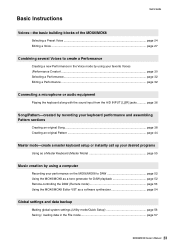
Basic Instructions
Quick Guide
Voices-the basic building blocks of the MOX6/MOX8
Selecting a Preset Voice ...page 24 Editing a Voice ...page 27
Combining several... a master keyboard setup or instantly call up your desired programs
Using as a Master Keyboard (Master Mode page 55
Music creation by using a computer
Recording your performance on the MOX6/MOX8 to DAW page 52 Using the MOX6/MOX8 as a ...
Owner's Manual - Page 24


...Banks and play it.
24 MOX6/MOX8 Owner's Manual This calls up Voices in subsequent or previous Banks. In this condition, playing the keyboard sounds the Voice indicated in the.... The contained Voices and features depend on this instrument are divided into the following two types:
Normal Voice
Normal Voices are mainly pitched musical instrument type sounds (piano, organ, guitar, etc.) ...
Owner's Manual - Page 27


...Element Edit, for editing individual keys.
27 MOX6/MOX8 Owner's Manual
The "Original" value indicates the unedited...pitched musical instrument-type sounds) can consist of up window shows the function assigned to the waveform of the instrument sound. Each Voice of this instrument consists...be shown.
2 Turn a desired knob while playing the keyboard. The KNOB FUNCTION pop-up window will not be ...
Owner's Manual - Page 34


... recorded data.
* Pattern
In this instrument, the term "Pattern" refers to a relatively short musical or rhythmic phrase - 1 to 256...find some rhythm patterns and phrases that the lamp
lights.
34 MOX6/MOX8 Owner's Manual
3 Press the [REC] button to call up via...of four Parts or Voices) can record your keyboard playing with Arpeggios in the instructions below.
1 In the Performance Play mode, ...
Owner's Manual - Page 50
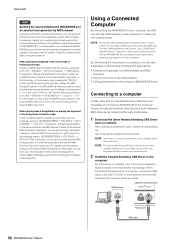
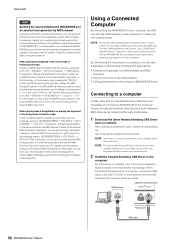
... of these can take advantage of the MOX6/MOX8. Follow the instructions below . When connecting this instrument to a computer, connect the USB cable to the USB TO HOST of this parameter to music software for each Track with the instrument. When playing back a Song/Pattern or playing the keyboard in the Voice mode or Performance mode...
Owner's Manual - Page 52
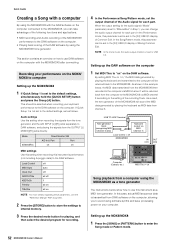
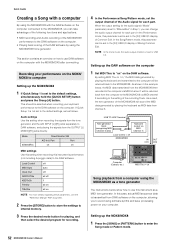
...keyboard as a MIDI tone generator.
Setting up the MOX6/MOX8
1 If Quick Setup 1 is set to "on" on the computer. If Quick Setup 1 is transmitted from channel 3.
In this instrument as MIDI data from DAW software on all off
MOX6/MOX8
Keyboard..., set as a tone generator
The instructions below , the MIDI data transmitted from the MOX6/MOX8 then recorded to the computer via MIDI...
Owner's Manual - Page 53
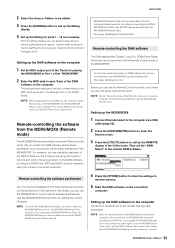
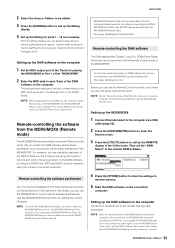
...sure to properly
install the Yamaha Steinberg USB Driver and the MOX6/MOX8 Remote Tools.
NOTE
When using the mouse or computer keyboard. With these, you can be controlled via a USB
cable ... mode. The MOX6/MOX8 Remote Tools consists of the MOX6/MOX8.
If this instrument to follow the setup instructions below. Setting up the REMOTE
display of the MOX6/MOX8. For details on ...
Owner's Manual - Page 75
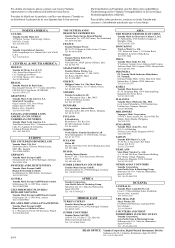
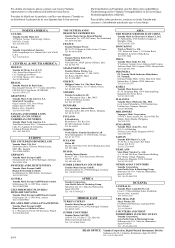
...Hamamatsu, Japan 430-8650 Tel: +81-53-460-2313
HEAD OFFICE Yamaha Corporation, Digital Musical Instruments Division
Nakazawa-cho 10-1, Naka-ku, Hamamatsu, Japan 430-8650 Tel: +81-53...8, Jalan Perbandaran, 47301 Kelana Jaya, Petaling Jaya, Selangor, Malaysia Tel: 03-78030900
PHILIPPINES Yupangco Music Corporation 339 Gil J.
Tel: 714-522-9011
CENTRAL & SOUTH AMERICA
MEXICO Yamaha de México...
Owner's Manual - Page 76
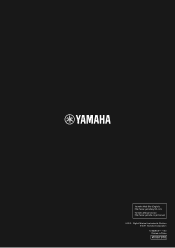
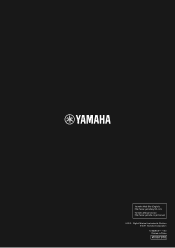
Yamaha Web Site (English) http://www.yamahasynth.com/ Yamaha Manual Library http://www.yamaha.co.jp/manual/
U.R.G., Digital Musical Instruments Division © 2011 Yamaha Corporation
101MWXX*.*- **A0 Printed in China
WV67970
Reference Manual - Page 4


...keyboard, with standard pitches sounding for each key.
NOTE For instructions...musical instrument type sounds that can be the sounds of sound by editing parameters unique to sixteen independent channels, and the instrument is played conventionally from the external MIDI instrument via the sixteen MIDI channels. MOX6/MOX8 Reference Manual
4 The structure of the keyboard... setup...
Reference Manual - Page 21


...
Mic Input
Extracting the characteristic of the input voice
Keyboard performance
Creating formants
Vocoder
Robot-like 'robot' voice ... mode Quick setup File mode
Appendix
MIDI
About Preset settings
Preset settings for parameters of musical instruments (such as...in the "Data List" PDF document.
MOX6/MOX8 Reference Manual
21 For instructions on each effect type are provided as a ...
Reference Manual - Page 30


...For detailed instructions on naming...[F3] COPY [F4] BULK
Supplementary Information
MOX6/MOX8 Reference Manual
30
There are received continuously over the range of the keyboard, can consist of up to find the desired Voice... QUICK SET FILE
Normal Voice Edit
A Normal Voice, which contains pitched musical instrument-type sounds that can be displayed. This section explains the parameters for ...
Reference Manual - Page 160


...setup File mode
Appendix
MIDI
MOX6/MOX8 Reference Manual
Yamaha Web Site (English) http://www.yamahasynth.com/ Yamaha Manual Library http://www.yamaha.co.jp/manual/
U.R.G., Digital Musical Instruments ...internal data will not be handled by incoming MIDI messages which allows electronic musical instruments to the MOX6/MOX8.
• Channel Mode Messages
Reset All Controllers (Control No. 121)...
Synthesizer Parameter Manual - Page 4


...makes up a Drum Voice. A Drum Key is built into an Electronic Musical Instrument. A function that any song sounds virtually the same on any GM device of mainly percussion/...
1-1 Basic Terms
1-1-1 Definitions
Voice
Normal Voice Drum Voice
A Voice is a musical instrument sound that is assigned to individual notes on the Keyboard. An Element is assigned to a Drum Key. For Drum Voices: „...
Synthesizer Parameter Manual - Page 5


... sound material) to each Element of a Normal Voice or each time you play the keyboard in random order.
The XA feature is sophisticated tone generator system that allows you play.... Element sounds alternately according to Mono, this Element
will sound each
key of the Electronic Musical Instrument.
The Elements of all Elements that have the same group number. This setting does not...
Synthesizer Parameter Manual - Page 8


...Musical Instrument. Also, by setting the Pitch Envelope Generator (Pitch EG), you play. „ The higher the value, the greater the pitch variation. „ 0: No pitch change in semitones. Random
This lets you play the
keyboard.... „ Positive values: The pitch rises more, the harder you play the
keyboard. „ 0: No change .
Pitch Velocity Sensitivity Determines how the pitch of ...
Synthesizer Parameter Manual - Page 13
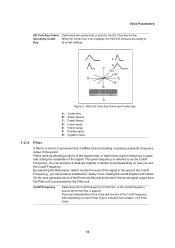
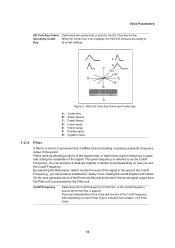
... of the Voice and function of the Cutoff Frequency differ depending on which boosts the level of the signal in the area of the Electronic Musical Instrument, the sound signal output from the Pitch unit is processed by allowing portions of the signal lower or higher than a given frequency to
Key
its...
Synthesizer Parameter Manual - Page 66


... types of course play the Voices specified for the various parts.
3-1-2
MIDI channels
MIDI performance data is a standard that allows electronic musical instruments to communicate with each other, by the transmitting instrument.
66 Your home TV set receives many different programs simultaneously from several TV stations and you select the appropriate channel to...
Similar Questions
Problems Of Yamaha Sy85
We bought a Yamaha SY85 secondhand. Then we got this problem that there is only one sound in the key...
We bought a Yamaha SY85 secondhand. Then we got this problem that there is only one sound in the key...
(Posted by jirehemmanuelgumaro 7 years ago)
Connecting A Yamaha P-90 To A Personal Windows 7 Computer
How do I do this?
How do I do this?
(Posted by howardluz 10 years ago)
Can I Upload Full-length Songs From Another Midi Keyboard To The Mox8?
(Posted by wburleson2005 12 years ago)