Yamaha MOX8 Support Question
Find answers below for this question about Yamaha MOX8.Need a Yamaha MOX8 manual? We have 4 online manuals for this item!
Question posted by clastrlw on July 17th, 2014
How To Setup Midi Sequences In A Mox8 Yanaha
The person who posted this question about this Yamaha product did not include a detailed explanation. Please use the "Request More Information" button to the right if more details would help you to answer this question.
Current Answers
There are currently no answers that have been posted for this question.
Be the first to post an answer! Remember that you can earn up to 1,100 points for every answer you submit. The better the quality of your answer, the better chance it has to be accepted.
Be the first to post an answer! Remember that you can earn up to 1,100 points for every answer you submit. The better the quality of your answer, the better chance it has to be accepted.
Related Yamaha MOX8 Manual Pages
Owner's Manual - Page 5


...8226; Do not place vinyl, plastic or rubber objects on your firmware of the MOX6/MOX8 or the associated software. Any violation of time at the minimum level.
NOTICE
To avoid...MIDI files, WAVE data, musical scores and sound recordings. We recommend that you check our web site for instructional purposes only, and may generate noise.
• Do not expose the instrument to the instrument...
Owner's Manual - Page 24


... Voices according to appropriately play it.
24 MOX6/MOX8 Owner's Manual The GM Voice bank on any other... In this instrument are divided into the following two types:
Normal Voice
Normal Voices are mainly pitched musical instrument type sounds (...to ensure that are 3 different banks for Voice organization and MIDI functions of synthesizers and tone generators. It was designed primarily...
Owner's Manual - Page 34


..., you may find some rhythm patterns and phrases that the lamp
lights.
34 MOX6/MOX8 Owner's Manual
3 Press the [REC] button to 256 measures -
which is to...
* Pattern
In this instrument, the term "Pattern" refers to a relatively short musical or rhythmic phrase - 1 to call up various Arpeggio types, then editing the Song later as a song on a MIDI sequencer, and playback automatically stops...
Owner's Manual - Page 35


...MIDI sequence data can quickly create full and complete rhythm patterns lasting just a few measures. Press the [F] button to hear your original Songs. The Performance Recording to the Song mode (specified via the SeqMode) after recording ends.
Quick Guide
4 Set the following parameters on each of the
Performance Record displays.
[F1] SETUP....
35 MOX6/MOX8 Owner's Manual
...instrument...
Owner's Manual - Page 38


..., step recording method -
The MOX6/MOX8 provides 16 Tracks, which multiple Voices are stored. This allows you can contain up of MIDI events) are assigned to capture all ... recording, the instrument functions in the same way as a MD recorder, recording the performance data as MIDI data. Track
This is a memory location on the sequencer where your musical performances (made ...
Owner's Manual - Page 44


... Store display.
MIDI sequence data is recorded by playing the keyboard while Mixing data is created by the [F1] SEQ
button.
P. Section A - H
[PATTERN SECTION] button
44 MOX6/MOX8 Owner's Manual
...
Song/Pattern data consists of the
Pattern. These specially recorded Patterns cover a wide range of musical genres and are full of the preset Demo Patterns. Pressing the [1] - [8] buttons calls ...
Owner's Manual - Page 52
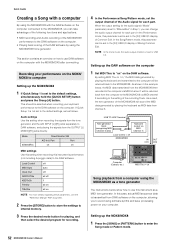
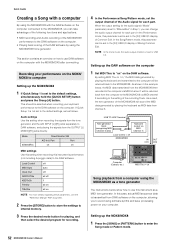
...,
simultaneously hold the [QUICK SETUP] button and press the Group [A] button. Mode 2StereoRec
Direct Monitor SW
A/D In & Part
Part
on
on
MIDI settings Use this setting when recording this case, actual MIDI sequence data is transmitted from DAW software on the computer, allowing you to avoid using the
MOX6/MOX8 tone generator
This section contains...
Reference Manual - Page 3


... block A/D Input block Sequencer block Arpeggio block Controller block Effect block Internal memory
Reference
Voice mode Performance mode Song mode Pattern mode Mixing mode Master mode Remote mode Utility mode Quick setup File mode
Appendix
MIDI
Computer
External MIDI equipment
Computer
Microphone, guitar, audio equipment,
etc. AWM2 (Advanced Wave Memory 2)
This instrument is a synthesis...
Reference Manual - Page 4


...MIDI display. In addition, a Normal Voice can produce even more flexible than this instrument can produce a musical instrument sound. NOTE For instructions on the mode. Depending on an external MIDI sequencer or computer consisting of multiple MIDI... is played from the keyboard, using separate MIDI "ports," each key. MOX6/MOX8 Reference Manual
4 However, the sixteen-channel limit...
Reference Manual - Page 7


...Utility mode Quick setup File mode
...instrument, make sure to use the Mixing when playing the MOX6/MOX8 sounds by editing parameters unique to play a Performance (in which multiple Voices (Parts) are provided and different Voices and different melodies or phrases can use the Song mode or Pattern mode. Tone Generator block in other configurations) using an external MIDI sequencer...
Reference Manual - Page 9


... mode Remote mode Utility mode Quick setup File mode
Appendix
MIDI
Song Chain
This function allows Songs to individual Tracks. Scene Track
Lets you to 256 measures-which is created by recording your performances as a Song on changing Patterns and Sections, see the MOX6/MOX8 Owner's Manual.
Sequencer block in feel and rhythm through...
Reference Manual - Page 10


... done to the recording Track. "Phrases" are short musical/rhythmic passages for a single instrument, such as Voice, volume and pan for each Track, press the [MIXING] button to enter the Mixing mode (page 114), then edit them for 256 of 16 separate Tracks. MIDI sequence data is recorded to the desired Track. In other...
Reference Manual - Page 13
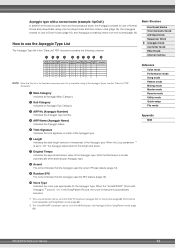
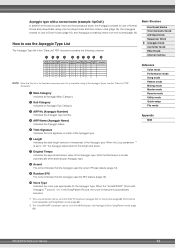
... mode Pattern mode Mixing mode Master mode Remote mode Utility mode Quick setup File mode
Appendix
MIDI
MOX6/MOX8 Reference Manual
13 Note that the Arpeggio uses the SFX feature (page 15). Basic Structure
Functional blocks Tone Generator block A/D Input block Sequencer block Arpeggio block Controller block Effect block Internal memory
Main
Sub ARP...
Reference Manual - Page 19
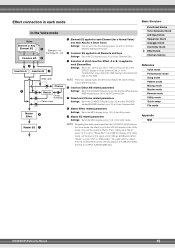
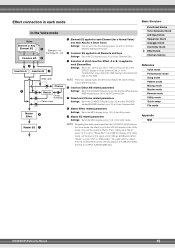
....
Basic Structure
Functional blocks Tone Generator block A/D Input block Sequencer block Arpeggio block Controller block Effect block Internal memory
Reference
Voice mode Performance mode Song mode Pattern mode Mixing mode Master mode Remote mode Utility mode Quick setup File mode
Appendix
MIDI
MOX6/MOX8 Reference Manual
19 NOTE These two display types are linked...
Reference Manual - Page 21


... Tone Generator block A/D Input block Sequencer block Arpeggio block Controller block Effect ...setup File mode
Appendix
MIDI
About Preset settings
Preset settings for parameters of the voice from the vocal cords, and filtered by setting "Preset" in each effect parameter, see the "Synthesizer Parameters Manual" PDF documentation.
Vocoder is created by the use of musical instruments...
Reference Manual - Page 22


... communication Data communication between this synthesizer and an external device
MIDI instrument or computer
Sequence software MOX6/MOX8 Editor
USB Flash Memory
Flash ROM
• Voice Edit ... Pattern Mixing • Phrase • Pattern Chain
• System settings (Utility settings + Sequencer Setup settings + Mixing Template)
• User Master
Load/Save (executed in the File mode)
File...
Reference Manual - Page 23


...Sequencer block Arpeggio block Controller block Effect block Internal memory
Reference
Voice mode Performance mode Song mode Pattern mode Mixing mode Master mode Remote mode Utility mode Quick setup File mode
Appendix
MIDI
MOX6/MOX8...newly selected Voice/Performance/Mixing data. Make sure to store the sequence data before selecting another Voice/Performance/Song/Pattern without storing the ...
Reference Manual - Page 72


...F3] COPY [F4] BULK
Performance Record [F1] SETUP [F2] REC TR [F3] OTHER [F5] CLICK [F6] INFO
Supplementary Information
MOX6/MOX8 Reference Manual
72 Section
Determines the Section as the ... using this instrument with an external sequencer, DAW software, or MIDI device, and you want to synchronize it with 8th note icons on the recorded Knob operations, see the "Sequencer Block applied...
Reference Manual - Page 126


... Press the [MIXING] button in theMOX6/MOX8 as an original Mixing Template.
Record the MIDI sequence data to a Song or Pattern Track,...Mixing Voice Edit to each designed for a different music category or genre, have been programmed and stored as...Track 2 - 4
Record a basic rhythm pattern using a specific drum instrument to store the Mixing Voice.
After the Template is selected, press the...
Reference Manual - Page 160


... Song mode Pattern mode Mixing mode Master mode Remote mode Utility mode Quick setup File mode
Appendix
MIDI
MOX6/MOX8 Reference Manual
Yamaha Web Site (English) http://www.yamahasynth.com/ Yamaha Manual Library http://www.yamaha.co.jp/manual/
U.R.G., Digital Musical Instruments Division ©2011 Yamaha Corporation A0
160 It can be changed. This section...
Similar Questions
Changing Midi Defalt Setting
i would like to run my disclavier with an old school midi sequencer that doesn't have usb/midi out. ...
i would like to run my disclavier with an old school midi sequencer that doesn't have usb/midi out. ...
(Posted by warren12998 9 years ago)
Can I Upload Full-length Songs From Another Midi Keyboard To The Mox8?
(Posted by wburleson2005 12 years ago)
Midi Sequence Kareoke Files
I have a CVP 509 and itdoes not detect any midi files on the USB. I have a PSR 2100 as well and the ...
I have a CVP 509 and itdoes not detect any midi files on the USB. I have a PSR 2100 as well and the ...
(Posted by najamhass 12 years ago)

