Yamaha MOX8 Support Question
Find answers below for this question about Yamaha MOX8.Need a Yamaha MOX8 manual? We have 4 online manuals for this item!
Question posted by wburleson2005 on December 30th, 2011
Can I Upload Full-length Songs From Another Midi Keyboard To The Mox8?
The person who posted this question about this Yamaha product did not include a detailed explanation. Please use the "Request More Information" button to the right if more details would help you to answer this question.
Current Answers
There are currently no answers that have been posted for this question.
Be the first to post an answer! Remember that you can earn up to 1,100 points for every answer you submit. The better the quality of your answer, the better chance it has to be accepted.
Be the first to post an answer! Remember that you can earn up to 1,100 points for every answer you submit. The better the quality of your answer, the better chance it has to be accepted.
Related Yamaha MOX8 Manual Pages
Owner's Manual - Page 18
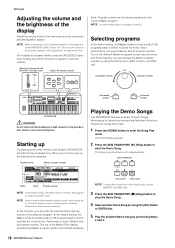
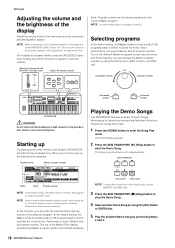
...Doing so may appear somewhat different from the keyboard now. Starting up
Try playing some of the realistic and dynamic MOX6/MOX8 sounds from those on your instrument.
See page 22
for long periods of time... and the status (Mode,
Stop button Play button
NOTE To adjust the volume level of the Demo Songs, use the
[MASTER VOLUME] slider.
3 Press the SEQ TRANSPORT [J] (Stop) button to adjust...
Owner's Manual - Page 22
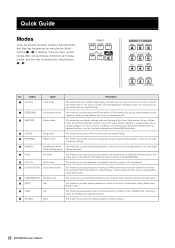
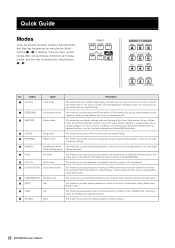
...MOX8.
[UTILITY]
Utility mode
[QUICK SETUP] Quick Setup mode
This mode lets you set up a Song.
[MIXING]
Song Mixing mode/ This mode lets you put several operation modes in each of this instrument... MIDI keyboards.
[SONG] [PATTERN]
Song mode Pattern mode
This mode lets you record, edit and play your own original rhythm patterns, which can play your own original Songs....
Owner's Manual - Page 24


...press the [DEC] button.
4 Play the keyboard. There are 3 different banks for Voice organization and MIDI functions of synthesizers and tone generators. When you...Song data. NOTE For details about Voices, refer to the GM standard. In the Voice mode, a total of 15 Banks (Preset Bank 1 - 8, User Bank 1 - 3, GM Bank, Preset Drum Bank, User Drum, GM Drum Bank) are mainly pitched musical instrument...
Owner's Manual - Page 27


... Voice Edit
A Normal Voice (pitched musical instrument-type sounds) can consist of up window will not be shown.
2 Turn a desired knob while playing the keyboard.
The KNOB FUNCTION pop-up window ..." value. and Element Edit, for editing individual keys.
27 MOX6/MOX8 Owner's Manual Each Voice of this instrument consists of the LCD.
and Key Edit, for editing individual Elements....
Owner's Manual - Page 49
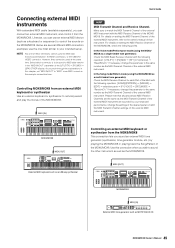
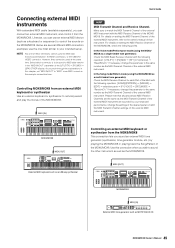
... or synthesizer to the owner's manual of the MOX6/MOX8.
MOX6/MOX8 MIDI [OUT]
External MIDI keyboard such as the example connection here. MIDI [OUT]
MOX6/MOX8 MIDI [IN]
External MIDI tone generator such as a keyboard or sequencer) to match the MIDI Transmit Channel settings on setting the MIDI Transmit Channel of the external MIDI instrument, refer to remotely select and play the Voices...
Owner's Manual - Page 50
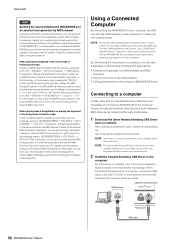
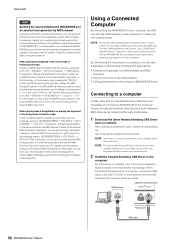
... for each Track with the instrument. Using a Connected Computer
By connecting the MOX6/MOX8 to the USB TO HOST of this instrument to a computer, connect the USB cable to your keyboard performance sound the external instrument while the Song/Pattern plays the sounds of the external MIDI tone generator. When connecting this instrument and the USB terminal of...
Owner's Manual - Page 68


...
64 Songs Mixing Voices: 16 Voices per Song and up to 256 Voices for all Patterns Mixing Templates: 32 for all Songs and Patterns
Preset: 6,720 types User: 256 types
(MIDI Sync, MIDI transmit/... the right to be set.)
5 per Song
Original format, SMF format 0, 1 (Format 1 load only)
User:128
(Each master includes Master keyboard settings with your Yamaha dealer.
68 MOX6/MOX8 Owner's Manual
Reference Manual - Page 4


...MIDI messages over MIDI Port 1. The illustration is played conventionally from the keyboard, with standard pitches sounding for generating a specific musical instrument sound is referred to as a "single timbre" tone generator. Actually, the MOX6/MOX8...mode
Only one MIDI channel can produce a musical instrument sound. MOX6/MOX8 Reference Manual
4
NOTE If you play Song data on ...
Reference Manual - Page 13
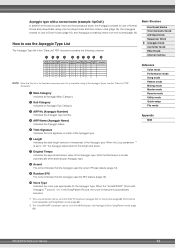
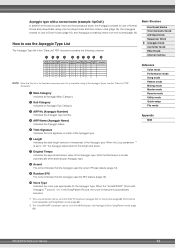
....
Time Signature
Indicates the time signature or meter of the Arpeggio type.
Length
Indicates the data length (amount of measures) of Drum Voices (page 16), and Arpeggios containing mainly non-note... Reference
Voice mode Performance mode Song mode Pattern mode Mixing mode Master mode Remote mode Utility mode Quick setup File mode
Appendix
MIDI
MOX6/MOX8 Reference Manual
13 Basic Structure
...
Reference Manual - Page 19
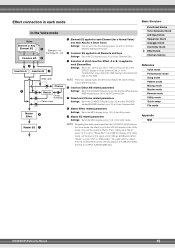
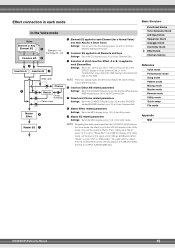
... A/D Input block Sequencer block Arpeggio block Controller block Effect block Internal memory
Reference
Voice mode Performance mode Song mode Pattern mode Mixing mode Master mode Remote mode Utility mode Quick setup File mode
Appendix
MIDI
MOX6/MOX8 Reference Manual
19 C6
Insertion A Insertion B
Send Level
Chorus Reverb
Chorus To Reverb Return Level
Master...
Reference Manual - Page 21


...Song mode Pattern mode Mixing mode Master mode Remote mode Utility mode Quick setup File mode
Appendix
MIDI
About Preset settings
Preset settings for parameters of each effect type, see the Owner's Manual. To get a desired effect sound, try first selecting one of musical instruments...the microphone sound and adds it to your keyboard performance. Basic Structure
Functional blocks Tone Generator...
Reference Manual - Page 30


... Information
MOX6/MOX8 Reference Manual
...SONG PATTERN MIX
MASTER REMOTE UTILITY QUICK SET FILE
Normal Voice Edit
A Normal Voice, which contains pitched musical instrument-type sounds that can be displayed.
MainCtgry (Main Category) SubCtgry (Sub Category)
Determines the Main Category and Sub Category of instruments. There are received continuously over the range of the keyboard...
Reference Manual - Page 44


...-pedal" effect just as they appear in volume from an external MIDI device to the moment the sound stops. TIME LEVEL
INT (Initial...
Determines the degree to silence after the key is to the instrument. Select the "Segment," and then set to on, you wish...the volume of the Utility mode. VOICE
PERF
SONG PATTERN MIX
MASTER REMOTE UTILITY QUICK SET FILE
RandomPan...MOX8 Reference Manual
44
Reference Manual - Page 58


...TR [F3] OTHER [F5] CLICK [F6] INFO
Supplementary Information
MOX6/MOX8 Reference Manual
58
When set to "KbdCh," the Arpeggio playback data ... tempo setting for Arpeggio playback data. VOICE
PERF
SONG PATTERN MIX
MASTER REMOTE UTILITY QUICK SET FILE
...Arpeggio)
Each Arpeggio type is output via the MIDI Keyboard Transmit Channel ([UTILITY] [F6] MIDI [SF1] CH "...
Reference Manual - Page 83


... to the edited Part in place of the Song mode. When set to "on
TransmitCh (Transmit Channel)
Determines the MIDI transmit channel for arpeggio is applied to the type. Settings: 1 - 16, KbdCh (Keyboard Channel)
Song Mode
Song Play [F1] PLAY [F2] GROOVE [F3] TRACK [F6] CHAIN
Song Record Song Record Standby [F1] SETUP [F2] VOICE [F3] ARP...
Reference Manual - Page 105


..., step
Loop
Turns loop recording on , the Phrase will be set the "MIDI Sync" parameter in the Mixing mode) matches the transmit (output) channel of the...music notation onto paper. With Realtime recording, the instrument functions in the same way as a tape recorder, recording the performance data as it with that device, set also by the length parameter in the Song mode.
MOX6/MOX8...
Reference Manual - Page 136
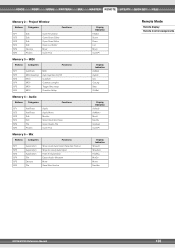
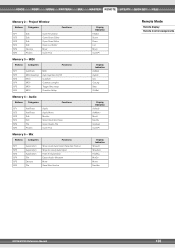
... Mixer NewVer
Remote Mode
Remote display Remote Control Assignments
MOX6/MOX8 Reference Manual
136 VOICE
PERF
SONG PATTERN MIX
MASTER REMOTE UTILITY QUICK SET FILE
Memory 2 ...5 - MIDI
Buttons
Categories
Functions
SF1
AddTrack
MIDI
SF2
MIDI Quantize Auto Quantize On/Off
SF3
MIDI
Quantize
SF4
MIDI
Quantize Lengths
SF5
MIDI
Toggle Step Input
SF6
MIDI
Quantize Setup
Memory 4 ...
Reference Manual - Page 147
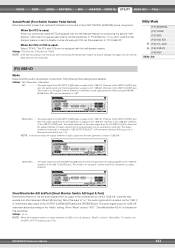
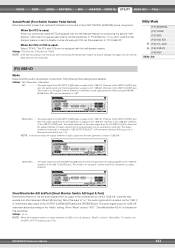
... [L]/[R] jacks is also output to the instrument. When using the 1 stereo channels (2 channels) as output channels. Also, the audio signal from an external
MIDI device to the OUTPUT [L/MONO]/[R] jacks... 3/4."
1StereoRec........ MOX6/MOX8 Reference Manual
147
When "Mode" is fixed to the "USB 1/2" channels of the USB TO [HOST] jack. VOICE
PERF
SONG PATTERN MIX
MASTER REMOTE...
Reference Manual - Page 160


... Internal memory
Reference
Voice mode Performance mode Song mode Pattern mode Mixing mode Master mode Remote mode Utility mode Quick setup File mode
Appendix
MIDI
MOX6/MOX8 Reference Manual
Yamaha Web Site (English) http://www.yamahasynth.com/ Yamaha Manual Library http://www.yamaha.co.jp/manual/
U.R.G., Digital Musical Instruments Division ©2011 Yamaha Corporation A0...
Synthesizer Parameter Manual - Page 4


... GM song data.
Drum Voices are mainly pitched musical instrument-type sounds.
A function that makes up a Drum Voice.
An Element is the smallest unit that lets you create your own Voices. A Drum Key is assigned to a Voice. Use Voice Edit to adjust or apply Voice Parameters to individual notes on the Keyboard. General MIDI (GM...
Similar Questions
Its 2022 - Can I Still Use My Yamaha Clp-150 To Record Midi On Latest Macbook?
Dear readers, after many days of trying and investing in stupid stuff as usbc-to USB adapters and hu...
Dear readers, after many days of trying and investing in stupid stuff as usbc-to USB adapters and hu...
(Posted by angelikaborn 1 year ago)

