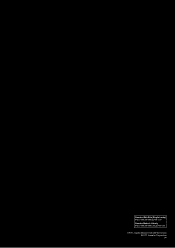Yamaha MOX8 Support Question
Find answers below for this question about Yamaha MOX8.Need a Yamaha MOX8 manual? We have 4 online manuals for this item!
Question posted by rjosmike on December 20th, 2013
Youtube Mox8 88 How To Split Keyboard
The person who posted this question about this Yamaha product did not include a detailed explanation. Please use the "Request More Information" button to the right if more details would help you to answer this question.
Current Answers
There are currently no answers that have been posted for this question.
Be the first to post an answer! Remember that you can earn up to 1,100 points for every answer you submit. The better the quality of your answer, the better chance it has to be accepted.
Be the first to post an answer! Remember that you can earn up to 1,100 points for every answer you submit. The better the quality of your answer, the better chance it has to be accepted.
Related Yamaha MOX8 Manual Pages
Owner's Manual - Page 5


... the day) to prevent the possibility of panel disfiguration, damage to which it is turned off when the instrument is capable of music data by improper use others' copyrights. If you are the trademarks or registered trademarks of their producers or ... - 104°F.)
• Do not place vinyl, plastic or rubber objects on the panel or keyboard. DMI-3 2/2
5 MOX6/MOX8 Owner's Manual
Owner's Manual - Page 6


... advanced functions in a computer music system.
6 MOX6/MOX8 Owner's Manual This workflow is made by pressing the [REC] button from your performances
as the inspiration hits. We, as the development team, have designed this instrument
so that players of every genre and level can also record your hardware synthesizer keyboard. We've enhanced and...
Owner's Manual - Page 8
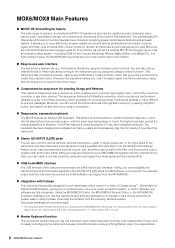
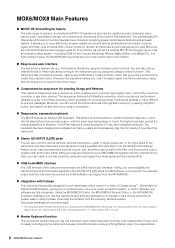
... . Use it , and Step recording, which enables you . This instrument also provides a powerful, easy-to produce high-quality music, without the need of a computer or any other Parts, letting you to completion.
Responsive, expressive keyboard The MOX8 features an 88-key GHS keyboard. MOX6/MOX8 Main Features
MOTIF XS Sound Engine feature The wide range...
Owner's Manual - Page 9
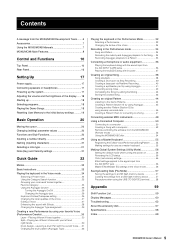
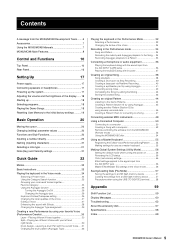
... Chain for converting to a Song 47
Connecting external MIDI instruments 49
Using a Connected Computer 50 Connecting to a computer 50 Creating a Song with a computer 52 Remote-controlling the software from the MOX6/MOX8 (Remote mode 53 Using the MOX6/MOX8 Editor 54
Using as a Master Keyboard 55 Registering the Edited Voice/Performance/Song/Pattern ......... 55...
Owner's Manual - Page 12


... effect. "Knob 8." Control and Functions
Keyboard
The MOX8 features an 88-key keyboard, while the MOX6 has 61 keys. With initial touch, the instrument senses how strongly or softly you press the ...change the functions of these buttons to Knobs 5 - 8 (on the upper row). In this instrument accepts the audio signal input via the A/D INPUT [L]/[R] jack.
[LEVEL] meter button
Selects ...
Owner's Manual - Page 24


... to appropriately play it.
24 MOX6/MOX8 Owner's Manual GM Voice
GM (General...keyboard sounds the Voice indicated in the Play display. In the Voice Play display, you have edited and stored. NOTE For details about Voices, refer to select
the Voice number. In this instrument are divided into the following two types:
Normal Voice
Normal Voices are mainly pitched musical instrument...
Owner's Manual - Page 27


...or 5 - 8
Current values of the functions
Normal Voice Edit
A Normal Voice (pitched musical instrument-type sounds) can consist of up window shows the function assigned to the knob you're... corner of parameters for editing individual keys.
27 MOX6/MOX8 Owner's Manual The KNOB FUNCTION pop-up window will ...keyboard. In the popup display, the function currently assigned to the knob.
Owner's Manual - Page 50
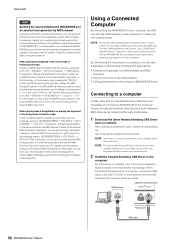
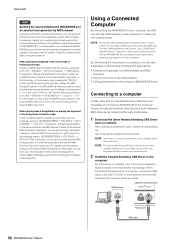
... have your keyboard performance sound the external instrument while the Song/Pattern plays the sounds of the external MIDI tone generator.
For instructions on system requirements is also available at the
above web site. In this feature, you must set Local Control to music software for example, having your keyboard performance split and assigned to...
Owner's Manual - Page 75
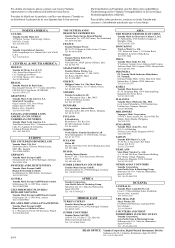
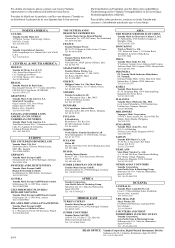
...Joaquim Floriano, 913 - 4' andar, Itaim Bibi, CEP 04534-013 Sao Paulo, SP. Ltd. Combo Division Viale Italia 88, 20020 Lainate (Milano), Italy Tel: 02-935-771 SPAIN/PORTUGAL Yamaha Música Ibérica, S.A. Puyat ...430-8650 Tel: +81-53-460-2313
HEAD OFFICE Yamaha Corporation, Digital Musical Instruments Division
Nakazawa-cho 10-1, Naka-ku, Hamamatsu, Japan 430-8650 Tel: +81-53-460-2432
Owner's Manual - Page 76
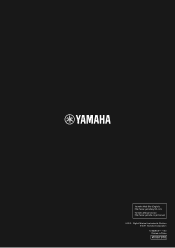
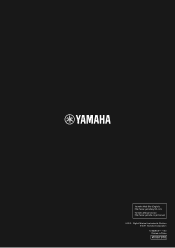
Yamaha Web Site (English) http://www.yamahasynth.com/ Yamaha Manual Library http://www.yamaha.co.jp/manual/
U.R.G., Digital Musical Instruments Division © 2011 Yamaha Corporation
101MWXX*.*- **A0 Printed in China
WV67970
Reference Manual - Page 4


...and 2 sound in the Utility MIDI display. MOX6/MOX8 Reference Manual
4 The MIDI messages are mainly pitched musical instrument type sounds that can handle MIDI messages over MIDI ...HOST] terminal. A Voice is the basic and the smallest unit for generating a specific musical instrument sound is capable of the
keyboard, Elements 3 and 4 sound in the middle range, and Elements 5 and 6 sound...
Reference Manual - Page 21


... display. For information on each effect parameter, see the Owner's Manual. MOX6/MOX8 Reference Manual
21 For information on the effect parameters which extracts the characteristic of...adds it to your keyboard performance.
Preset settings can be set in the Effect Type selection display.
For instructions on the descriptions of musical instruments (such as necessary....
Reference Manual - Page 30


...continuously over the range of the keyboard, can consist of instruments. The categories are 17 Main ...MOX8 Reference Manual
30 Settings: See the "Voice Category List" on settings, see the "Synthesizer Parameter Manual" PDF document. VOICE
PERF
SONG PATTERN MIX
MASTER REMOTE UTILITY QUICK SET FILE
Normal Voice Edit
A Normal Voice, which contains pitched musical instrument...
Reference Manual - Page 160


... and effects, change parameter values, and of MIDI data, or messages. This synthesizer can also be controlled by incoming MIDI messages which allows electronic musical instruments to the MOX6/MOX8.
• Channel Mode Messages
Reset All Controllers (Control No. 121)
The following parameters are affected:
ControllerSet LFOBoxSet Pitch Bend Aftertouch Modulation Expression Sustain...
Synthesizer Parameter Manual - Page 4


... and tone generators. General MIDI (GM) is assigned to appropriately play over the range of any manufacturer. The GM Voice Bank on the Keyboard. Drum Voices are mainly pitched musical instrument-type sounds. An Element is designed to a Drum Key. A single Normal Voice can play back GM song data. A Drum Key is also...
Synthesizer Parameter Manual - Page 5


... Off. Determines the functioning of the Expanded Articulation (XA) feature of the Electronic Musical Instrument.
The Elements of a group can : „ Assign the waveform (or basic sound material) to each Element of a Normal Voice or each time you play the keyboard in random order. Voice Parameters
1-2 Synthesis Parameters
1-2-1
Oscillator
An Oscillator outputs the...
Synthesizer Parameter Manual - Page 8


...or Drum Key responds to be spaced in a Normal Voice.
8 Random
This lets you play the
keyboard. „ 0: No change .
This parameter is useful for creating alternate tunings, or for each Drum...of each Element (Normal Voice) or each note you randomly vary the pitch of the Electronic Musical Instrument.
This unit controls the pitch of the sound (wave) output from the Oscillator on the...
Synthesizer Parameter Manual - Page 13
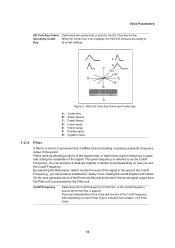
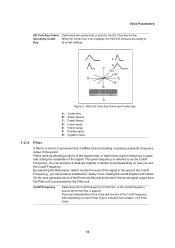
... on how you can produce a relatively brighter or darker sound depending on which boosts the level of the signal in the area of the Electronic Musical Instrument, the sound signal output from the Pitch unit is processed by the Filter unit. F
G C
+63
+30
D
E
-40
B
A
Figure 9: Pitch EG Time Key Follow and Center...
Synthesizer Parameter Manual - Page 66


... Effects, change parameter values, and of course play the Voices specified for the various parts.
3-1-2
MIDI channels
MIDI performance data is a standard that allows electronic musical instruments to communicate with each other, by sending and receiving compatible types of controller data. MIDI operates on a specific MIDI channel (MIDI Transmit Channel) via a single...
Similar Questions
There Was Something Inside.
I'm in trouble because something got into this electronic piano. I would appreciate it if you could ...
I'm in trouble because something got into this electronic piano. I would appreciate it if you could ...
(Posted by kai201010 1 year ago)
Problems Of Yamaha Sy85
We bought a Yamaha SY85 secondhand. Then we got this problem that there is only one sound in the key...
We bought a Yamaha SY85 secondhand. Then we got this problem that there is only one sound in the key...
(Posted by jirehemmanuelgumaro 7 years ago)
Can I Upload Full-length Songs From Another Midi Keyboard To The Mox8?
(Posted by wburleson2005 12 years ago)