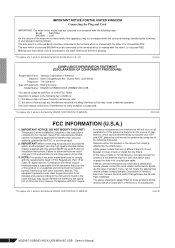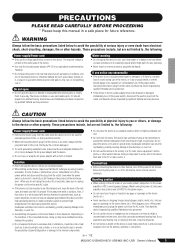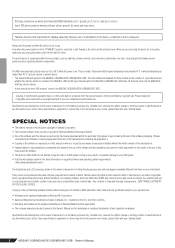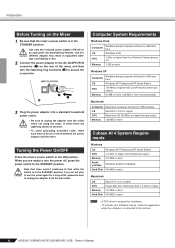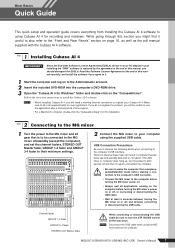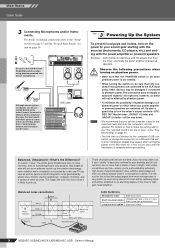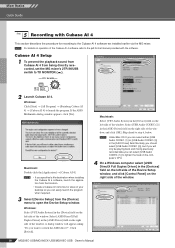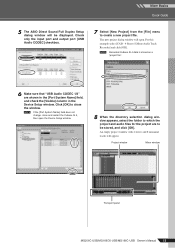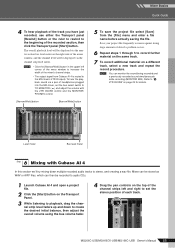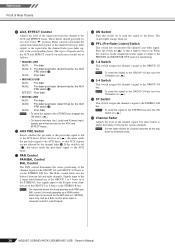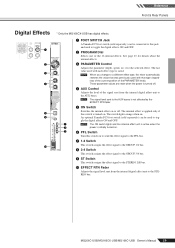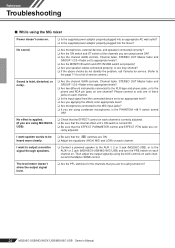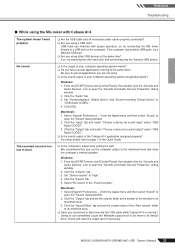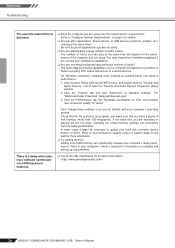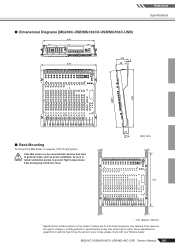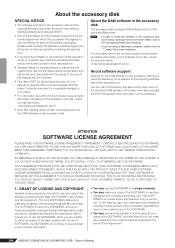Yamaha MG166CX-USB Support Question
Find answers below for this question about Yamaha MG166CX-USB.Need a Yamaha MG166CX-USB manual? We have 1 online manual for this item!
Question posted by johnnynguyen8256 on October 11th, 2022
How To Properly Setup The Yamaha Mg166cx Mixer For A Karoke Setup?
I have bought it for the first time and never have set it up before so I need an expert in how to set it up for karoke.
Current Answers
Answer #1: Posted by HelpHero on October 20th, 2022 11:24 AM
Read this user manual, it will help.
https://www.manualowl.com/p/Yamaha/MG166CX/Manual/87798
I hope this is helpful? PLEASE "ACCEPT" and mark it "HELPFUL" to complement my little effort. Hope to bring you more detailed answers.
Helphero
Related Yamaha MG166CX-USB Manual Pages
Similar Questions
I Need Procedure To Follow When Connecting My Yamaha Mg166cx-usb To Computer
i've tried to use every procedure that i know about this but its all in vain
i've tried to use every procedure that i know about this but its all in vain
(Posted by elijahbagheni 3 months ago)
Regarding Training Videos For Mpg24/32 Audio Mixers
Where can I obtain training videos for Yamaha 24/32 audio mixers?
Where can I obtain training videos for Yamaha 24/32 audio mixers?
(Posted by jimmycjr87 7 years ago)
How To Plug Two Monitors On Stage To The Mixer 01v96 And Setup Effects.
Hello Folks! I'm pretty new to the digital console world and I've been recently asked to help a band...
Hello Folks! I'm pretty new to the digital console world and I've been recently asked to help a band...
(Posted by Valentinwawa 8 years ago)
Repair Manual For Dm2000 Digital Mixer ?
Is a repair manual for DM2000 digital mixer available ?
Is a repair manual for DM2000 digital mixer available ?
(Posted by dean5533 11 years ago)