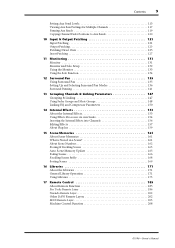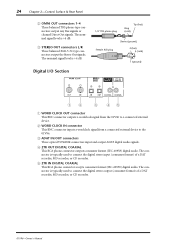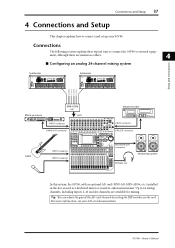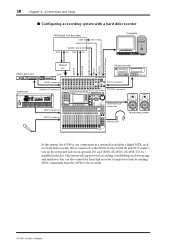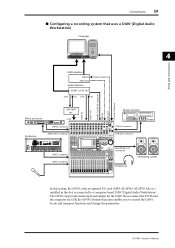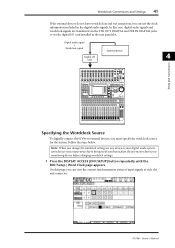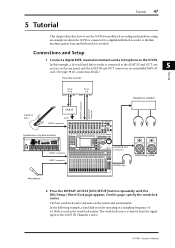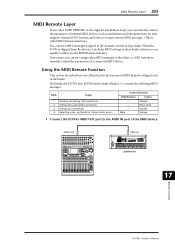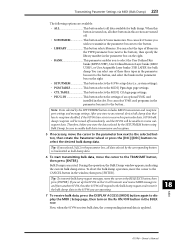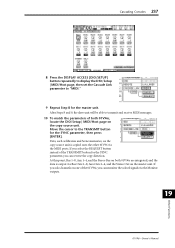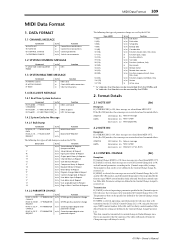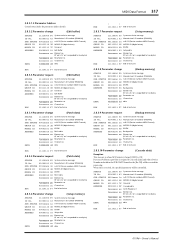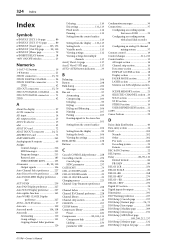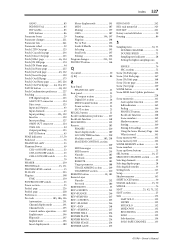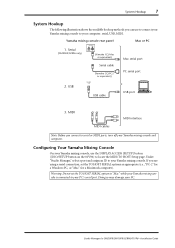Yamaha 01V96 Support Question
Find answers below for this question about Yamaha 01V96.Need a Yamaha 01V96 manual? We have 3 online manuals for this item!
Question posted by Valentinwawa on June 25th, 2015
How To Plug Two Monitors On Stage To The Mixer 01v96 And Setup Effects.
Current Answers
Answer #1: Posted by OldOwl on June 25th, 2015 7:48 AM
The XLR is a balanced connection (two "push-pull" signal wires plus a ground). But, with the appropriate adapter, you can connect unbalanced (computer or "RCA") signals.
If you know how to solder, this page has all of the information about mixing & matching balanced & unbalanced connections. There are "more expert" ways of converting between balanced & unbalanced connections involving transformers or active adapter boxes.
You can also check out the three helpful manuals by HelpOwl, here.
Cheers!
Supporting Image
You can click the image below to enlargeRelated Yamaha 01V96 Manual Pages
Similar Questions
Can you mute the monitor output on a 01v96 without effecting the main speaker output?
After removing the CMOS battery while servicing the mixer, it cant start, it indicates its calibrati...
I have a yamaha emx2300 powered mixer (powers on/ seems to run fine) and 2 Optimus 12inch 8ohm passi...
sir i can using yamaha oiv96 version 2 but i donot know how i can use effect in mixer plz help me