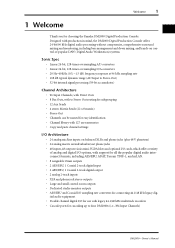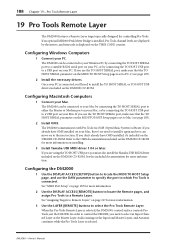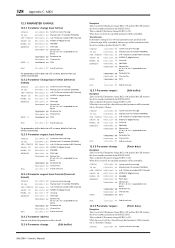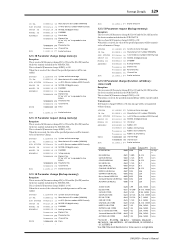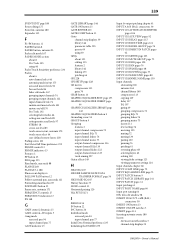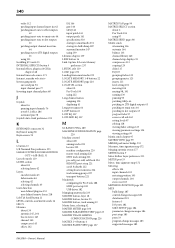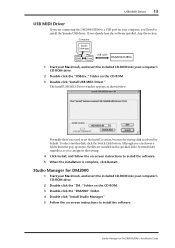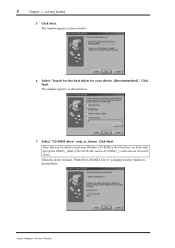Yamaha DM2000 Support and Manuals
Get Help and Manuals for this Yamaha item

View All Support Options Below
Free Yamaha DM2000 manuals!
Problems with Yamaha DM2000?
Ask a Question
Free Yamaha DM2000 manuals!
Problems with Yamaha DM2000?
Ask a Question
Most Recent Yamaha DM2000 Questions
Hi My Dm2000 Small Speaker Output Source Seems Faulty.
Hi my DM2000 Small speaker output source is not having audio output what can i do to get it fixed.my...
Hi my DM2000 Small speaker output source is not having audio output what can i do to get it fixed.my...
(Posted by fshindimba 9 years ago)
Back Up Battery Replacement
How to replace the back up battery? What is the number on the battery?
How to replace the back up battery? What is the number on the battery?
(Posted by john47802 10 years ago)
Adjusting Highs An Lows
im not sure what to turn to add more highs or lows on a mic with the knobs in the EQ section, useing...
im not sure what to turn to add more highs or lows on a mic with the knobs in the EQ section, useing...
(Posted by cjenkinstwins 10 years ago)
Repair Manual For Dm2000 Digital Mixer ?
Is a repair manual for DM2000 digital mixer available ?
Is a repair manual for DM2000 digital mixer available ?
(Posted by dean5533 11 years ago)
Yamaha DM2000 Videos
Popular Yamaha DM2000 Manual Pages
Yamaha DM2000 Reviews
We have not received any reviews for Yamaha yet.