Yamaha DM2000 Support Question
Find answers below for this question about Yamaha DM2000.Need a Yamaha DM2000 manual? We have 5 online manuals for this item!
Question posted by john47802 on February 18th, 2014
Back Up Battery Replacement
How to replace the back up battery? What is the number on the battery?
Current Answers
There are currently no answers that have been posted for this question.
Be the first to post an answer! Remember that you can earn up to 1,100 points for every answer you submit. The better the quality of your answer, the better chance it has to be accepted.
Be the first to post an answer! Remember that you can earn up to 1,100 points for every answer you submit. The better the quality of your answer, the better chance it has to be accepted.
Related Yamaha DM2000 Manual Pages
Owner's Manual - Page 3
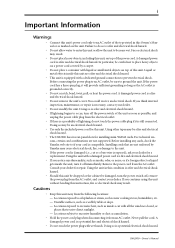
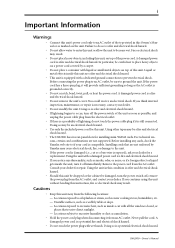
In particular, be a fire and electrical
shock hazard. • The DM2000 has six rear-panel slots for a replacement. If the power cord has a three-pin plug, it is grounded correctly...the power switch off, remove the power plug from the following locations: - Never pull the cord. DM2000-Owner's Manual Failure to do not touch the power cable plug if it will provide suffi...
Owner's Manual - Page 4
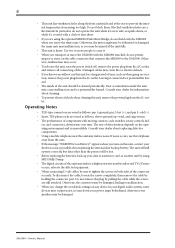
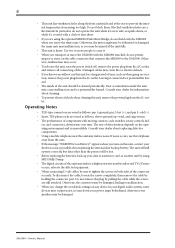
... that connects the MB2000 to the DM2000. Consult your dealer for a long period of the connector securely. appears when you change the wordclock settings on any device in your dealer about replacing defective components. • Using a mobile telephone near this unit may be lost. • Before replacing the batteries, back up your dealer as...
Owner's Manual - Page 6
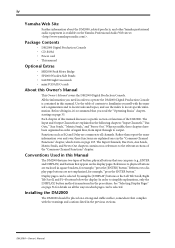
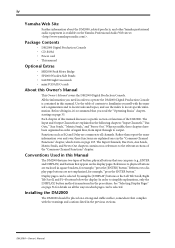
...References to all the ways in which starts on the Yamaha Professional Audio Web site at: . Installing the DM2000
The DM2000 should be selected.
Before diving in, it's recommend that complies ... on page 35. iv
Yamaha Web Site
Further information about the DM2000, related products, and other Yamaha professional audio equipment is mentioned in the procedures. All the information you read ...
Owner's Manual - Page 13


...Converters 229
21 Other Functions 230
Using the User Defined Keys 230 Saving DM2000 Data to SmartMedia 231 Setting Preferences 234 Using the Oscillator 238 Checking the Battery 238 Initializing the DM2000 239
Appendix A: Parameter Lists 240
USER DEFINED KEYS 240 USER DEFINED ... Preset Gate Parameters (fs = 44.1 kHz 296 Preset Compressor Parameters (fs = 44.1 kHz 296
DM2000-Owner's Manual
Owner's Manual - Page 15
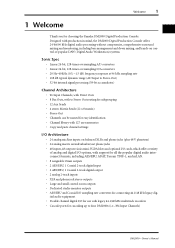
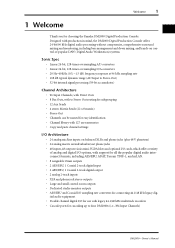
Welcome
1
1 Welcome
Thank you for cascading up to four DM2000s (i.e., 384 Input Channels)
DM2000-Owner's Manual Designed with production in mind, the DM2000 Digital Production Console offers 24-bit/96 kHz digital audio processing without compromise, comprehensive surround mixing and monitoring, including bass management and down mixing, and hands-on control of popular DAW (Digital...
Owner's Manual - Page 22


...DM2000 Data to SmartMedia" on page 217 for more information.
See "About Remote Layers" on page 231 for more information.
C SETUP button
This button is used to select the following pages: Oscillator, Channel Status Monitor, and Battery...Its indicator lights up when this mode is used to save and load DM2000 data to SmartMedia.
See "Selecting Fader Modes" on the currently selected ...
Owner's Manual - Page 46
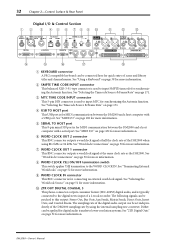
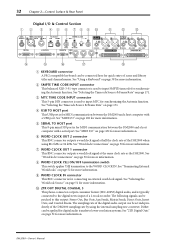
... page 171. See "Wordclock Connections" on page 52 for more information. The sampling rate of the digital audio output can be applied for digital audio transfer to input SMPTE timecode for MIDI communication between the DM2000 and a host computer with a serial port. G WORD CLOCK OUT 1 connector
This BNC connector outputs a wordclock signal at...
Owner's Manual - Page 47
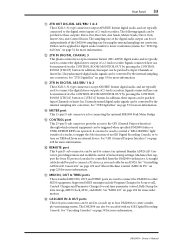
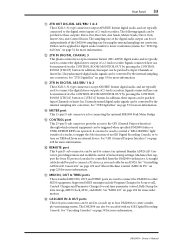
... ports
These standard MIDI IN, OUT, and THRU ports are typically used to connect the DM2000 to connect the digital stereo output of its head amp settings. The DM2000 can be set independently of the digital audio output can also be monitored via the CONTROL ROOM MONITOR OUT by pressing the CONTROL ROOM...
Owner's Manual - Page 49
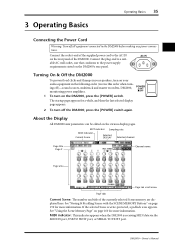
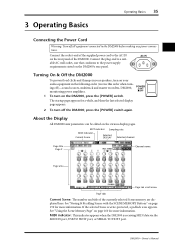
...Channel name
Page area
Page tab scroll arrow Page tabs
Current Scene: The number and title of the DM2000. 3 Operating Basics
Operating Basics
35
Connecting the Power Cord
Warning: Turn off... Off the DM2000
To prevent loud clicks and thumps in your audio equipment in the following order (reverse this order when turning off the DM2000, press the [POWER] switch again. DM2000-Owner's Manual...
Owner's Manual - Page 64
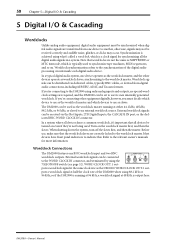
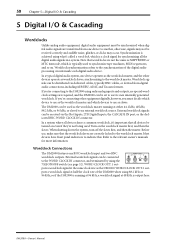
... operates as the wordclock master, and the other equipment digitally, however, you 're connecting other devices operate as the DM2000. 50
Chapter 5-Digital I/O & Cascading
5 Digital I/O & Cascading
Wordclocks
Unlike analog audio equipment, digital audio equipment must decide which device to use as the wordclock master and which devices to use as slaves.
If you...
Owner's Manual - Page 65


...of any device in your digital audio system, some reason, the DM2000 automatically switches to set. No wordclock signal is present, but no I /O Card. The IN and OUT columns indicate the number of I /O Cards. A ...44.1kHz, 48kHz, 88.2kHz, 96kHz, or Unlock. The FS box in pairs, the number of pairs depending on this type of I/O Card, or no usable signal was selected as follows...
Owner's Manual - Page 66


These outputs can output digital audio signals at each device individually. DM2000-Owner's Manual Normally the WORD CLOCK 75Ω ON/OFF ...IN (BNC)
Device-C
Termination = ON Wordclock slave
2TR Digital Outs
The DM2000 features three sets of distribution is applied at sampling rates other than the current DM2000 rate by using the internal sampling rate converters (see page 57). Ideally...
Owner's Manual - Page 252


... okay. OSCILLATOR ON: This turns the Oscillator on and off . Checking the Battery
The condition of which is 200 msec pink noise pulses at four second intervals. 238 Chapter 21-Other Functions
Using the Oscillator
The DM2000 features an oscillator that can be used to assign the Oscillator output to replace the battery yourself.
Owner's Manual - Page 343
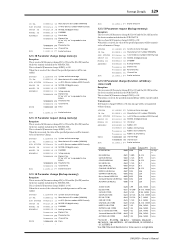
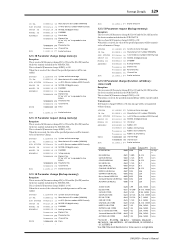
...
EOX
01000011 43 0011nnnn 3n 00111110 3E 00000110 06 00000010 02 0eeeeeee ee
0ppppppp pp 0ccccccc cc 11110111 F7
Manufacture's ID number (YAMAHA) n=0-15 (Device number=MIDI Channel) MODEL ID (digital mixer) DM2000 Patch data Element No. (If 'ee' is 0, 'ee' is expanded to two bytes) Parameter No. STATUS
11110000 F0 System exclusive message...
Owner's Manual - Page 345


... 00111110 3E 00000110 06 00100000 20 0aaaaaaa aa 0aaaaaaa aa 0aaaaaaa aa 0ddddddd dd 11110111 F7
System exclusive message Manufacture's ID number (YAMAHA) n=0-15 (Device number=MIDI Channel) MODEL ID (digital mixer) DM2000 Address UU Address UL Address LU Address LL 0:press, 1:release End of exclusive
12.3.21 Parameter change (Remote Meter)
When transmission...
Owner's Manual - Page 351
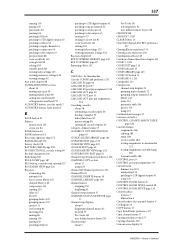
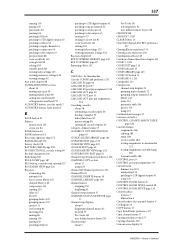
...Balance
matrix sends 101 stereo out 84 BANK button 14 BANK indicators 14 Bars, time signature map 172 BASS MANAGE 136 Battery check 238 BATTERY CHECK page 238 BI-DIRECTIONAL, cascade setting 60 Bit shift attenuation 106 Bulk dump 187 BULK DUMP page 187 BUS button,... 237 Copy, channel status 57 Copying automix events 177 Copying channels 129 Current scene display 35
DM2000-Owner's Manual
Studio Manager Installation Guide - Page 6
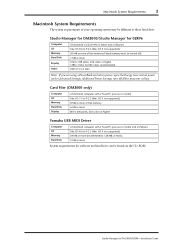
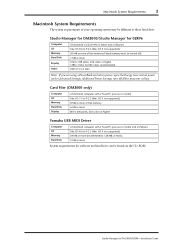
...Virtual memory must be turned off Allow processor cycling.
Studio Manager for DM2000/Studio Manager for DM2000/02R96-Installation Guide Macintosh System Requirements
3
Macintosh System Requirements
The system ...2 MB or more
System requirements for software not listed here can be found on battery power, open the Energy Save control panel, and in Advanced Settings, Additional Power Savings...
Studio Manager Installation Guide - Page 10


...below.
7 Click Next.
USB MIDI Driver
7
6 Select "Specify a location," and specify "D:\USBdrv_" (replacing "D" with the drive letter of your Windows CD-ROM. Click OK, and in the "Copy files... from" section of the subsequent dialog box, enter "D:\USBdrv_" (replacing "D" with the drive letter of your computer. When the driver is located, "YAMAHA USB MIDI ...
Studio Manager Installation Guide - Page 12
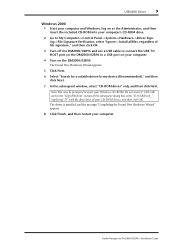
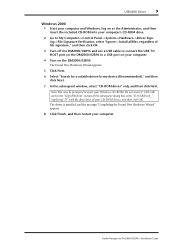
...64257;les, regardless of your computer. Note: You may be prompted to a USB port on the DM2000/02R96.
Do not insert it!
The driver is installed, and the message "Completing the Found New... of the subsequent dialog box, enter "D:\USBdrv2k_" (replacing "D" with the drive letter of file signature," and then click OK.
3 Turn off the DM2000/02R96 and use a USB cable to connect the ...
Studio Manager Installation Guide - Page 21
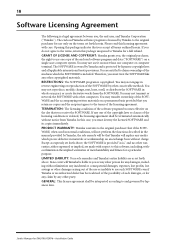
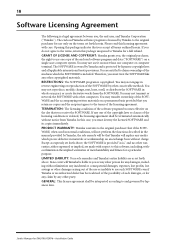
... interpreted according to use one copy of the SOFTWARE by Yamaha, the sole remedy will replace any media which proves defective in which the SOFTWARE is protected by Japanese laws. The...Yamaha to the terms, return this case, you do not agree to the original purchaser for DM2000/02R96-Installation Guide TERMINATION: The licensing condition of such damages, or for any incidental or ...
Similar Questions
Yamaha Pm5d Back Up Battery Replacement
Can I change the Back Up Buttery easy, or there is some... not to loose firmwareor other ... ?????
Can I change the Back Up Buttery easy, or there is some... not to loose firmwareor other ... ?????
(Posted by arturs 7 years ago)
Regarding Training Videos For Mpg24/32 Audio Mixers
Where can I obtain training videos for Yamaha 24/32 audio mixers?
Where can I obtain training videos for Yamaha 24/32 audio mixers?
(Posted by jimmycjr87 7 years ago)
Hi My Dm2000 Small Speaker Output Source Seems Faulty.
Hi my DM2000 Small speaker output source is not having audio output what can i do to get it fixed.my...
Hi my DM2000 Small speaker output source is not having audio output what can i do to get it fixed.my...
(Posted by fshindimba 9 years ago)
Repair Manual For Dm2000 Digital Mixer ?
Is a repair manual for DM2000 digital mixer available ?
Is a repair manual for DM2000 digital mixer available ?
(Posted by dean5533 11 years ago)

