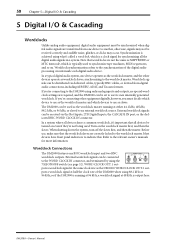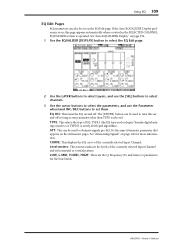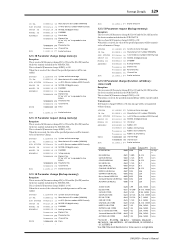Yamaha DM2000 Support Question
Find answers below for this question about Yamaha DM2000.Need a Yamaha DM2000 manual? We have 5 online manuals for this item!
Question posted by cjenkinstwins on August 24th, 2013
Adjusting Highs An Lows
im not sure what to turn to add more highs or lows on a mic with the knobs in the EQ section, useing the three knobs
Current Answers
Answer #1: Posted by sabrie on August 24th, 2013 11:00 AM
Hi there. Please click the link for the guide.
http://mixguides.com/consoles/reviews/yamaha-dm2000-console-1002/
http://mixguides.com/consoles/reviews/yamaha-dm2000-console-1002/
www.techboss.co.za
Related Yamaha DM2000 Manual Pages
Similar Questions
When I Push The Pfl On In Channel 1, It Picks Up Channel 8?
(Posted by clintonfox 2 years ago)
Regarding Training Videos For Mpg24/32 Audio Mixers
Where can I obtain training videos for Yamaha 24/32 audio mixers?
Where can I obtain training videos for Yamaha 24/32 audio mixers?
(Posted by jimmycjr87 7 years ago)
Hi My Dm2000 Small Speaker Output Source Seems Faulty.
Hi my DM2000 Small speaker output source is not having audio output what can i do to get it fixed.my...
Hi my DM2000 Small speaker output source is not having audio output what can i do to get it fixed.my...
(Posted by fshindimba 9 years ago)
Low Batery
How do I change the battery of Yamaha DMP 9 16 This message appears on the display and nothing wo...
How do I change the battery of Yamaha DMP 9 16 This message appears on the display and nothing wo...
(Posted by blattner24 11 years ago)
Repair Manual For Dm2000 Digital Mixer ?
Is a repair manual for DM2000 digital mixer available ?
Is a repair manual for DM2000 digital mixer available ?
(Posted by dean5533 11 years ago)