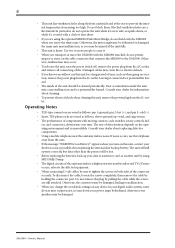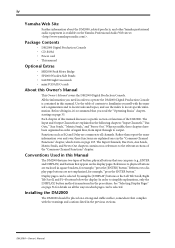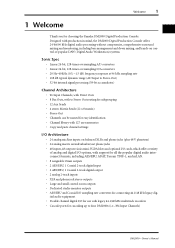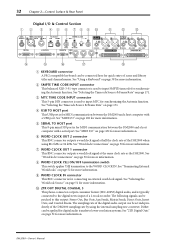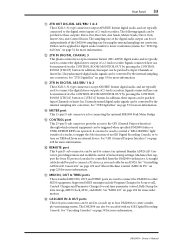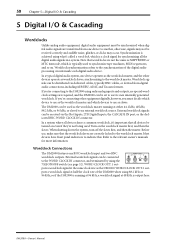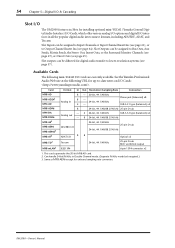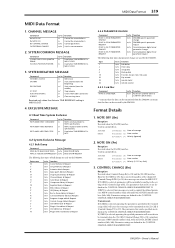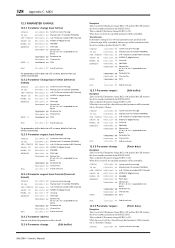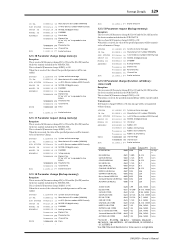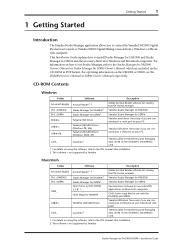Yamaha DM2000 Support Question
Find answers below for this question about Yamaha DM2000.Need a Yamaha DM2000 manual? We have 5 online manuals for this item!
Question posted by dean5533 on January 2nd, 2013
Repair Manual For Dm2000 Digital Mixer ?
Is a repair manual for DM2000 digital mixer available ?
Current Answers
Answer #1: Posted by tintinb on January 3rd, 2013 6:12 AM
The repair manual forYamaha DM2000 can be downloaded from the following links.
- http://ebookbrowse.com/yamaha-dm2000-mb2000-sp2000-mixer-service-manual-repair-guide-pdf-d342710082
- http://www.manualowl.com/p/Yamaha/DM2000/Manual/87566
- http://elektrotanya.com/yamaha_dm2000_mb2000_sp2000_sm.pdf/download.html
- http://www.eserviceinfo.com/downloadsm/53862/Yamaha_DM2000.html
- http://www.hifi-manuals.com/Download/Yamaha/DM-2000-E-service-manual
Remember that these manuals are in PDF file format. You may download the Adobe Reader from the link below to view this manual.
Related Yamaha DM2000 Manual Pages
Similar Questions
I Have A Trouble With Source Of Yamaha Rm804, So I Need A Service Manual.
Service manual of yamaha RM804
Service manual of yamaha RM804
(Posted by Rafbar 7 years ago)
Regarding Training Videos For Mpg24/32 Audio Mixers
Where can I obtain training videos for Yamaha 24/32 audio mixers?
Where can I obtain training videos for Yamaha 24/32 audio mixers?
(Posted by jimmycjr87 7 years ago)
Hi My Dm2000 Small Speaker Output Source Seems Faulty.
Hi my DM2000 Small speaker output source is not having audio output what can i do to get it fixed.my...
Hi my DM2000 Small speaker output source is not having audio output what can i do to get it fixed.my...
(Posted by fshindimba 9 years ago)
Emx312sc Powered Mixer Manual
can i use the main outs in the front of the mixer to run powered subs
can i use the main outs in the front of the mixer to run powered subs
(Posted by Anonymous-127108 10 years ago)
Adjusting Highs An Lows
im not sure what to turn to add more highs or lows on a mic with the knobs in the EQ section, useing...
im not sure what to turn to add more highs or lows on a mic with the knobs in the EQ section, useing...
(Posted by cjenkinstwins 10 years ago)