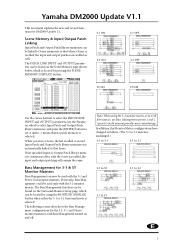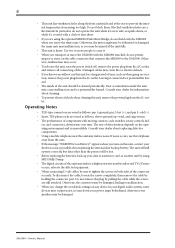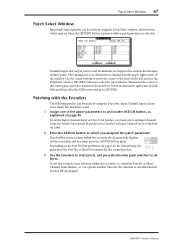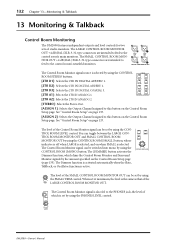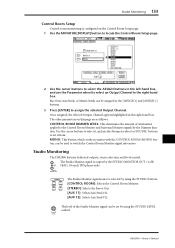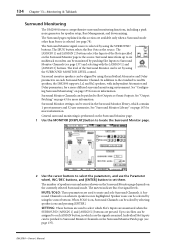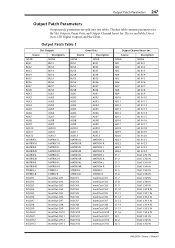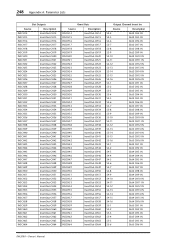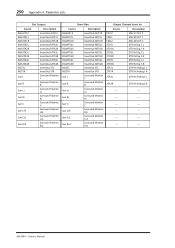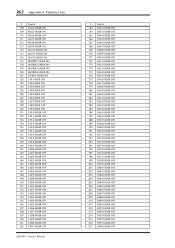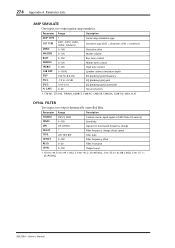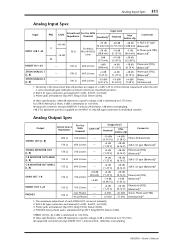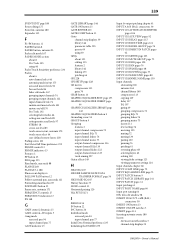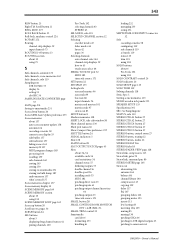Yamaha DM2000 Support Question
Find answers below for this question about Yamaha DM2000.Need a Yamaha DM2000 manual? We have 5 online manuals for this item!
Question posted by fshindimba on March 23rd, 2015
Hi My Dm2000 Small Speaker Output Source Seems Faulty.
Current Answers
Answer #1: Posted by TommyKervz on March 23rd, 2015 5:06 AM
You need to test the speaker to if it is not damaged.
Put the small speaker on the big speaker output to see if receives sound.if the small speaker is fine then put the big one on the small one's output if still no sound then the small speaker output may be dead.
you may want to download the owners manual for some sound balancing settings.
Related Yamaha DM2000 Manual Pages
Similar Questions
Can you mute the monitor output on a 01v96 without effecting the main speaker output?
Hi , What can I look at to correct the 2.5v and 600mv DC offset on my Yamaha EMX512SC Amp (left and ...
i have connected both my speakers to d xlr points in my yamaha MG124CX mixer,n when i switch on d in...
im not sure what to turn to add more highs or lows on a mic with the knobs in the EQ section, useing...
Is a repair manual for DM2000 digital mixer available ?