Yamaha DM2000 Support Question
Find answers below for this question about Yamaha DM2000.Need a Yamaha DM2000 manual? We have 5 online manuals for this item!
Question posted by john47802 on February 18th, 2014
Dm 2000 Back Up Battery
how to replace the back up battery
Current Answers
There are currently no answers that have been posted for this question.
Be the first to post an answer! Remember that you can earn up to 1,100 points for every answer you submit. The better the quality of your answer, the better chance it has to be accepted.
Be the first to post an answer! Remember that you can earn up to 1,100 points for every answer you submit. The better the quality of your answer, the better chance it has to be accepted.
Related Yamaha DM2000 Manual Pages
Owner's Manual - Page 3
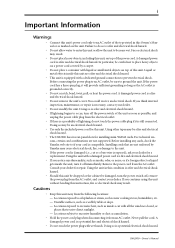
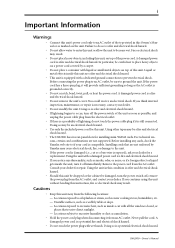
Before connecting the power plug to an AC outlet, be a fire and electrical
shock hazard. • The DM2000 has six rear-panel slots for a replacement. For technical rea- Locations exposed to excessive heat, such as near cooking stoves, humidifiers, etc. - A damaged power cord is a fire and electrical ...
Owner's Manual - Page 4
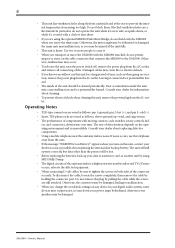
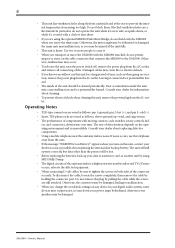
...of this unit may be lost. • Before replacing the batteries, back up your dealer about replacing the internal data backup battery.
Consult your data to the DM2000. Use two or more people to prevent the internal ... If noise occurs, use this unit, contact your digital audio system, some devices may cause fire or electrical shock. • If you know you will ...
Owner's Manual - Page 6
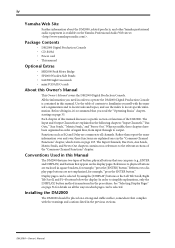
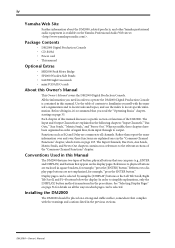
... Outs," "Aux Sends," "Matrix Sends," and "Stereo Out." References to physical buttons are explained in the procedures. DM2000-Owner's Manual iv
Yamaha Web Site
Further information about the DM2000, related products, and other Yamaha professional audio equipment is available on a strong and stable surface, somewhere that complies with the manual's organization and to...
Owner's Manual - Page 13


...Converters 229
21 Other Functions 230
Using the User Defined Keys 230 Saving DM2000 Data to SmartMedia 231 Setting Preferences 234 Using the Oscillator 238 Checking the Battery 238 Initializing the DM2000 239
Appendix A: Parameter Lists 240
USER DEFINED KEYS 240 USER DEFINED ... Preset Gate Parameters (fs = 44.1 kHz 296 Preset Compressor Parameters (fs = 44.1 kHz 296
DM2000-Owner's Manual
Owner's Manual - Page 15
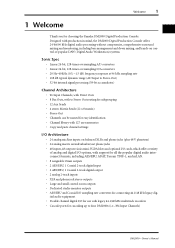
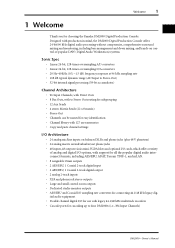
...with to four DM2000s (i.e., 384 Input Channels)
DM2000-Owner's Manual Designed with production in mind, the DM2000 Digital Production Console offers 24-bit/96 kHz digital audio processing without ...which offer a variety
of analog and digital I/O options, with support for all the popular digital audio interconnect formats, including AES/EBU, ADAT, Tascam TDIF-1, and mLAN. • 8 assignable Omni ...
Owner's Manual - Page 22


...: MIDI Setup, Program Change Assign Table, Control Change Assign Table, and Bulk Dump. See "Saving DM2000 Data to SmartMedia" on page 50 for more information. See "Digital I/O & Cascading" on page ... button
This button is used to select the following pages: Oscillator, Channel Status Monitor, and Battery Check.
B AUX/MTRX button
This button selects the Aux/Mtrx Fader mode, in which the...
Owner's Manual - Page 46
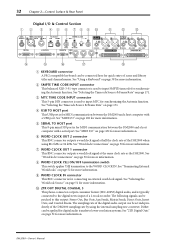
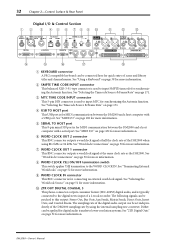
.... J 2TR OUT DIGITAL COAXIAL 3
This phono connector outputs consumer format (IEC-60958) digital audio, and is used to the digital stereo input of scene and library titles and channel names.... OUT 2 connector
This BNC connector outputs a wordclock signal at the same clock rate as the DM2000. See "Selecting the Wordclock Source" on page 50 for more information.
B SMPTE TIME CODE INPUT...
Owner's Manual - Page 47
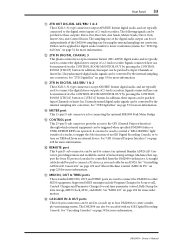
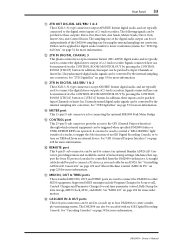
... used to connect an optional Yamaha AD824 AD Converter, providing remote and recallable control of its head amp settings. Unsynchronized digital audio signals can be used to cascade up to four DM2000s to create a multiple-unit mixing system. O CONTROL port
This 25-pin D-sub connector provides access to the GPI (General Purpose...
Owner's Manual - Page 49
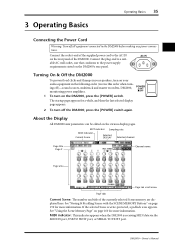
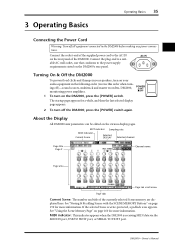
... appears.
2 To turn on the rear panel of the currently selected Scene memory are displayed here.
DM2000-Owner's Manual Turning On & Off the DM2000
To prevent loud clicks and thumps in your speakers, turn on your audio equipment in the following order (reverse this order when turning off)-sound sources, multitrack and master...
Owner's Manual - Page 64
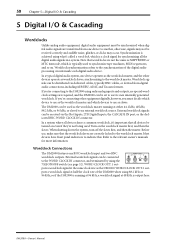
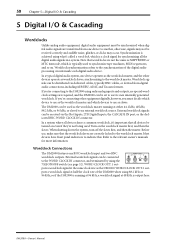
... CLOCK OUT 2 outputs a wordclock signal at half the clock rate of the digital audio processing circuits inside each digital audio device. Wordclock synchronization refers to the wordclock master.
Wordclock Connections
The DM2000 features one device operates as slaves. The DM2000 can be turned on . Synchronization is achieved using 88.2 kHz or 96 kHz, so...
Owner's Manual - Page 65


... wordclock source. This input was received.
The FS box in your digital audio system, some reason, the DM2000 automatically switches to set. CAS. The source select buttons have the following are...I /O Card. If an external wordclock source fails for each installed I /O Card installed. DM2000-Owner's Manual The IN and OUT columns indicate the number of inputs and outputs available for some...
Owner's Manual - Page 66


...Outs
The DM2000 features three sets of distribution is applied at sampling rates other than the current DM2000 rate by using the internal sampling rate converters (see page 65).
DM2000-Owner's Manual... via BNC cables must be applied in each case. These outputs can output digital audio signals at each device and terminate it.
Star Distribution In this example the wordclock ...
Owner's Manual - Page 67
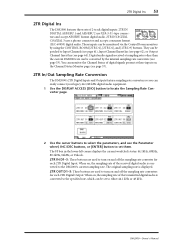
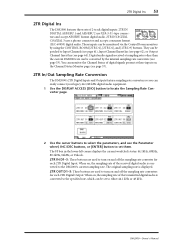
... the specified rate, which can be set them. The original sampling rate is converted to the DM2000's current sampling rate.
These inputs can easily connect your legacy 44.1/48 kHz digital audio equipment. 1 Use the DISPLAY ACCESS [DIO] button to locate the Sampling Rate Converter page.
2 Use the cursor buttons...
Owner's Manual - Page 68
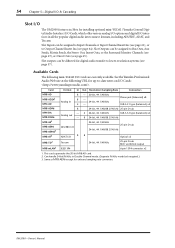
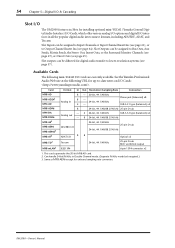
....1/48 kHz
4- Same as MY8-AE96 except for onboard sampling rate converters. DM2000-Owner's Manual Slot Outputs can be assigned to lower-resolution systems (see page...digital audio interconnect formats, including AES/EBU, ADAT, and Tascam. 54
Chapter 5-Digital I/O & Cascading
Slot I/O
The DM2000 features six Slots for installing optional mini-YGDAI (Yamaha General Digital Audio Interface)...
Owner's Manual - Page 70


... fixed at Double Channel mode. Double Channel mode allows you to record 96 kHz audio to the DM2000's current sampling rate. When a digital I/O card that is exactly half the current higher sampling... kHz or 96 kHz).
IN/OUT: These parameters are unavailable. In Double Channel mode, digital audio data is installed, such as the MY8-AE96S. The IN and OUT parameters are used to ...
Owner's Manual - Page 71


... select the SLOT 1-6 and 2TR IN buttons, and the press [ENTER]. Dithering Digital Outputs
57
Dithering Digital Outputs
For digital audio transfer to lower-resolution systems, the 2TR Digital Outputs and Slot Outputs can be dithered to 16-bit, 20-bit, or ...I/O Cards. Displayed Channel Status information includes sampling rate (FS), emphasis, category, and copy protection. DM2000-Owner's Manual
Owner's Manual - Page 252


... Parameter wheel, INC/DEC button, or [ENTER] button to replace the battery yourself. This parameter can be used to select the waveforms: SINE 100Hz, SINE 1kHz, SINE 10kHz, PINK NOISE, or BURST NOISE, which is 200 msec pink noise pulses at four second intervals.
DM2000-Owner's Manual If the Status is "Okay," the...
Owner's Manual - Page 343
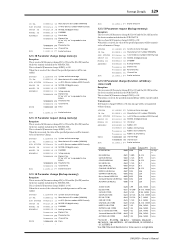
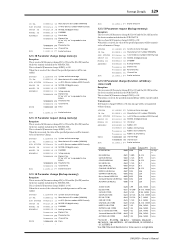
...F7
System exclusive message Manufacture's ID number (YAMAHA) n=0-15 (Device number=MIDI Channel) MODEL ID (digital mixer) DM2000 Setup memory Element No. (If 'ee' is 0, 'ee' is received, the value of exclusive
... cc 11110111 F7
Manufacture's ID number (YAMAHA) n=0-15 (Device number=MIDI Channel) MODEL ID (digital mixer) DM2000 Patch data Element No. (If 'ee' is 0, 'ee' is ON and the [Rx CH]...
Owner's Manual - Page 345


... message Manufacture's ID number (YAMAHA) n=0-15 (Device number=MIDI Channel) MODEL ID (digital mixer) DM2000 Address UU Address UL Address LU Address LL 0:press, 1:release End of exclusive
12.3.21 ... message Manufacture's ID number (YAMAHA) n=0-15 (Device number=MIDI Channel) MODEL ID (digital mixer) DM2000 Address UU Address UL Address LU Address LL Data1 H
0ddddddd dd Data1 L
:
EOX
11110111...
Studio Manager Installation Guide - Page 12
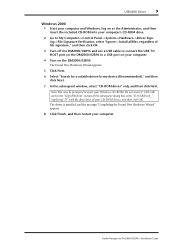
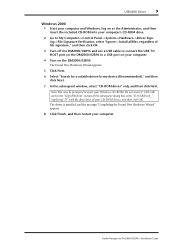
Do not insert it!
USB MIDI Driver
9
Windows 2000
1 Start your computer and Windows, log on as the Administrator, and then insert the included CD...Copy files from" section of the subsequent dialog box, enter "D:\USBdrv2k_" (replacing "D" with the drive letter of file signature," and then click OK.
3 Turn off the DM2000/02R96 and use a USB cable to connect the USB TO HOST port on the...
Similar Questions
Yamaha Pm5d Back Up Battery Replacement
Can I change the Back Up Buttery easy, or there is some... not to loose firmwareor other ... ?????
Can I change the Back Up Buttery easy, or there is some... not to loose firmwareor other ... ?????
(Posted by arturs 7 years ago)
Regarding Training Videos For Mpg24/32 Audio Mixers
Where can I obtain training videos for Yamaha 24/32 audio mixers?
Where can I obtain training videos for Yamaha 24/32 audio mixers?
(Posted by jimmycjr87 7 years ago)
Hi My Dm2000 Small Speaker Output Source Seems Faulty.
Hi my DM2000 Small speaker output source is not having audio output what can i do to get it fixed.my...
Hi my DM2000 Small speaker output source is not having audio output what can i do to get it fixed.my...
(Posted by fshindimba 9 years ago)
Back Up Battery Replacement
How to replace the back up battery? What is the number on the battery?
How to replace the back up battery? What is the number on the battery?
(Posted by john47802 10 years ago)
Repair Manual For Dm2000 Digital Mixer ?
Is a repair manual for DM2000 digital mixer available ?
Is a repair manual for DM2000 digital mixer available ?
(Posted by dean5533 11 years ago)

