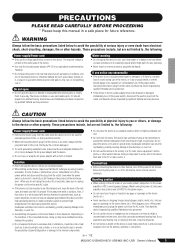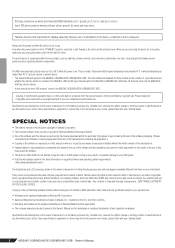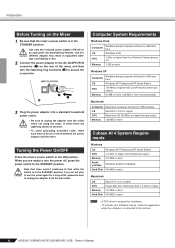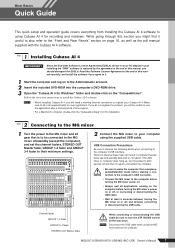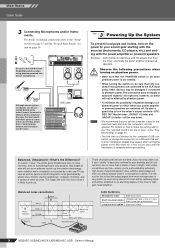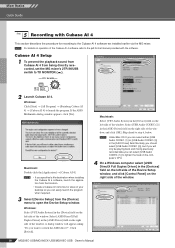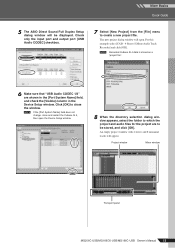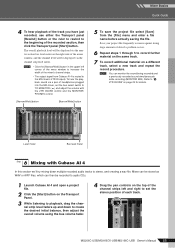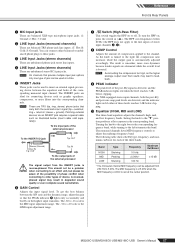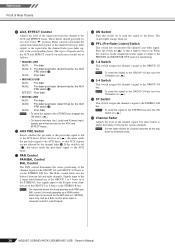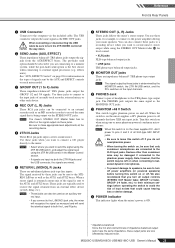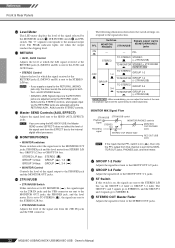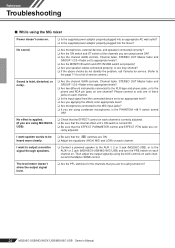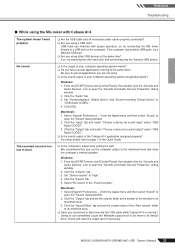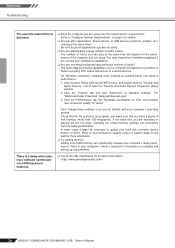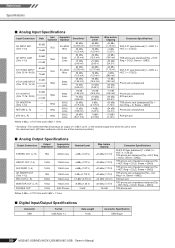Yamaha MG166CX-USB Support Question
Find answers below for this question about Yamaha MG166CX-USB.Need a Yamaha MG166CX-USB manual? We have 1 online manual for this item!
Question posted by ayebanengiyefaebinyo7 on March 20th, 2022
How To Set The Sound System
The person who posted this question about this Yamaha product did not include a detailed explanation. Please use the "Request More Information" button to the right if more details would help you to answer this question.
Current Answers
Answer #1: Posted by Technoprince123 on March 20th, 2022 7:26 AM
Please response if this answer is acceptable and solw your problem thanks
Related Yamaha MG166CX-USB Manual Pages
Similar Questions
I Need Procedure To Follow When Connecting My Yamaha Mg166cx-usb To Computer
i've tried to use every procedure that i know about this but its all in vain
i've tried to use every procedure that i know about this but its all in vain
(Posted by elijahbagheni 3 months ago)
How To Properly Setup The Yamaha Mg166cx Mixer For A Karoke Setup?
I have bought it for the first time and never have set it up before so I need an expert in how to se...
I have bought it for the first time and never have set it up before so I need an expert in how to se...
(Posted by johnnynguyen8256 1 year ago)
Yamaha Mpg32x Ipad-sounds (not Songs) Routed Through The Mixer?
Good day!I'm planning to get me a Yamaha mpg32x mixer.Is it possible to run "sounds" from an Ipad, e...
Good day!I'm planning to get me a Yamaha mpg32x mixer.Is it possible to run "sounds" from an Ipad, e...
(Posted by hss 7 years ago)
Regarding Training Videos For Mpg24/32 Audio Mixers
Where can I obtain training videos for Yamaha 24/32 audio mixers?
Where can I obtain training videos for Yamaha 24/32 audio mixers?
(Posted by jimmycjr87 7 years ago)
Yamaha Mixer Oiv96 Initial Set Up
After removing the CMOS battery while servicing the mixer, it cant start, it indicates its calibrati...
After removing the CMOS battery while servicing the mixer, it cant start, it indicates its calibrati...
(Posted by kasaija2003 11 years ago)