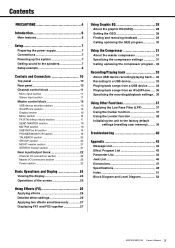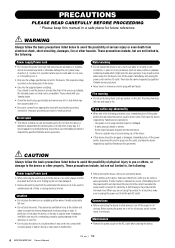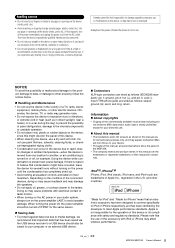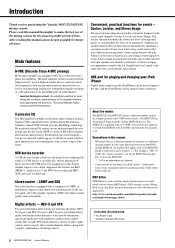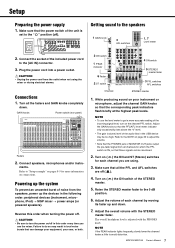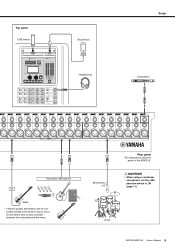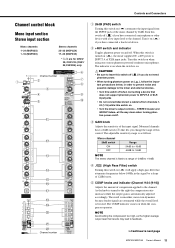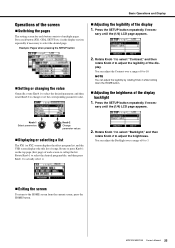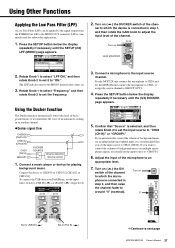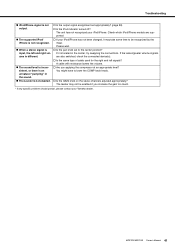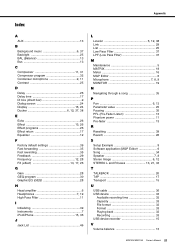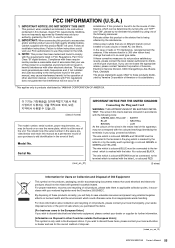Yamaha MGP32X Support and Manuals
Get Help and Manuals for this Yamaha item

View All Support Options Below
Free Yamaha MGP32X manuals!
Problems with Yamaha MGP32X?
Ask a Question
Free Yamaha MGP32X manuals!
Problems with Yamaha MGP32X?
Ask a Question
Most Recent Yamaha MGP32X Questions
Direct In Has No Aux Out To Monitors
Using a bass amp head (no cab) di to board I get front of house and auxiliaries 1-6. When I connect ...
Using a bass amp head (no cab) di to board I get front of house and auxiliaries 1-6. When I connect ...
(Posted by huffcc71 7 months ago)
Current Exceeded (usb)
please, the screen is constantly showing "current exceeded (USB) " not allowing me to record. I need...
please, the screen is constantly showing "current exceeded (USB) " not allowing me to record. I need...
(Posted by mattgwina 1 year ago)
Yamaha Mpg32x Ipad-sounds (not Songs) Routed Through The Mixer?
Good day!I'm planning to get me a Yamaha mpg32x mixer.Is it possible to run "sounds" from an Ipad, e...
Good day!I'm planning to get me a Yamaha mpg32x mixer.Is it possible to run "sounds" from an Ipad, e...
(Posted by hss 7 years ago)
Yamaha MGP32X Videos
Popular Yamaha MGP32X Manual Pages
Yamaha MGP32X Reviews
We have not received any reviews for Yamaha yet.