Yamaha MG206C Support and Manuals
Get Help and Manuals for this Yamaha item
This item is in your list!

View All Support Options Below
Free Yamaha MG206C manuals!
Problems with Yamaha MG206C?
Ask a Question
Free Yamaha MG206C manuals!
Problems with Yamaha MG206C?
Ask a Question
Yamaha MG206C Videos
Popular Yamaha MG206C Manual Pages
Owner's Manual - Page 2
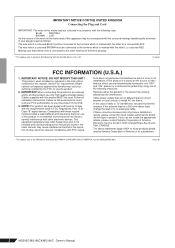
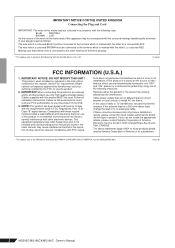
... antenna.
In the case of product. If these requirements provides a reasonable level of assurance that interference will not result in harmful interference with this product MUST be used according to the instructions found in the users manual, may cause interference harmful to distribute this product in to those products distributed by Yamaha Corporation of interference...
Owner's Manual - Page 3
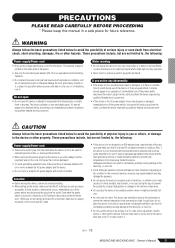
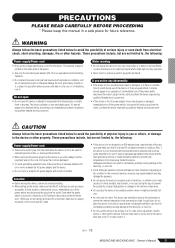
... to avoid the possibility of a TV, radio, stereo equipment, mobile phone, or other property. These precautions include, but are not limited to, the following :
Power supply/Power cord
• Only use the device in the device itself and not the cord. The device contains no user-serviceable parts.
If some trouble or malfunction occurs, immediately turn off the...
Owner's Manual - Page 4
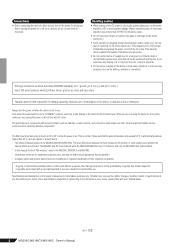
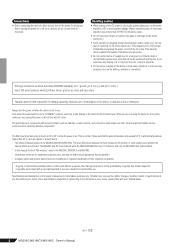
...8226; Do not insert your audio system, always turn on the buttons, switches or connectors. Consult qualifi ed Yamaha service personnel about permissible use or ...Manual applies to the MG206C/MG166CX/MG166C. This is in your fingers or hands in doubt about replacing defective components. Then have 16 channels. Yamaha cannot be the same in use excessive force on the power...
Owner's Manual - Page 5
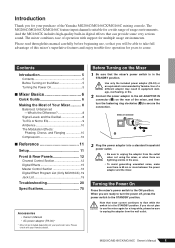
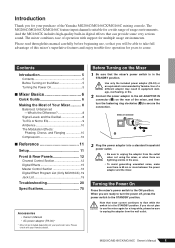
... the wall outlet. Contents
Introduction 5
Contents 5 Before Turning on your Yamaha dealer. Turning the Power On
Press the mixer's power switch to take full advantage of the Yamaha MG206C/MG166CX/MG166C mixing console. MG206C/MG166CX/MG166C Owner's Manual
5 The mixer combines ease of Your Mixer........... 8
Balanced, Unbalanced -What's the Difference 8
Signal Levels and the Decibel...
Owner's Manual - Page 7
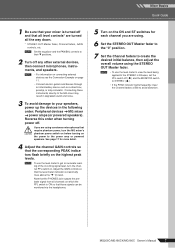
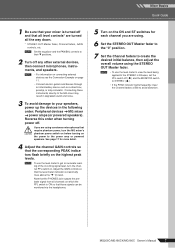
...MG206C/MG166CX/MG166C Owner's Manual
7 NOTE Set the equalizer and the PAN/BAL controls to get an accurate reading of the incoming signal level, turn the MG mixer's phantom power switch on before turning on the power to your mixer is turned off ( ) and the MONITOR switch to STEREO...peak levels. Mixer Basics Quick Guide
1 Be sure that your speakers, power up the devices in degraded sound and noise...
Owner's Manual - Page 8
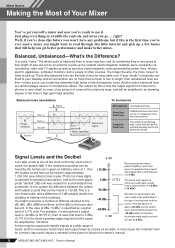
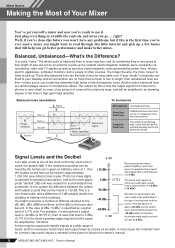
... the owner's manual.
8
MG206C/MG166CX/MG166C Owner's Manual right? Balanced, Unbalanced-What's the Difference? In a word: "noise." That's why balanced lines are the best choice for this before you won't have a nominal level of -7.8 dBu (-10 dBV).
You might produce a level as high as 0 dBu. In most cases the "nominal" level
for a mixer's input and...
Owner's Manual - Page 9
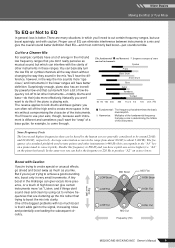
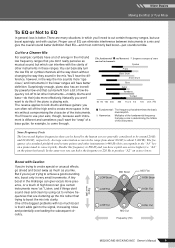
...subsequent circuitry. Surprisingly enough, piano also has an incredibly powerful low end that you 'll want to do this frequency... ranges will have better definition.
Mixer Basics Making the Most of Your Mixer
To EQ or Not to concert pitch).
... and give vocals more presence, or a touch of the biggest problems with caution. Signal Level (dB)
LOW Boost
MID Boost
LOW ...
Owner's Manual - Page 11
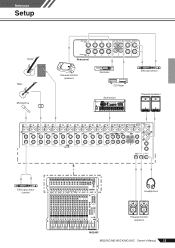
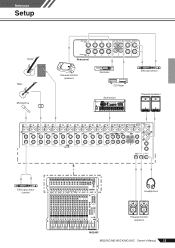
Reference
Setup
Reference
Guitar
Bass Microphone
DI
Rear panel
Powered monitor speakers
Recorder CD Player
Synthesizer
Effect processor Powered speakers
Effect processor (exciter)
Headphones
Powered monitor speakers
MG206C
MG206C/MG166CX/MG166C Owner's Manual
11
Owner's Manual - Page 13
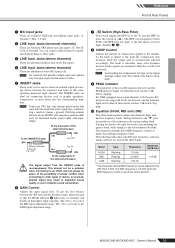
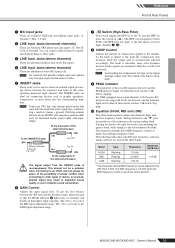
... not apply to the line inputs of stereo input channels 3, 4).
8 COMP Control
...MG206C/MG166CX/MG166C Owner's Manual
13 To turn the HPF on the highest input transients. NOTE
Avoid setting...set at a time.
5 INSERT Jacks
These jacks can be aware of the possibility of phase conflict when connecting to -16 scale is turned to the left attenuates the band. This should not be a problem...
Owner's Manual - Page 14
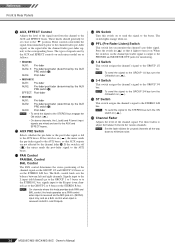
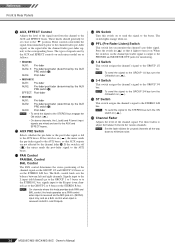
... on ( ).
The BAL control knob sets the balance between the various channels. NOTE...GROUP 1/2 bus turn the
ON switch on each mixer model are mixed and sent to the corresponding buses....stereo positioning of the channel signal. If the switch is output to the PHONES and MONITOR OUT jacks for unused channels all the way
down to minimize noise.
14
MG206C/MG166CX/MG166C Owner's Manual...
Owner's Manual - Page 15
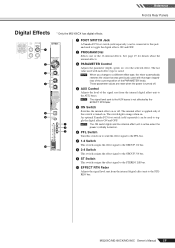
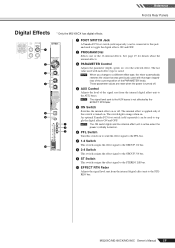
...mixer automatically restores the value that was previously used with that type (regardless of the current position of the PARAMETER knob).
NOTE The signal level sent to the AUX buses is turned off .
An optional Yamaha... are reset when the power is not affected by the...internal digital effect unit to the STEREO bus. See page 19 for ...when on. MG206C/MG166CX/MG166C Owner's Manual
15 The last...
Owner's Manual - Page 17
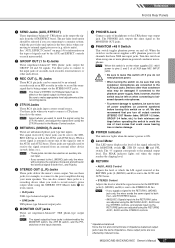
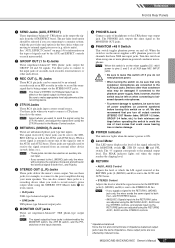
... the switch may be sure to turn all output controls (STEREO OUT Master fader, GROUP 1-2 fader, GROUP 3-4 fader, etc.) to their minimum settings before turning this switch on or off power amplifiers (or powered speakers) before operating the switch to the phantom power supply.
Devices other such device.
3 REC OUT (L, R) Jacks
These RCA pin...
Owner's Manual - Page 20
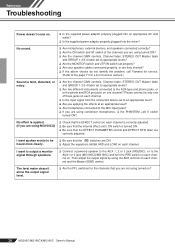
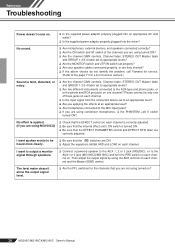
... only one channel? Please connect to the phone and RCA pin jacks on one of the channels you are using turned on .
❑ Is the supplied power adaptor properly plugged into an appropriate AC wall outlet?
❑ Is the supplied power adaptor properly plugged into the mixer? Reference
Troubleshooting
Power doesn't come on ?
20
MG206C/MG166CX/MG166C Owner's Manual
Owner's Manual - Page 21
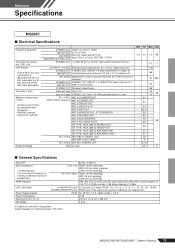
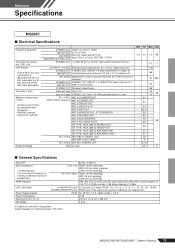
...
CH INPUT 1-12 MIC EIN (Equivalent Input Noise): Rs = 150 Ω, GAIN: maximum STEREO OUT STEREO OUT, GROUP 1-2 fader and GROUP 3-4 fader at minimum. Pre MONITOR Level 2x12 points LED meter (... off frequency of signal generator: 150 ohms
MG206C/MG166CX/MG166C Owner's Manual
75 PEAK Indicator
LED Level Meter
Power Supply Adaptor Power Consumption Dimensions (W x H x D) Net Weight
80...
Owner's Manual - Page 23
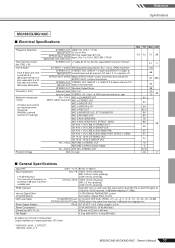
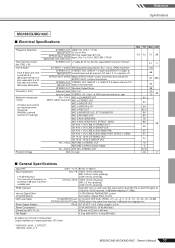
... over/roll-off . PEAK Indicator
Internal Digital Effect (Only MG166CX) LED Level Meter
Power Supply Adaptor Power Consumption Dimensions (W x H x D) Net Weight
CHs 1-11/12 80 Hz, 12 dB/... 2, 3
MG206C/MG166CX/MG166C Owner's Manual
77 STEREO OUT Residual Output Noise Adjacent Input CHs 1-8 Input to Output STEREO L/R, CHs 1-8, PAN: panned hard left or hard right
Phantom Voltage
STEREO OUT GAIN: ...
Yamaha MG206C Reviews
Do you have an experience with the Yamaha MG206C that you would like to share?
Earn 750 points for your review!
We have not received any reviews for Yamaha yet.
Earn 750 points for your review!

