Yamaha GEP50 Support and Manuals
Get Help and Manuals for this Yamaha item
This item is in your list!

View All Support Options Below
Free Yamaha GEP50 manuals!
Problems with Yamaha GEP50?
Ask a Question
Free Yamaha GEP50 manuals!
Problems with Yamaha GEP50?
Ask a Question
Yamaha GEP50 Videos
Popular Yamaha GEP50 Manual Pages
GEP50 Owners Manual Image - Page 2


... been designed specifically to give guitarists a range of top-quality digital effects to add to read this operation manual thoroughly. The GEP50 is a remarkably versatile digital effect processor that allows you can recall your own effect creations anytime they are 50 "user memory locations" which can be used to store your acquisition of a YAMAHA GEP50 Guitar Effect Processor! In order...
GEP50 Owners Manual Image - Page 4
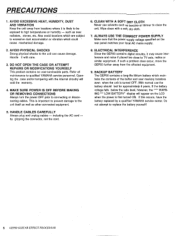
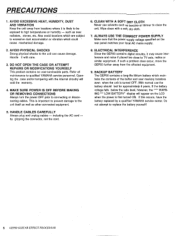
... occurs, have the battery replaced by gripping the connector, not the cord.
5 GEP50 GUITAR EFFECT PROCESSOR Do not attempt to TV sets, radios or similar equipment. ALWAYS USE THE CORRECT POWER SUPPLY. Opening the case and/or tampering with care.
3. AVOID PHYSICAL SHOCKS Strong physical shocks to qualified YAMAHA service personnel. BACKUP BATTERY The GEP50 contains a long-life...
GEP50 Owners Manual Image - Page 6
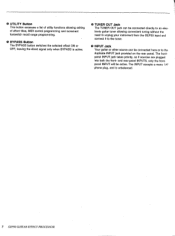
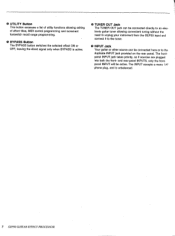
... INPUT jack provided on the rear panel. • UTILITY Button
This button accesses a list of utility functions allowing editing of effect titles, MIDI control programming and increment footswitch recall range programming.
0 BYPASS Button The BYPASS button switches the selected effect ON or OFF, leaving the direct signal only when BYPASS is unbalanced.
7 GEP50 GUITAR EFFECT PROCESSOR
GEP50 Owners Manual Image - Page 8
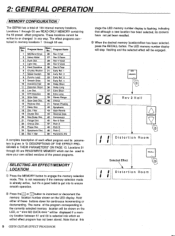
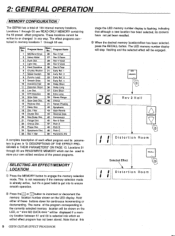
... way. Note that although a new location has been selected, its parameters is given in memory locations 1 through 50 are READ/WRITE MEMORY which an
edited effect program has not been stored. GEP50 GUITAR EFFECT PROCESSOR
stage the LED memory number display is flashing, indicating that at this
9. MEMORY
Rev 2 Hal l
Distortion Room
RECALL
Selected...
GEP50 Owners Manual Image - Page 10
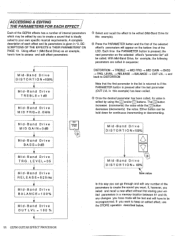
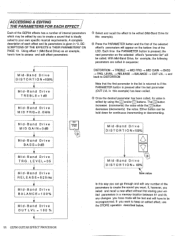
... edited effect, use the STORE operation described below.
11 GEP50 GUITAR EFFECT PROCESSOR O Press the PARAMETER button and the first of the selected effect's parameters will appear on the selected effect's "...) the value while the ? If you select and recall a new effect without first storing your own specific musical requirements. Each time the PARAMETER button is given in a memory...
GEP50 Owners Manual Image - Page 12
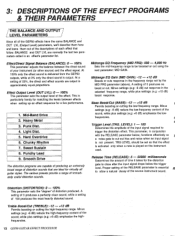
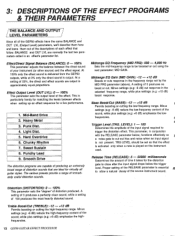
... content of the sound, while plus settings (e.g: +6 dB) emphasize the lowfrequencies. At a setting of immediately useful distortion sounds. Sweet Sustain 8. Minus settings (e.g: -6 dB) reduce the low-frequency content of the sound, while plus settings (e.g: +6 dB) emphasize the highfrequencies.
13 GEP50 GUITAR EFFECT PROCESSOR
Hard Overdrive
6.
Treble Boost/Cut (TREBLE...
GEP50 Owners Manual Image - Page 14


... an input signal is not present.
Midrange EQ Frequency (MID FRQ): 500 - 4000 Hz Sets the mid-frequency range to be set by the MID FRQ parameter (above).
A setting of 0 produces no boost or cut using the next parameter: MID GAIN.
15 GEP50 GUITAR EFFECT PROCESSOR
The highfrequency feedback is reduced as a noise gate to trigger the...
GEP50 Owners Manual Image - Page 16
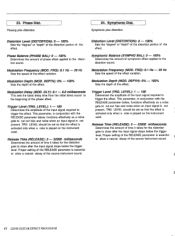
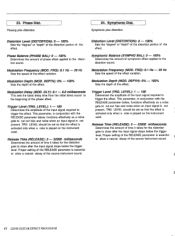
... instrument used .
23. Phasing plus distortion.
FRQ): 0.1 Hz - 20 Hz Sets the speed of the effect. DEPTH): 0% - 100% Sets the depth of the effect variation. This parameter, in conjunction with the RELEASE parameter below , functions effectively as a noise gate to the
distortion sound. L
17 GEP50 GUITAR EFFECT PROCESSOR Phase Balance (PHASE BAL): 0 - 100% Determines the amount of the...
GEP50 Owners Manual Image - Page 18


... of delayed repeats produced.
DEPTH L(R)/R(L)
High Frequency Feedback (HIGH): x0.1 - I
onds
1
This sets the basic delay time from the initial direct sound to the input of the effect.
1dB)
DSIIGRENCATL
MOD. DLY1
(TIME)
19 GEP50 GUITAR EFFECT PROCESSOR The higher the feedback gain setting, the greater the number of delayed repeats produced. Modulation Delay (MOD. Feedback Gain...
GEP50 Owners Manual Image - Page 20


... to preserve the natural release sound of a signal to be cut off unnaturally. DL Y): -50 - +50 milliseconds This parameter sets an initial delay between the direct sound and the compressed effect sound.
21 GEP50 GUITAR EFFECT PROCESSOR
F-oos
w THRESHOLD
a_
0
INPUT LEVEL (dB)
RATIO = 1.0
RATIO = 2.0 RATIO = 5.0 RATIO = 20.0 It can help to reduce volume fluctuations as...
GEP50 Owners Manual Image - Page 22
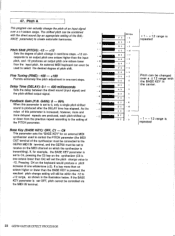
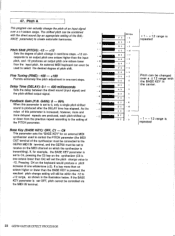
..., pressing the C3 key on the keyboard would produce a pitch increase of one octave lower than C4) will still be
used to the setting of pitch shift.
+ 3
Fine Tuning (FINE): -100 - +100 Permits extremely fine pitch adjustment in semitone steps. +12 cor- ...pitch can be controlled via the MIDI IN terminal. GAIN): 0 - 99%
When this parameter is repeated
23 GEP50 GUITAR EFFECT PROCESSOR
GEP50 Owners Manual Image - Page 24


... 20
50 100
500 1k
5K 10K 20K (Hz)
25 GEP50 GUITAR EFFECT PROCESSOR Minus settings (e.g: -6 dB) cut .
Low-pass Filter (LPF): 1 kHz - 11 kHz, THRU
Permits rolling off the the low-frequencies below the set by the MID FRQ parameter (above ). Midrange Bandwidth (MID Q): 0.32 - 10
Sets the bandwidth of the range of 0 produces no boost...
GEP50 Owners Manual Image - Page 26
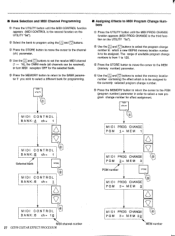
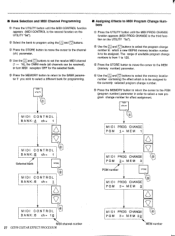
... 3
PGM number
STORE
V
0
MIDI PROG CHANGE
PGM 3= MEM $.
0 MIDI CONTROL BANK:B ch= "IL
MIDI channel number 27 GEP50 GUITAR EFFECT PROCESSOR
V
MIDI PROG CHANGE
0
PGM 3= MEM 32
Nr\ MEM number UTILITY
0
0 Press the MEMORY button to return the cursor to ... program change number.
O Select the bank to set the receive MIDI channel (1 - 16), the OMNI mode (all channels can be assigned.
GEP50 Owners Manual Image - Page 28
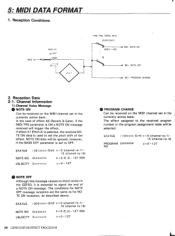
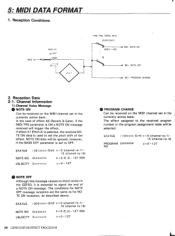
... currently active bank.
Okkkkkkk
k =0 (C-21-127 (G8)
VELOCITY Oyvvvvvv
v=0-127
29 GEP50 GUITAR EFFECT PROCESSOR
PROGRAM CHANGE Can be received on the MIDI channel set in the currently active bank.
p=0-127 Reception Data 2-1. If effect 47 (Pitch A) is selected, the received NOTE ON data is set the pitch shift of a NOTE ON message. STATUS IOU I 000nnnn (8nH...
GEP50 Owners Manual Image - Page 98


YAMAHA [ Guitar Effect Processor ]
Date : 4/16, 1988
11:
Model GEP50 MIDI Implementation Chart Version : 1.0
Recognized Function ... •
Remarks
:Basic Default : 1 - 16 :Channel Changed : 1 - 16
: memorized
:Mode
Default : OMNI OFF/OMNI ON Messages : x Altered : x
: memorized
:Note
o 0 - ...
Yamaha GEP50 Reviews
Do you have an experience with the Yamaha GEP50 that you would like to share?
Earn 750 points for your review!
We have not received any reviews for Yamaha yet.
Earn 750 points for your review!

