Yamaha LS9-16 Support and Manuals
Get Help and Manuals for this Yamaha item
This item is in your list!

View All Support Options Below
Free Yamaha LS9-16 manuals!
Problems with Yamaha LS9-16?
Ask a Question
Free Yamaha LS9-16 manuals!
Problems with Yamaha LS9-16?
Ask a Question
Yamaha LS9-16 Videos
Popular Yamaha LS9-16 Manual Pages
Owner's Manual - Page 2


...-522-9011 Type of Equipment : DIGITAL MIXING CONSOLE
Model Name : LS9-16, LS9-32
This device complies with this product in all installation instructions. Perchlorate Material-special handling may cause interference harmful to the terminal which can not locate the appropriate retailer, please contact Yamaha Corporation of America, Electronic Service Division, 6600 Orangethorpe Ave, Buena...
Owner's Manual - Page 9
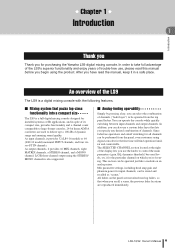
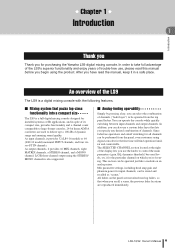
...-class functionality into a compact size
The LS9 is also supported.
■ Analog-feeling operability
Simply by pressing a key, you begin using digital consoles for the particular channel on an analog mixer. Since fader/cue operations and on/off switching for all channels can be performed from the top panel faders.
LS9-16/32 Owner's Manual 9 This section can be operated just...
Owner's Manual - Page 10


... as the Yamaha M7CL or PM5D connected via an internal bus, or inserted into a desired channel. This function is convenient when you want to adjust the gain for any fifteen of the thirty-one slot (LS9-16) or two slots (LS9-32) in the digital domain. Passwords can be cascade-connected in which include reverb, delay, multi...
Owner's Manual - Page 43
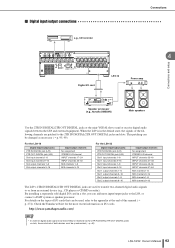
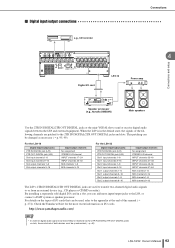
... of the following channels are used , refer to the 2TR IN DIGITAL/2TR OUT DIGITAL jacks and slots. By installing a separately sold digital I /O cards that can add more input/output jacks to send or receive digital audio signals between the LS9 and external equipment. For details on I /O card
LS9-16
Power amp
Connections and setup
Speaker processor (e.g., Yamaha DME64N)
Main speakers...
Owner's Manual - Page 116


...channel), level meters for two channels will use the [ENTER] key, the dial, or the [DEC]/ [INC] keys. If the corresponding channel is stereo (a ST IN channel, a MIX channel / MATRIX channel... the desired button/ knob and use the same algorithm as previous Yamaha digital mixers; H LOW shelving button If... of the desired band.
116 LS9-16/32 Owner's Manual
In this case, use the EQ [HIGH], EQ [...
Owner's Manual - Page 206
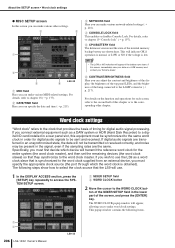
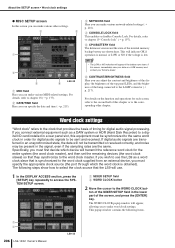
... items.
1 2
206 LS9-16/32 Owner's Manual
LS9-32 This popup window contains the following steps show how to select the clock source that the LS9 will not be transmitted or received correctly, and noise may be synchronized to use .
1 In the DISPLAY ACCESS section, press the [SETUP] key repeatedly to access the SYSTEM SETUP screen.
1 MIXER SETUP field...
Owner's Manual - Page 208


...-AE96 or MY8-AE96S digital I/O card, in sets of two channels.
208 LS9-16/32 Owner's Manual LS9-32
1 Card type {Card type / Slot number} This area shows the type of I/O card installed in the slot. {On the LS9-32, this window you to the corresponding SRC button and press the [ENTER] key. LS9-32 1
1 SLOT SETUP button
2 Move the cursor...
Owner's Manual - Page 209
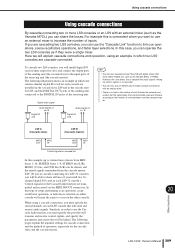
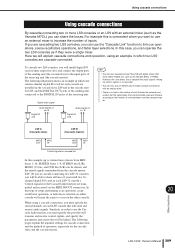
... one sixteen-channel digital I/O card for each LS9 console that will install digital I /O cards in order to use the Cascade Link function, you must specify the slot(s)/channels on each console are cascading two LS9 consoles, you can share the buses. In this is not possible.
• You can also use an AD/DA card to make cascade connections with digital mixers that can...
Owner's Manual - Page 262


...Mixer Setup Outport Setup Monitor Setup MIDI Setup...1L-4R, *9) 768-783 MIX 1-16, *10) 1024-1031 MATRIX 1-8 (LS9-32 only), *11) 1280-1282 ...set bit 7 to the preset library. for a bulk dump. The unique header (Model ID) identifies whether the device is lost when you write to 0. mm dd dd ... mm dd dd F7
rx/tx
Function
rx/tx BULK DUMP DATA
rx
BULK DUMP
REQUEST
The LS9 uses...
Owner's Manual - Page 263


...'s ID number (YAMAHA)
SUB STATUS
0001nnnn 1n n=0-15 (Device number=MIDI Channel)
GROUP ID
00111110 3E Digital mixer
MODEL ID
00010010 12 LS9
DATA CATEGORY 00000000 00 OTHER DATA
FUNCTION NAME 01001100 "L" (ASCII CODE)
01101001 "i" (ASCII CODE)
01100010 "b" (ASCII CODE)
0fffffff ff (ASCII CODE)
0fffffff ff (ASCII CODE)
0fffffff ff (ASCII CODE)
0fffffff ff (ASCII CODE)
0fffffff ff...
Owner's Manual - Page 264


...(YAMAHA)
SUB STATUS 0001nnnn 1n n=0-15 (Device number=MIDI Channel)
GROUP ID 00111110 3E Digital mixer
MODEL ID 00010010 12 LS9
DATA
00000000 00 OTHER DATA
CATEGORY
FUNCTION 01001100 "L" (ASCII CODE)
NAME
01101001 "i" (ASCII CODE)
01100010 "b" (ASCII CODE)
01000001 "A" (ASCII CODE)
01110100 "t" (ASCII CODE)
01110010 "r" (ASCII CODE)
01100010 "b" (ASCII CODE)
01110100 "t" (ASCII CODE...
Owner's Manual - Page 265


...(YAMAHA)
SUB STATUS 0011nnnn 3n n=0-15 (Device number=MIDI Channel)
GROUP ID 00111110 3E Digital mixer
MODEL ID 00010010 12 LS9
DATA
00000000 00 OTHER DATA
CATEGORY
FUNCTION 01001100 "L" (ASCII CODE)
NAME
01101001 "i" (ASCII CODE)
01100010 "b" (ASCII CODE)
01000001 "A" (ASCII CODE)
01110100 "t" (ASCII CODE)
01110010 "r" (ASCII CODE)
01100010 "b" (ASCII CODE)
01110100 "t" (ASCII CODE...
Owner's Manual - Page 266


...(YAMAHA)
SUB STATUS 0011nnnn 3n n=0-15 (Device number=MIDI Channel)
GROUP ID 00111110 3E Digital mixer
MODEL ID 00010010 12 LS9
DATA
00000000 00 OTHER DATA
CATEGORY
FUNCTION 01001100 "L" (ASCII CODE)
NAME
01101001 "i" (ASCII CODE)
01100010 "b" (ASCII CODE)
01000101 "E" (ASCII CODE)
01111000 "x" (ASCII CODE)
01101001 "i" (ASCII CODE)
01110011 "s" (ASCII CODE)
01110100 "t" (ASCII CODE...
Owner's Manual - Page 267


... be immediately stopped [disabled]. STATUS
11110000 F0 System exclusive message
ID No.
01000011 43 Manufacture's ID number (YAMAHA)
SUB STATUS 0001nnnn 1n n=0-15 (Device number=MIDI Channel)
GROUP ID 00111110 3E Digital mixer
MODEL ID 00010010 12 LS9
DATA CATEGORY
00100001 21 REMOTE LEVEL METER
DATA
0mmmmmmm mm ADDRESS UL
0mmmmmmm mm ADDRESS LU
0mmmmmmm mm...
Owner's Manual - Page 281
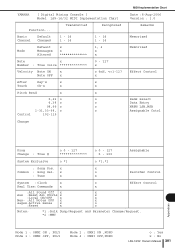
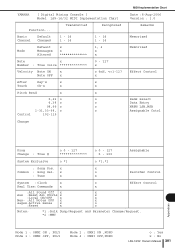
x
x
Common : Song Sel. MIDI Implementation Chart
YAMAHA
[ Digital Mixing Console ] Model LS9-16/32 MIDI Implementation Chart
Function...
Transmitted
Recognized
Basic
Default
Channel Changed
1 - 16 1 - 16
1 - 16 1 - 16
Mode
Default Messages Altered
x x
Note
x
Number : True voice
Velocity ...2 : OMNI ON ,MONO Mode 4 : OMNI OFF,MONO
o : Yes x : No LS9-16/32 Owner's Manual 281
Yamaha LS9-16 Reviews
Do you have an experience with the Yamaha LS9-16 that you would like to share?
Earn 750 points for your review!
We have not received any reviews for Yamaha yet.
Earn 750 points for your review!

