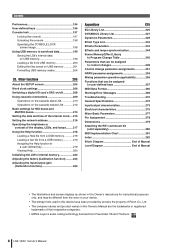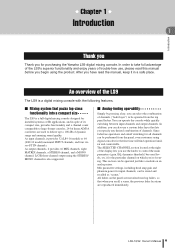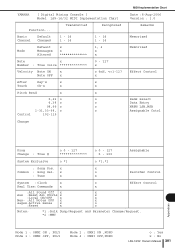Yamaha LS9-32 Support and Manuals
Get Help and Manuals for this Yamaha item

View All Support Options Below
Free Yamaha LS9-32 manuals!
Problems with Yamaha LS9-32?
Ask a Question
Free Yamaha LS9-32 manuals!
Problems with Yamaha LS9-32?
Ask a Question
Most Recent Yamaha LS9-32 Questions
How To Get Pre Fader Direct Out From Yamaha Ls9 Mixer
(Posted by joxdie 9 years ago)
Adat Sync
i am using my yamaha card to sync with the mixer keep getting sync error message. mixer clock at 48k...
i am using my yamaha card to sync with the mixer keep getting sync error message. mixer clock at 48k...
(Posted by lronus 11 years ago)
Yamaha LS9-32 Videos
Popular Yamaha LS9-32 Manual Pages
Yamaha LS9-32 Reviews
We have not received any reviews for Yamaha yet.