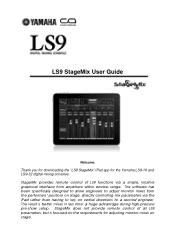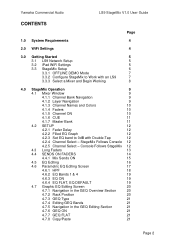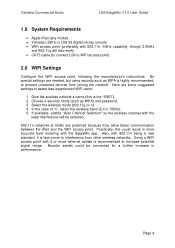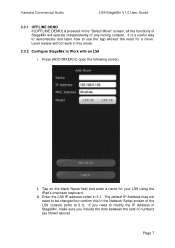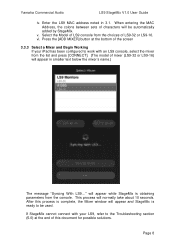Yamaha LS9 Support and Manuals
Get Help and Manuals for this Yamaha item

Most Recent Yamaha LS9 Questions
Yamaha Ls9 Stagemix Manual
How do I hook-up a wireless personal monitor on a LS-9-32?
How do I hook-up a wireless personal monitor on a LS-9-32?
(Posted by Davidbaker95368 9 years ago)
Yamaha LS9 Videos
Popular Yamaha LS9 Manual Pages
Yamaha LS9 Reviews
We have not received any reviews for Yamaha yet.