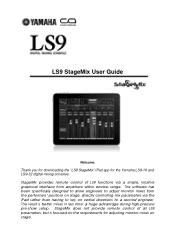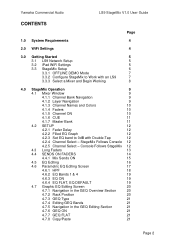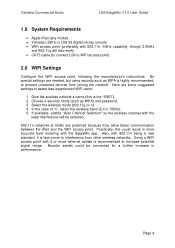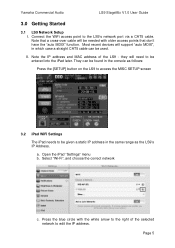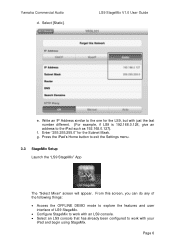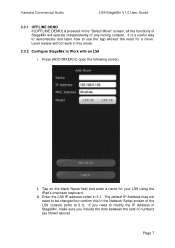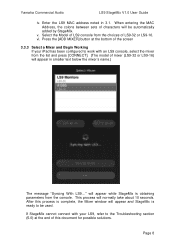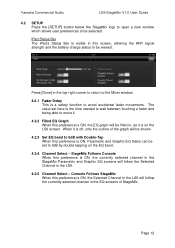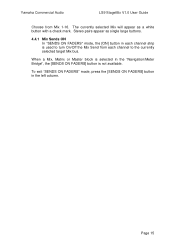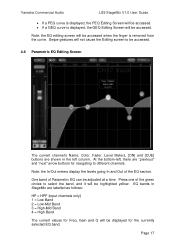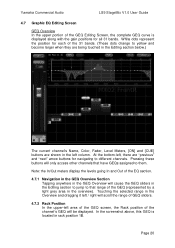Yamaha LS9 Support Question
Find answers below for this question about Yamaha LS9.Need a Yamaha LS9 manual? We have 2 online manuals for this item!
Question posted by Davidbaker95368 on June 21st, 2014
Yamaha Ls9 Stagemix Manual
How do I hook-up a wireless personal monitor on a LS-9-32?
Current Answers
Related Yamaha LS9 Manual Pages
Similar Questions
I Have A Trouble With Source Of Yamaha Rm804, So I Need A Service Manual.
Service manual of yamaha RM804
Service manual of yamaha RM804
(Posted by Rafbar 7 years ago)
Regarding Training Videos For Mpg24/32 Audio Mixers
Where can I obtain training videos for Yamaha 24/32 audio mixers?
Where can I obtain training videos for Yamaha 24/32 audio mixers?
(Posted by jimmycjr87 7 years ago)
Emx312sc Powered Mixer Manual
can i use the main outs in the front of the mixer to run powered subs
can i use the main outs in the front of the mixer to run powered subs
(Posted by Anonymous-127108 10 years ago)
Repair Manual For Dm2000 Digital Mixer ?
Is a repair manual for DM2000 digital mixer available ?
Is a repair manual for DM2000 digital mixer available ?
(Posted by dean5533 11 years ago)