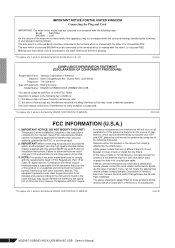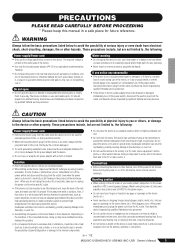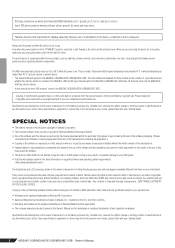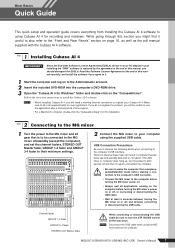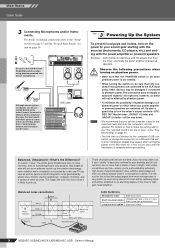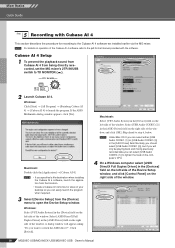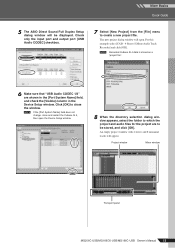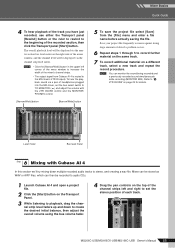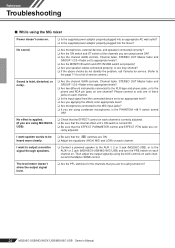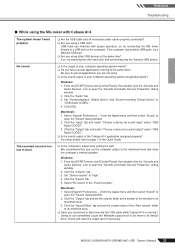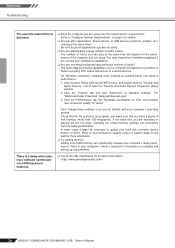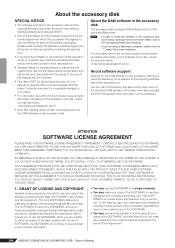Yamaha MG166CX-USB Support and Manuals
Get Help and Manuals for this Yamaha item

View All Support Options Below
Free Yamaha MG166CX-USB manuals!
Problems with Yamaha MG166CX-USB?
Ask a Question
Free Yamaha MG166CX-USB manuals!
Problems with Yamaha MG166CX-USB?
Ask a Question
Most Recent Yamaha MG166CX-USB Questions
I Need Procedure To Follow When Connecting My Yamaha Mg166cx-usb To Computer
i've tried to use every procedure that i know about this but its all in vain
i've tried to use every procedure that i know about this but its all in vain
(Posted by elijahbagheni 3 months ago)
How To Properly Setup The Yamaha Mg166cx Mixer For A Karoke Setup?
I have bought it for the first time and never have set it up before so I need an expert in how to se...
I have bought it for the first time and never have set it up before so I need an expert in how to se...
(Posted by johnnynguyen8256 1 year ago)
How To Set The Sound System
(Posted by ayebanengiyefaebinyo7 2 years ago)
Yamaha MG166CX-USB Videos
Popular Yamaha MG166CX-USB Manual Pages
Yamaha MG166CX-USB Reviews
We have not received any reviews for Yamaha yet.