Yamaha MG166C-USB Support and Manuals
Get Help and Manuals for this Yamaha item
This item is in your list!

View All Support Options Below
Free Yamaha MG166C-USB manuals!
Problems with Yamaha MG166C-USB?
Ask a Question
Free Yamaha MG166C-USB manuals!
Problems with Yamaha MG166C-USB?
Ask a Question
Popular Yamaha MG166C-USB Manual Pages
Owner's Manual - Page 2
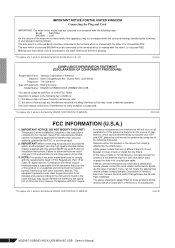
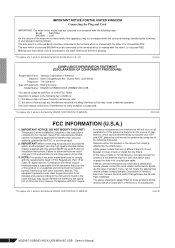
... this product to eliminate the problem by YAMAHA CORPORATION OF AMERICA.
(class B)
2
MG206C-USB/MG166CX-USB/MG166C-USB Owner's Manual
Operation is marked with the letter N or coloured BLACK. This product, when installed as follows:
The wire which is marked with the letter L or coloured RED. NOTE: This product has been tested and found to follow instructions could void your plug...
Owner's Manual - Page 3
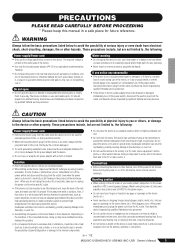
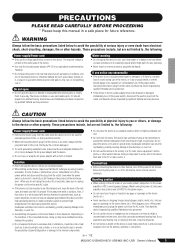
... could walk on its side or upside down.
Even when the power switch is turned off the power switch and disconnect the plug from electrical shock, short-circuiting, damages, fire or other property. Depending on the buttons, switches or connectors.
(5)-4 1/2
MG206C-USB/MG166CX-USB/MG166C-USB Owner's Manual
3 Connections
• Before connecting the device to other devices, turn...
Owner's Manual - Page 4
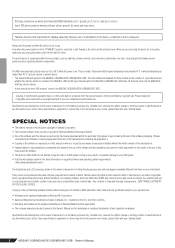
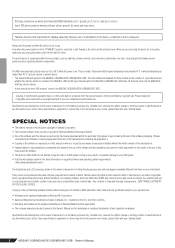
... and sound recordings. Any unauthorized use of such programs and contents outside of commercially available music or other audio data for the latest information on . Since specifications, equipment or options may result in this owner's manual are included. The MG206C-USB has 20 input channels while the MG166CX-USB/MG166C-USB have 16 channels. When you unplug the power cord from...
Owner's Manual - Page 5


...USB/MG166CX-USB/MG166C-USB feature input channels suitable for a wide range of this manual carefully before beginning use, so that enables you to record an audio data mixed with your Yamaha dealer. Contents
Introduction 5
Contents 5 Before Turning on the Mixer 6 Turning the Power On/OFF 6 Computer System Requirements 6 Cubase AI 4 System Requirements 6
■ Mixer Basics 7
Quick Guide...
Owner's Manual - Page 6
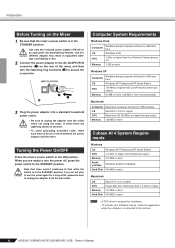
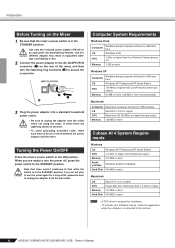
... activate your software license, install the application while the computer is connected to the internet.
6
MG206C-USB/MG166CX-USB/MG166C-USB Owner's Manual
Use of the mixer, and then turn the power off, press the power switch to the STANDBY position. Computer System Requirements
Windows Vista
Computer
Windows-based computer with built-in USB interface
OS
Windows Vista
CPU
1 GHz...
Owner's Manual - Page 7
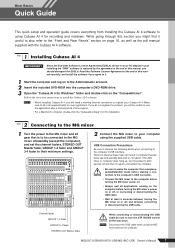
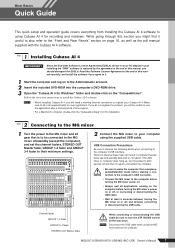
...-USB/MG166CX-USB/MG166C-USB Owner's Manual
7 Read the Software License Agreement at least 6 seconds between connecting or disconnecting the USB cable. If the MG mixer or computer does hang up, turn the 2TR IN/USB control CAUTION all required fields for recording and mixdown. NOTE
• When installing Cubase AI 4, you should disregard the EUSLA.
Mixer Basics
Quick Guide
Mixer...
Owner's Manual - Page 8
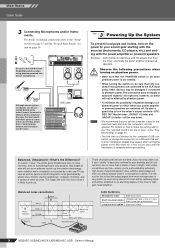
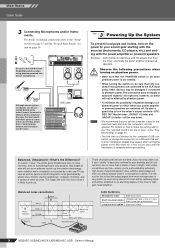
... connected to the "Setup" section on page 15 and the "Front & Rear Panels" section on . Balanced is in length, then unbalanced lines are almost always used is best.
8
MG206C-USB/MG166CX-USB/MG166C-USB Owner's Manual
Any length of electromagnetic noise. The longer the wire, the more than a meter or two in microphone cables. Mixer Basics Quick Guide
3 Connecting Microphones and...
Owner's Manual - Page 9


... want to come through. Refer to "Use the Built-in the mix.
You can be given regarding equalization while recording is simply to use of the use as little equalization as musical sound, but which can often roll off ( ), and that determines the basic musical pitch. MG206C-USB/MG166CX-USB/MG166C-USB Owner's Manual
9 A common example of compression is to "tame" a vocal that...
Owner's Manual - Page 10
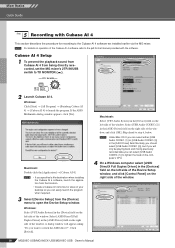
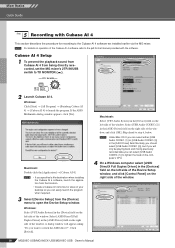
... on the left side of the window.
10
MG206C-USB/MG166CX-USB/MG166C-USB Owner's Manual Select [USB Audio CODEC (2)] in the [ASIO Driver] field.
Click [Switch]. Normally you should select [USB Audio CODEC (2)], but if you will appear asking "Do you can select [USB Audio CODEC (1)] to switch the ASIO driver?". Cubase AI 4 Setup
1 To prevent the playback sound from Cubase AI 4 from...
Owner's Manual - Page 13
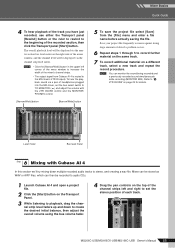
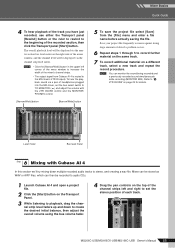
... the playback sound via the channel strip level meter. Save your project file frequently to insure against losing large amounts of data if a problem occurs.
6 Repeat steps 1 through 5 to set the bus select switch to the beginning of the recorded section, then click the Transport panel [Start] button.
MG206C-USB/MG166CX-USB/MG166C-USB Owner's Manual
13 The overall playback...
Owner's Manual - Page 17
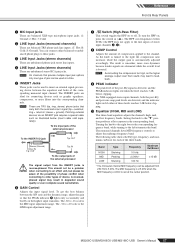
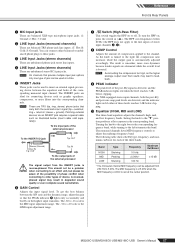
... stereo input channels, both the send and return signal (tip = send/out; MG206C-USB/MG166CX-USB/MG166C-USB Owner's Manual
17 The HPF cuts frequencies below (insert cable sold separately). NOTE
Avoid setting the compression ... is 2.5 kHz when the MID frequency control is set at response in ( ). The -34 to -16 scale is automatically adjusted accordingly.
S: Ground). sleeve ...
Owner's Manual - Page 21
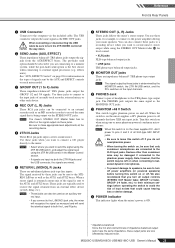
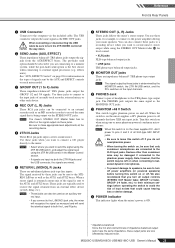
... be damaged if connected to turn all channels that only condenser microphones are input via the STEREO OUT jacks. MG206C-USB/MG166CX-USB/MG166C-USB Owner's Manual
21
The USB connector outputs the same signal as an MD recorder in the Master Control section.
• If signals are connected to the power amplifier driving your main speakers.
Devices other such device...
Owner's Manual - Page 24
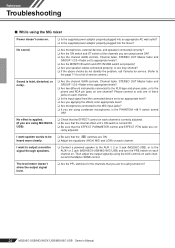
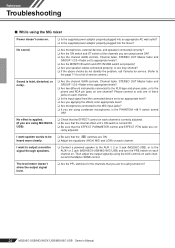
...; If the above checks do not identify the problem, call Yamaha for service. (Refer to the AUX1 or 2 jack (MG166CX-USB/MG166C-USB) and turn the PRE switch on .
❑ Is the supplied power adaptor properly plugged into an appropriate AC wall outlet? ❑ Is the supplied power adaptor properly plugged into the mixer?
I want to output a monitor signal through speakers.
❑...
Owner's Manual - Page 25
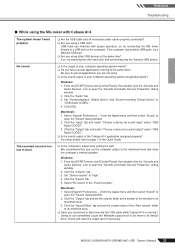
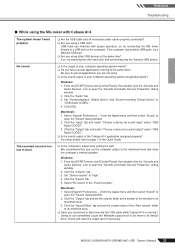
...❑ Is the computer's output level setting too low? Select [System Preferences ...] from the Apple menu and then select "Sound" to a USB port on the computer. MG206C-USB/MG166CX-USB/MG166C-USB Owner's Manual
25
Windows: 1. Macintosh: 1.
Click the "Sound" tab. 5. If so, try connecting the MG mixer directly to
open the "Sounds and Audio Devices Properties" dialog window...
Owner's Manual - Page 31
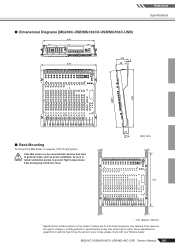
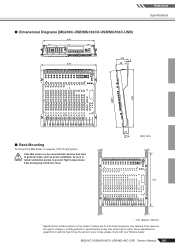
...■ Dimensional Diagrams (MG206C-USB/MG166CX-USB/MG166C-USB)
444
Reference Specifications
102 5
478
98
488.5 496
■ Rack Mounting
To mount the MG mixer, it requires 12U of rack space. CAUTION
If the MG mixer is to be mounted with your Yamaha dealer. MG206C-USB/MG166CX-USB/MG166C-USB Owner's Manual 103 reserves the right to generate heat, such as power amplifiers, be the...
Yamaha MG166C-USB Reviews
Do you have an experience with the Yamaha MG166C-USB that you would like to share?
Earn 750 points for your review!
We have not received any reviews for Yamaha yet.
Earn 750 points for your review!
